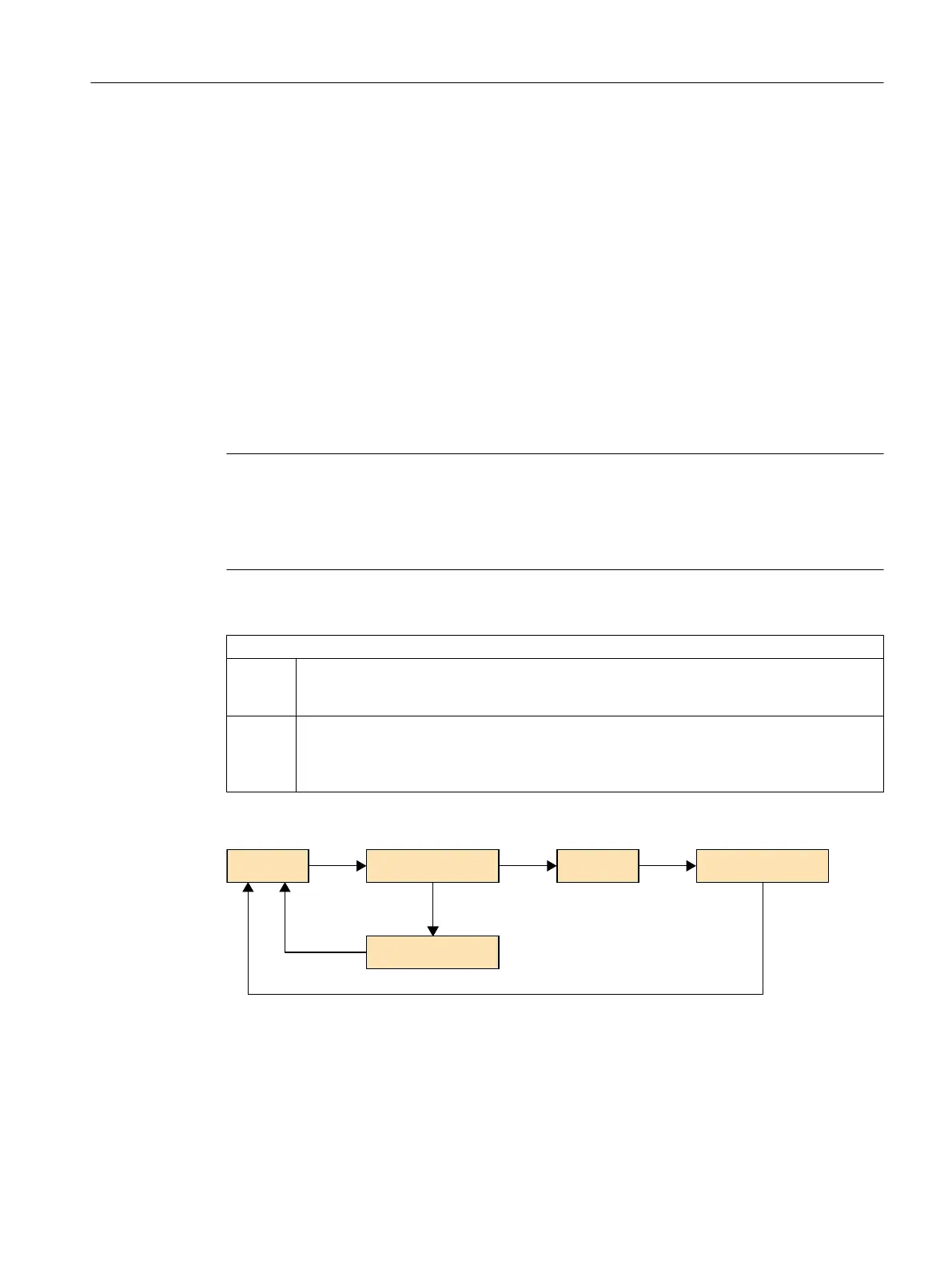The following parameter assignment is possible:
[startup]
fSearchOnlyForTaskWindow = 0
fRestoreTaskWindow
This parameter defines the behavior when exiting a Windows application that was started from
the OEMFrame application as second task level.
When the OEMFrame application is deselected, the last window that was active
(ForegroundWindow) is saved by default. When reselecting the OEMFrame application, this
window is reactivated.
If another application was started from the OEMFrame application, then the active window
refers to the new Windows application.
Note
Incorrect displays
In many cases, the proxy application "oemframe.exe" cannot detect when the new Windows
application ends. Display errors can occur in the second task level. Activate a basic window
for the OEMFrame application.
The behavior can be influenced via the following values:
fRestoreTaskWindow
= 0
When selecting the OEMFrame application or starting a Windows application from the
OEMFrame application, the ForegroundWindow is activated. When ending the second
task level, the OEMFrame application is displayed.
= 1
When selecting the OEMFrame application or starting a Windows application from the
OEMFrame application, a basic window is activated before the ForegroundWindow is
activated. When ending the second task level, the basic window of the OEMFrame applica‐
tion is always displayed.
Schematic
2(0)UDPH)RUHJURXQG:LQGRZ2(0DSSOLFDWLRQ$SSOLFDWLRQ
%DVLFZLQGRZ
fForceTaskFocus/fSearchForPopUps
These two parameters define which window the OEMFrame application will activate after it
has been deselected and reselected again.
SINUMERIK Operate on PC/PCU
23.2 Parameterizing the OEMFrame application
SINUMERIK Operate (IM9)
Commissioning Manual, 12/2017, 6FC5397-1DP40-6BA1 671
