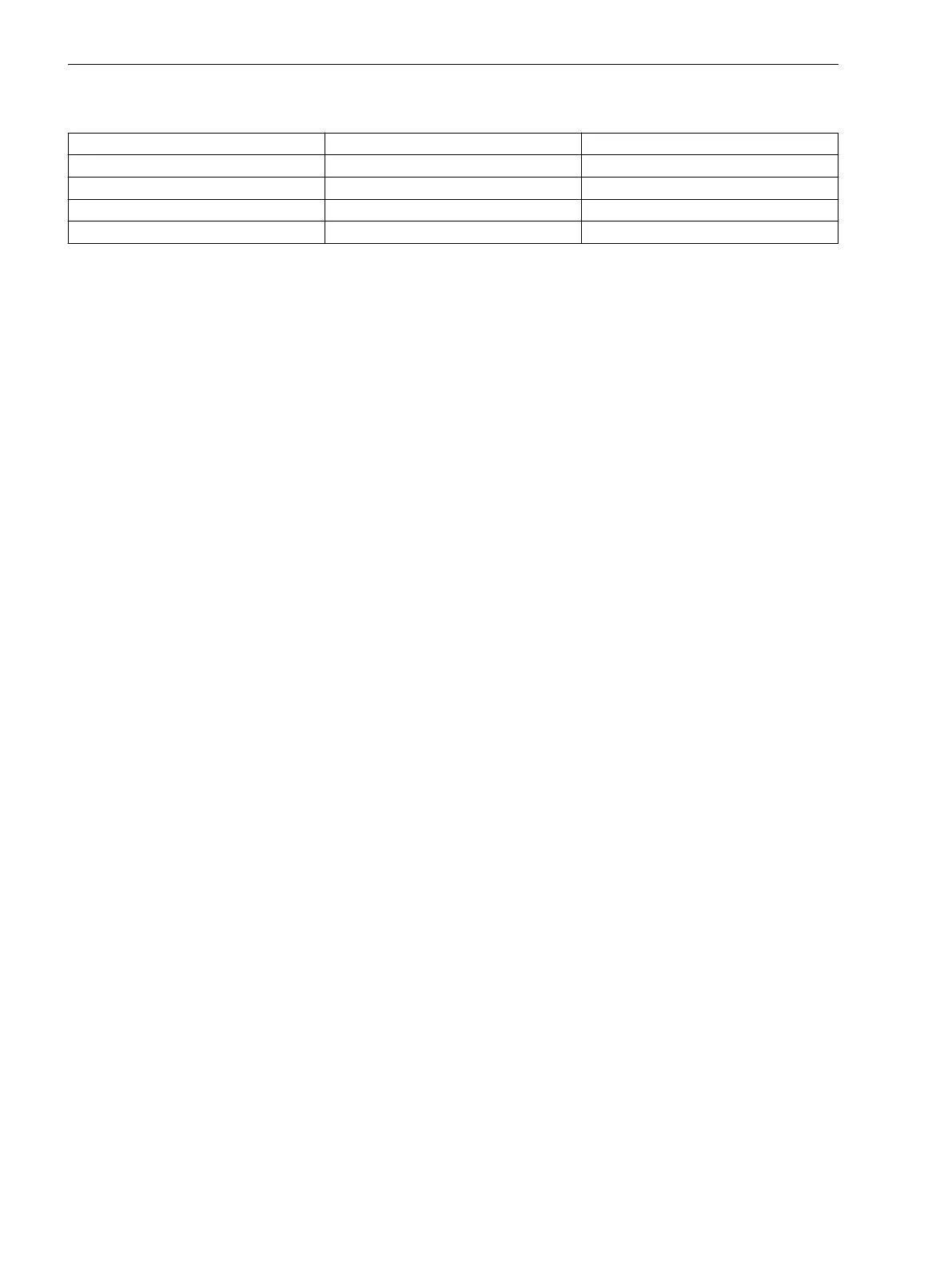Table 4-4 Default Settings of the User-Defined Signals in the Slow-Scan Recorder
Signal Routed in the Tab Routed as
UserSPS Binary input 1 H (active without voltage)
>Manual start
Function key 2 P (trigger pulse)
Recording started
LED 3 U (unbuffered)
Record made
LED 4 U (unbuffered)
The change to the function key names is described in chapter 7.3.3.1 Manual Trigger Start.
Applications
4.2 Application Template and Functional Scope for the Fault Recorder
108 SIPROTEC 5, Fault Recorder, Manual
C53000-G5040-C018-5, Edition 11.2017
