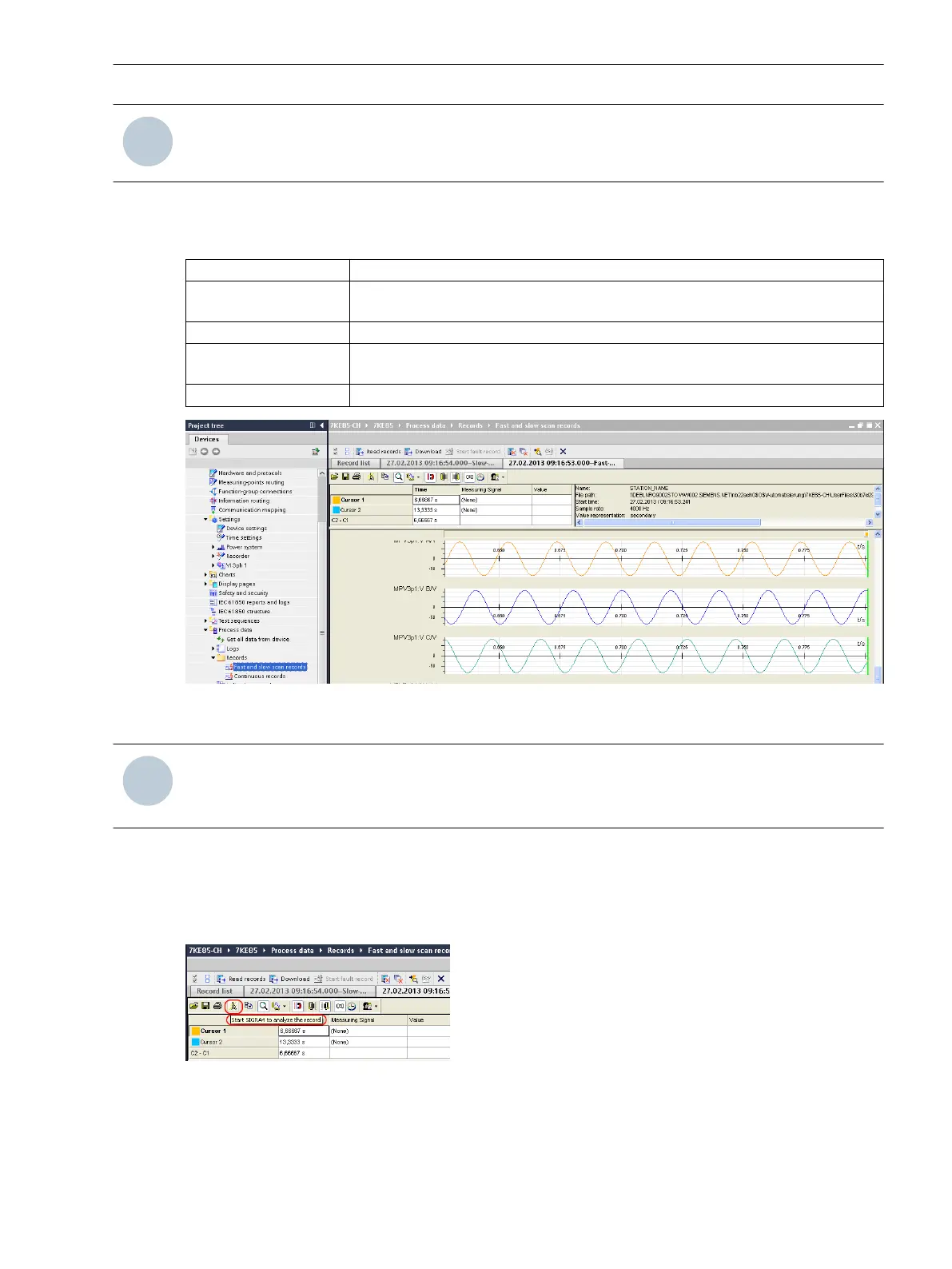NOTE
The pre-trigger time is not included in the displayed record duration.
In the following table, the various statuses of the records are displayed.
Table 7-3 Description of the Status of the Records in Logical Sequence
Status Description
New After you click the Read records button, an overview of existing records in the
device is collected and those with the status New are displayed in DIGSI 5.
Download The recording is downloaded into DIGSI 5.
Downloaded The recording has been downloaded to DIGSI 5 and can be opened with SIGRA, for
example.
Deleted from the device The recording has been deleted in the device, but is still stored in DIGSI 5.
[scplugin-161012-01.tif, 1, en_US]
Figure 7-15 Display of the Record in DIGSI 5
NOTE
To prevent records being lost, they must be stored regularly to DIGSI 5 if the allocated memory area is
exceeded.
Display in SIGRA
To perform additional analyses, open the record in SIGRA. SIGRA offers additional display modes and calcula-
tion methods for evaluating the recordings.
²
Click the SIGRA4 button to open the record in SIGRA (see the following figure).
[sciconsi-260213-01.tif, 1, en_US]
Figure 7-16 Procedure to Open a Record in SIGRA from DIGSI 5
Fault Recorder
7.1 Introduction to DIGSI 5
SIPROTEC 5, Fault Recorder, Manual 227
C53000-G5040-C018-5, Edition 11.2017
