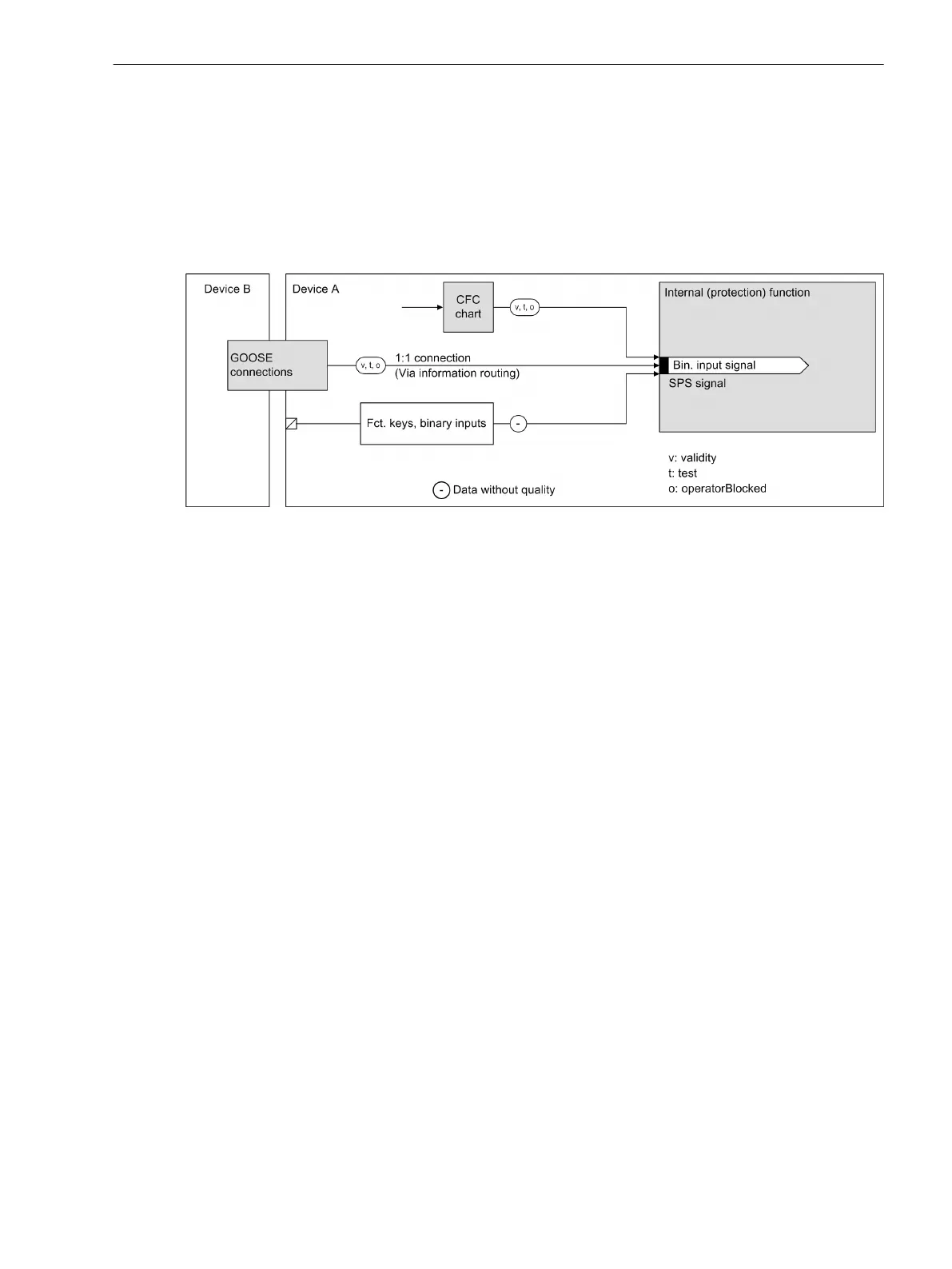Routable Binary Input Signals (SPS Data Type)
The next figure shows the possible sources for connecting a binary input signal. Depending on the source,
different quality attributes can be set:
•
CFC chart: See description in chapter 3.3.3 Quality Processing/Affected by the User in CFC Charts
•
GOOSE connection: See description in chapter 3.3.2 Quality Processing/Affected by the User for Received
GOOSE Values
•
Device hardware: No quality attributes are set and supported.
[loquali2-230212-01.tif, 2, en_US]
Figure 3-31 Sources for Connecting a Binary Input Signal
For this signal type (SPS), you can influence the processing of the quality, see overview in Figure 3-30.
The following figure shows the possible influence on a binary input signal of a recorder.
•
In the DIGSI 5 project tree, double-click Information routing.
•
In the operating range, select the desired binary input signal.
•
In the Properties window, select the Details entry. There, you will find the item Processing quality
attributes.
System Functions
3.3 Processing Quality Attributes
SIPROTEC 5, Fault Recorder, Manual 79
C53000-G5040-C018-5, Edition 11.2017
