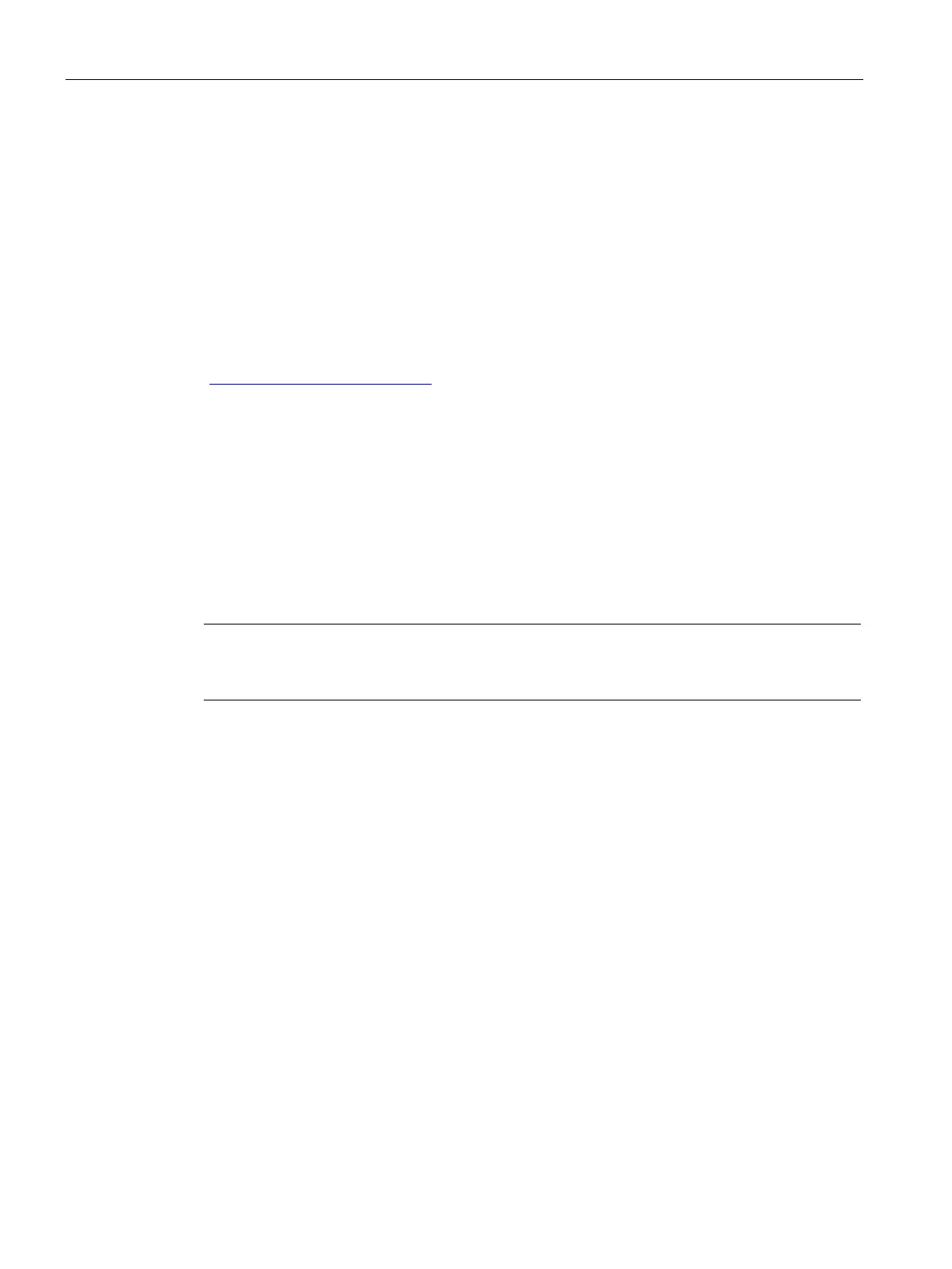Configuration / parameterization
5.1 Configuring
M200D PROFIBUS/PROFINET
122 Manual, 08/2014, A5E01577426A/RS-AA/004
Configuring using the GSDML file (PROFINET IO)
Introduction
The GSDML file can be used to configure M200D PROFINET in STEP 7 V5.4 + SP 4 or
higher. The GSDML file must have been installed in the configuration software.
A GSDML file, available for download from the Internet at:
(www.siemens.com/profinet-gsd)
→ PROFINET communication module:
GSDML-V2.2-Siemens-M200D-"Datum im Formatyyyymmdd".xml
Configuring the M200D PROFINET on PROFINET IO with STEP 7
1. Start STEP 7 and select "Options" > "Install GSD File" in HW Config.
2. Select the GSDML file to install from the next dialog and confirm with "OK". Result: The
M200D motor starter appears in the hardware catalog of the PROFINET IO folder.
3. The subsequent procedure is identical to Configuring with STEP 7 (Page 120).
For installation instructions when using other configuration software, refer to the
corresponding documentation.
