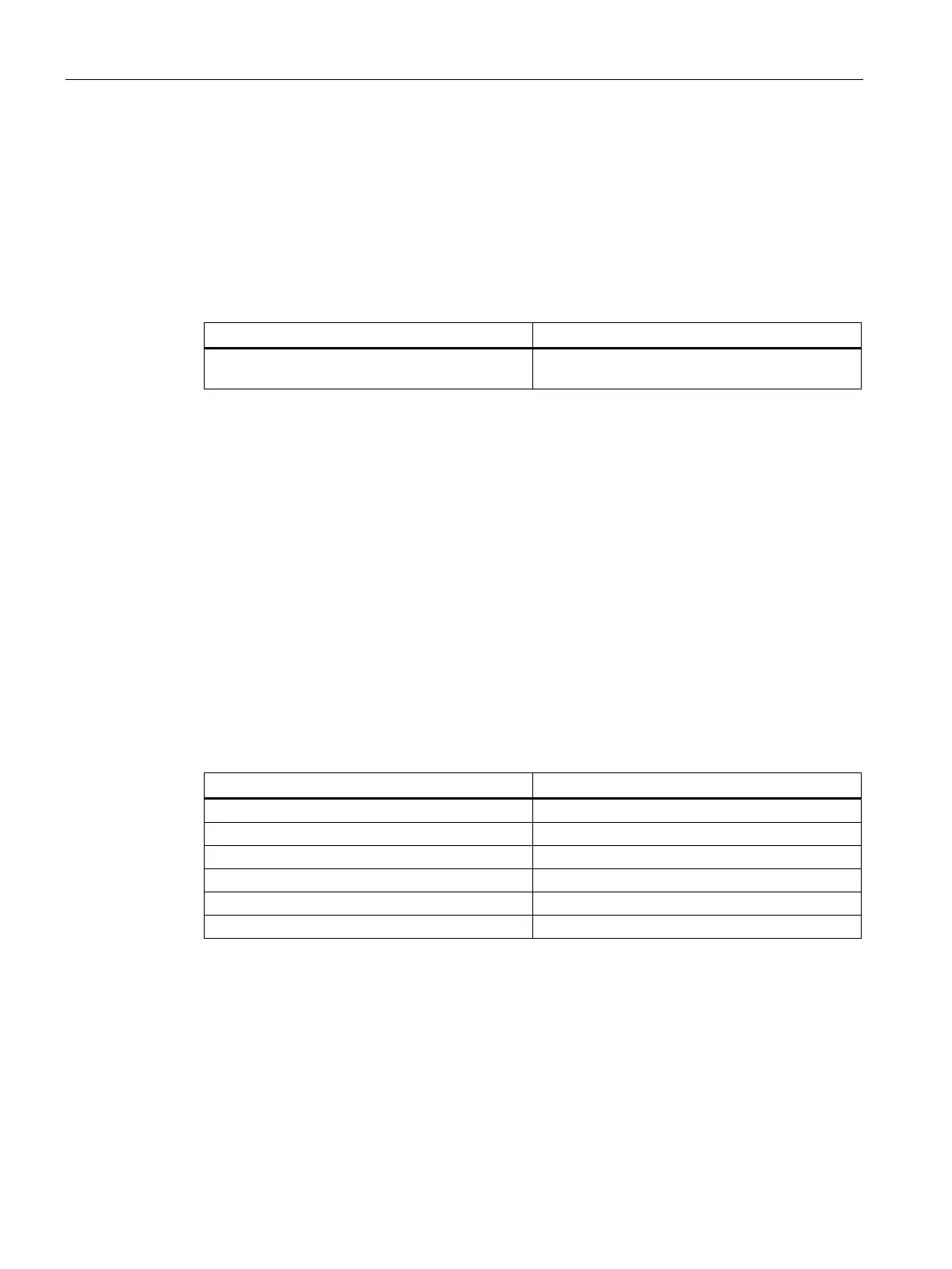Functions
3.16 Main power monitoring
M200D PROFIBUS/PROFINET
78 Manual, 08/2014, A5E01577426A/RS-AA/004
When the factory setting is restored, the LEDs behave as follows for 5 seconds:
● SF off
● STAT off
● DEVICE flickers red
Factory settings restored
1)
All parameters now again have the values set at
the factory.
1)
Message bits that can be deleted with trip reset
Main power monitoring
Description
With electronically switching motor starters with soft starting, the main power is monitored for
the following:
● Supply voltage
● Phase failure
● Rotational direction of line frequency
No supply voltage ON command generates faults
Phase failure L1 ON command generates faults
Phase failure L2 ON command generates faults
Phase failure L3 ON command generates faults
Rotational direction of line frequency right —
Rotational direction of line frequency left —
