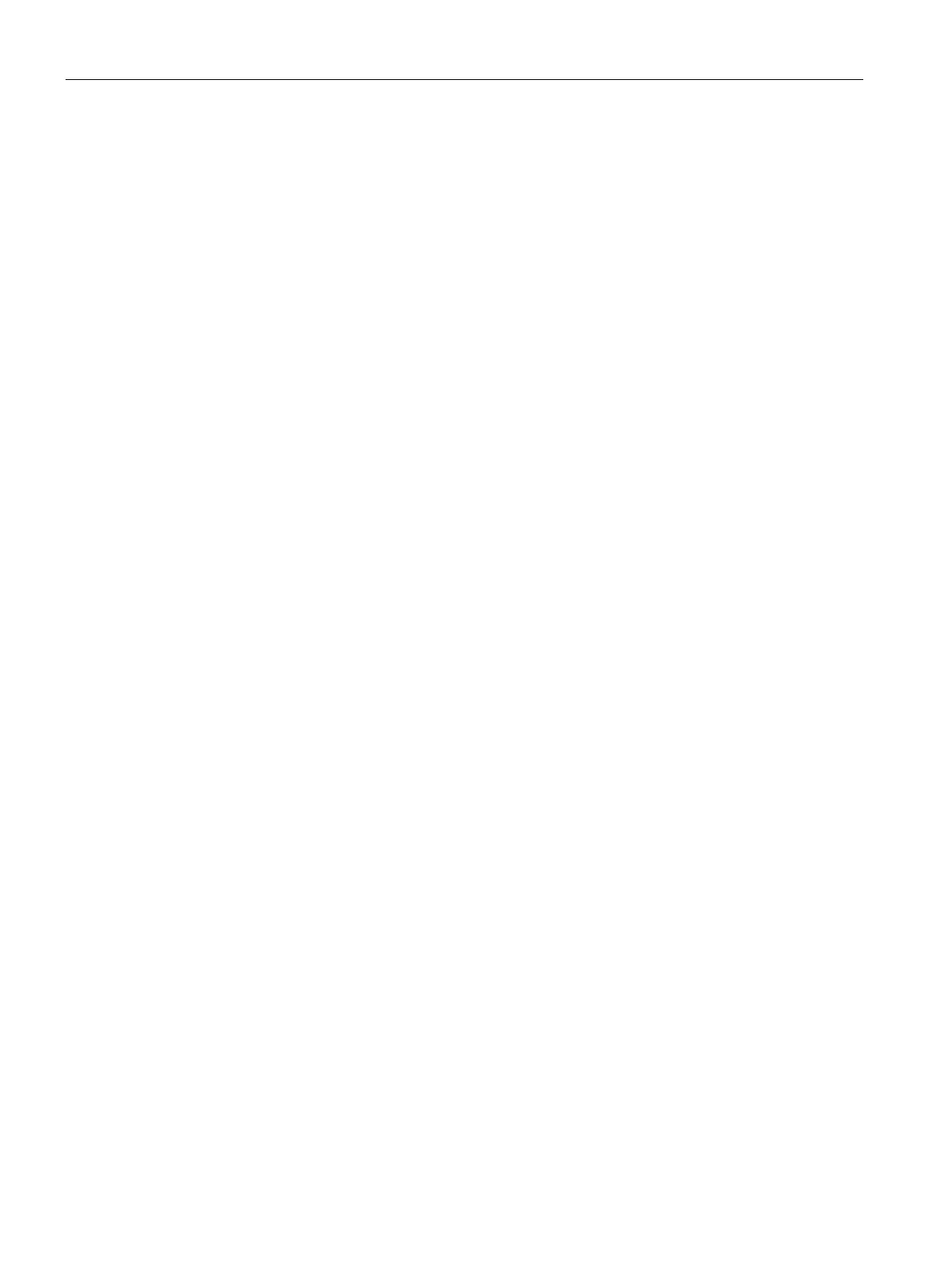Mounting / connection
4.1 Mounting
M200D PROFIBUS/PROFINET
100 Manual, 08/2014, A5E01577426A/RS-AA/004
When unplugged, the following LEDs light up:
● SF (red)
● DC 24V-S
● DC 24V-NS
Setting the PROFIBUS DP address and terminating resistor
Introduction
Set the PROFIBUS DP address and terminating resistor at the communication module.
● The PROFIBUS DP address defines the point of access to the motor starter on
PROFIBUS DP.
● Each PROFIBUS DP segment must be terminated at both ends with a wave impedance,
i.e. at the first and last node of the segment. If the M200D PROFIBUS motor starter is the
last PROFIBUS DP node, you must enable the integral terminating resistor. If you
activate the terminating resistor in the middle of a DP segment all the following DP nodes
will be disconnected. If you are servicing the system you can use this function to locate
errors by a selective activating / deactivating of the terminating resistors of the other DP
nodes.
● Valid PROFIBUS DP addresses are 1 to 125.
● All PROFIBUS DP addresses must be unique.
● The set PROFIBUS DP address must correspond with that defined in the configuration for
the M200D PROFIBUS motor starter.
● 2.5-mm screwdriver
● 32-mm open-ended spanner
