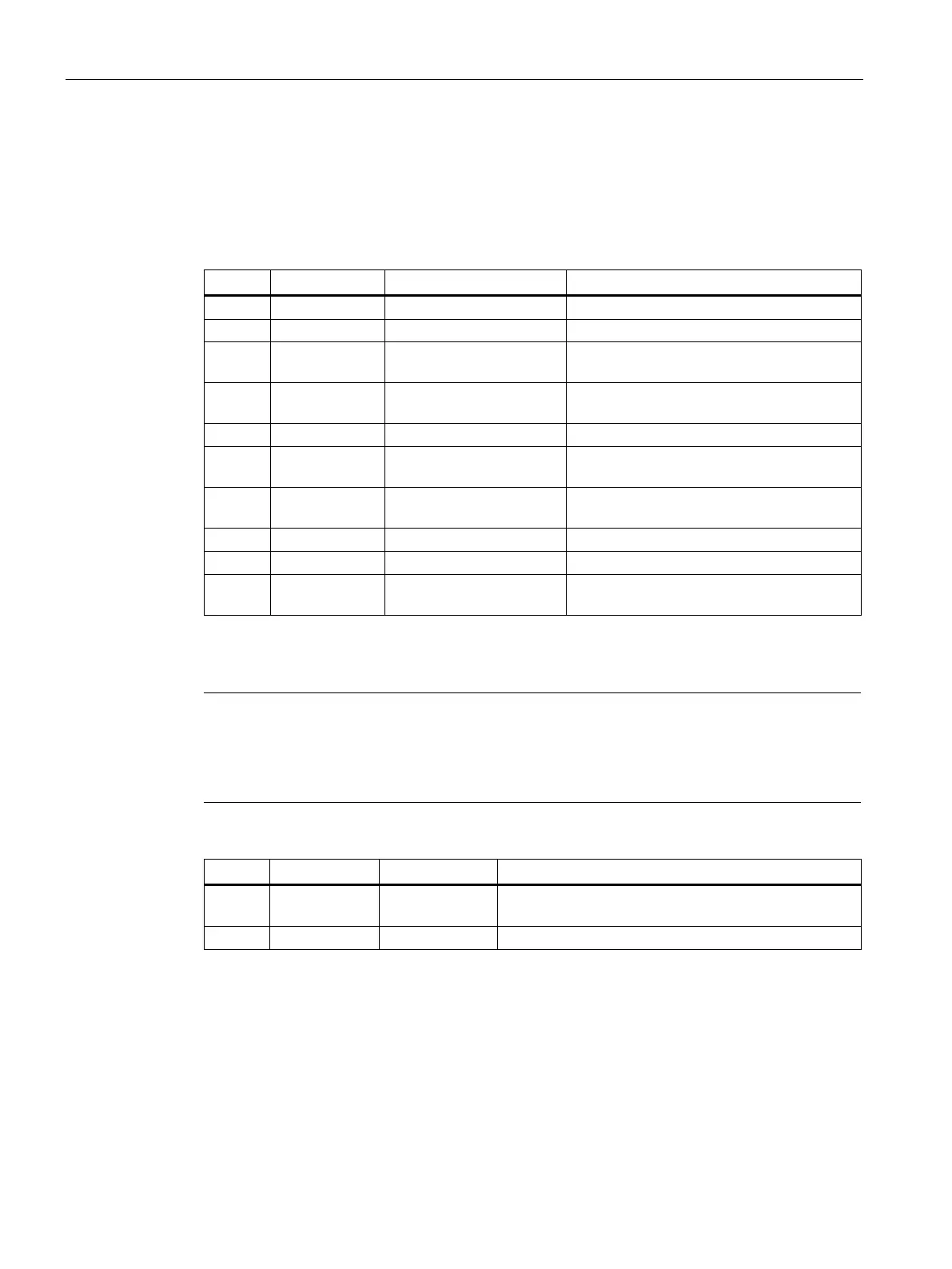Diagnostics
7.1 Diagnostics with LED
M200D PROFIBUS/PROFINET
144 Manual, 08/2014, A5E01577426A/RS-AA/004
Additional diagnostics options are created from combining the indicator statuses:
Device status / operating mode
Device status / operating mode
Off Green Green Motor ON; no fault
Off Off Green Motor OFF; no fault
Off Flashing green Green Motor in soft start-up; no fault
(sDSSte, sRSSte only)
Off Flashing green Green Motor in soft run-down; no fault
(sDSSte, sRSSte only)
Off Flickering green Green Motor on; input controls
Off Flashing yellow Green Manual mode connection interruption
without reset to automatic mode
Off Flickering
yellow
Green Tripping by input control function
(e.g. quick stop)
Off Off Flickering red Self-test in progress
Off Off Green flashing (1 s / 1 s) No start-up parameters received
Off Off Green flashing
(0.25 s / 1.75 s)
Energy-saving mode active
Note
Acknowledging device errors
A device error can only be acknowledged by switching the power off and then on again.
If the error occurs again, however, the motor starter must be replaced.
Red Red Red Current flowing with no ON command
(e.g.: contact welded, thyristor failure)
Red Off Red Electronics defective, self-test error
