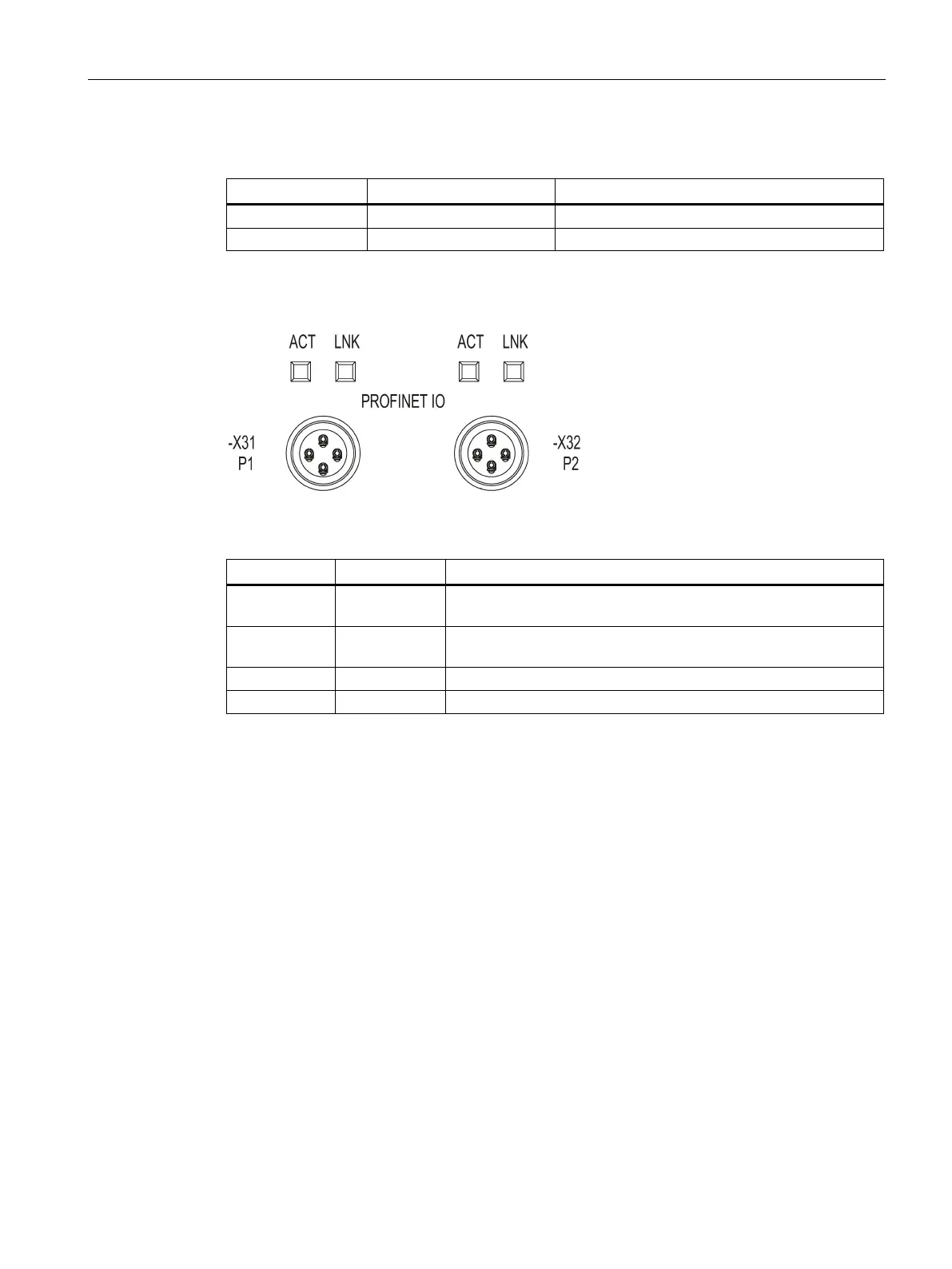Diagnostics
7.1 Diagnostics with LED
M200D PROFIBUS/PROFINET
Manual, 08/2014, A5E01577426A/RS-AA/004
143
Output LEDs OUT1 to OUT2 (possible colors: green / OFF)
Off No 24 V DC No output signal
Green 24 V present Output signal present
PROFINET port LEDs P1/P2 (possible colors LNK: Green/Off; ACT: Yellow / Off)
Figure 7-2 Port LEDs
Off Not relevant No connection to the IO Controller
No IO Controller available on the line
Green Not relevant Autonegotiation completed and PROFINET transmission rate
accepted
Green Yellow Transmission/reception is in progress
Flashing green Not relevant Flash test has been activated (e.g. via STEP 7)
