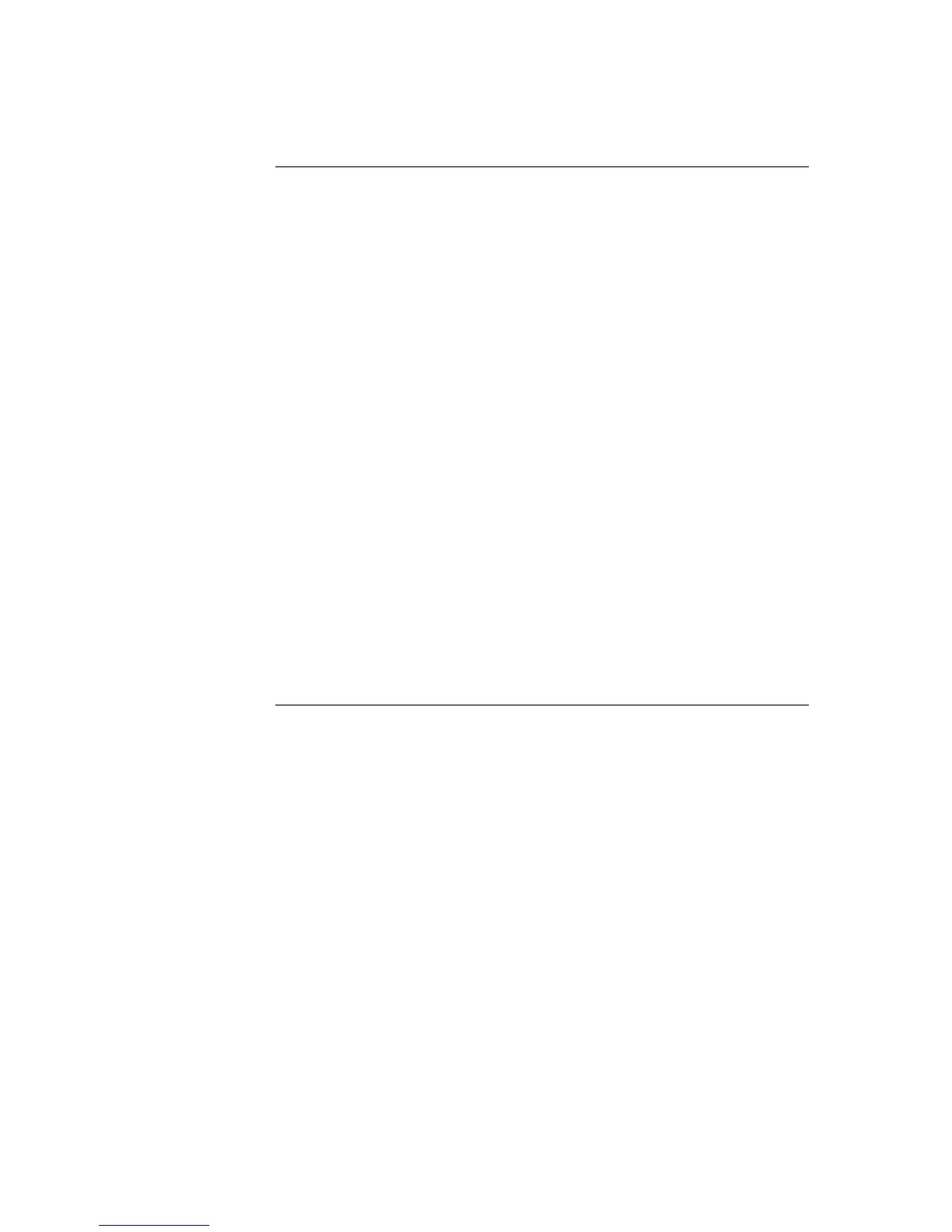6-5
The SPS has the following LEDs:
LED1 (yellow). Illuminates when NAC 1 is ON or in Fault.
LED2 (yellow). Illuminates when NAC 2 is ON or in Fault.
LED3 (yellow). Illuminates when NAC 3 is ON or in Fault.
LED4 (yellow). Illuminates to indicate a communications loss with the system CPU;
normally off. If this LED is blinking, try re-loading the software to FLASH.
LED5 (yellow). Indicates IDNet status.
• Slow blink: Class A open circuit Fault.
• Fast blink: Short circuit Fault.
• On steady: No devices detected/ channel failure.
• Normally off.
LED6 (yellow). Indicates power supply status.
• Single blink: Positive earth fault.
• Double blink: Negative earth fault.
• Triple blink: Battery Fault.
• Quadruple blink: Charger Fault.
• On steady: Overcurrent fault.
• Normally off.
LED7 (green). Illuminates when the power supply is powered from the AC line. Off
when the power supply is de-energized, or when it is using battery backup power.
SPS LED Indications
LEDs