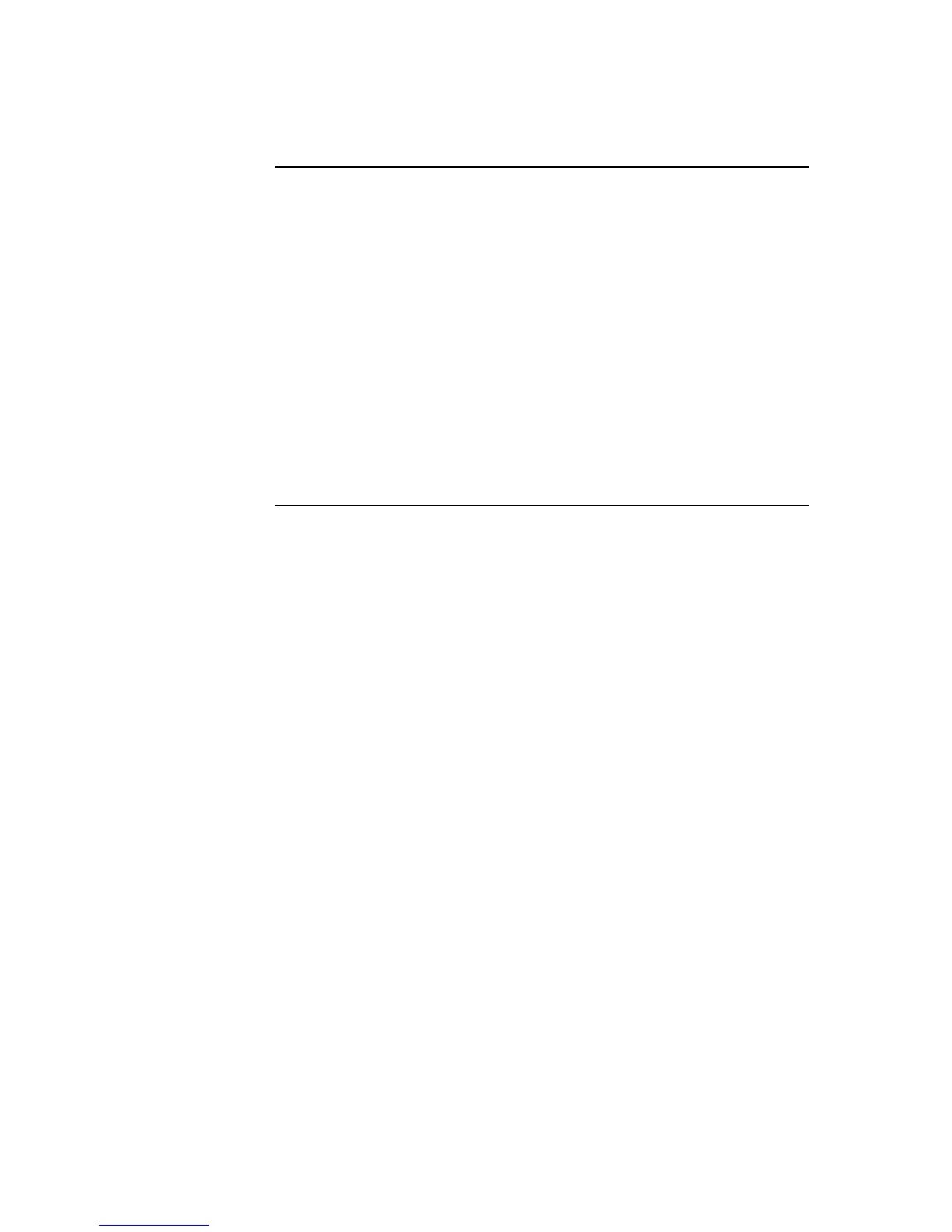5-3
The Network Interface Card (NIC) is a slave card that uses the standard 4100 serial bus to
communicate with the master. The NIC connects FACPs in a network, allowing for
communication between each panel via fiber, modem, or twisted shielded pair wire.
The NIC is designed to be connected in a point-to-point arrangement, so that one wire
fault does not cause the entire system to fail. The point-to-point arrangement provides the
most secure and fault-tolerant wiring possible.
Two types of media boards can be used with the NIC card.
• The Fiber-Optic Media Card can be used for electrically noisy environments or
for connecting externally to other buildings.
• The Wired Media Card is used in all other types of applications.
Up to two media boards can be plugged into each NIC. The same NIC can use a
combination of two types of media boards (for example, a NIC may have a wired media
card connected to port 1 and a fiber-optic media card connected to port 2).
Continued on next page
Introduction to the 4100 Network Interface Card (NIC)
Overview
