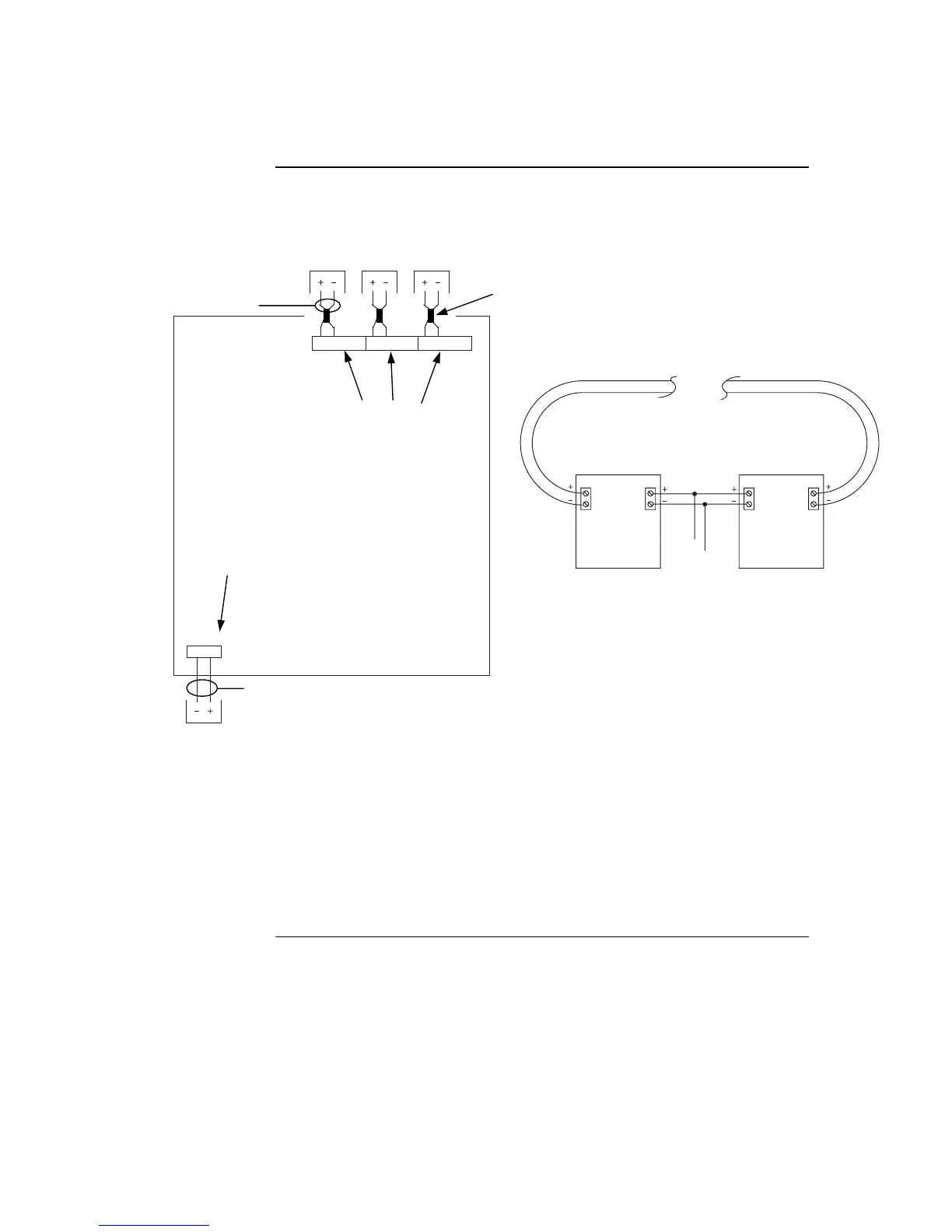7-9
The SPS can connect to auxiliary power appliances via the dedicated auxiliary power tap
(TB3). If more power is needed, any of the three NAC outputs can be used for EMC
auxiliary power.
B+
0V 24V
AUX POWER
B- A+ A- B+ B- A+ A- B+ B- A+ A-
AUXILIARY
POWER
AUXILIARY
POWER
AUXILIARY
POWER
AUXILIARY
POWER
Figure 7-4. Auxiliary Power Wiring
SPS Auxiliary Power Wiring, Continued
Wiring
• Maximum per NAC: 3 A
• Maximum per Auxiliary Power output: 2 A
• Class A wiring is possible only if 4090-9117 Power Isolators are used.
• EMC compliant systems require ferrite beads. Use kit SX0005.
Devices
Primary Return
TB1 TB2
24V
0V
TB1 TB2
To SPS/
RPS
Class A aux power wiring requires the use
of 4090-9117 IDNet Power Isolators, as
shown above.
4090-9117
ISOLATOR
4090-9117
ISOLATOR
SPS
TB2
TB3
Dedicated auxiliary
power screw terminal
(configured in the
Programmer)
NAC points must be
reconfigured as
auxiliary power
output points in the
programmer
0.75 mm