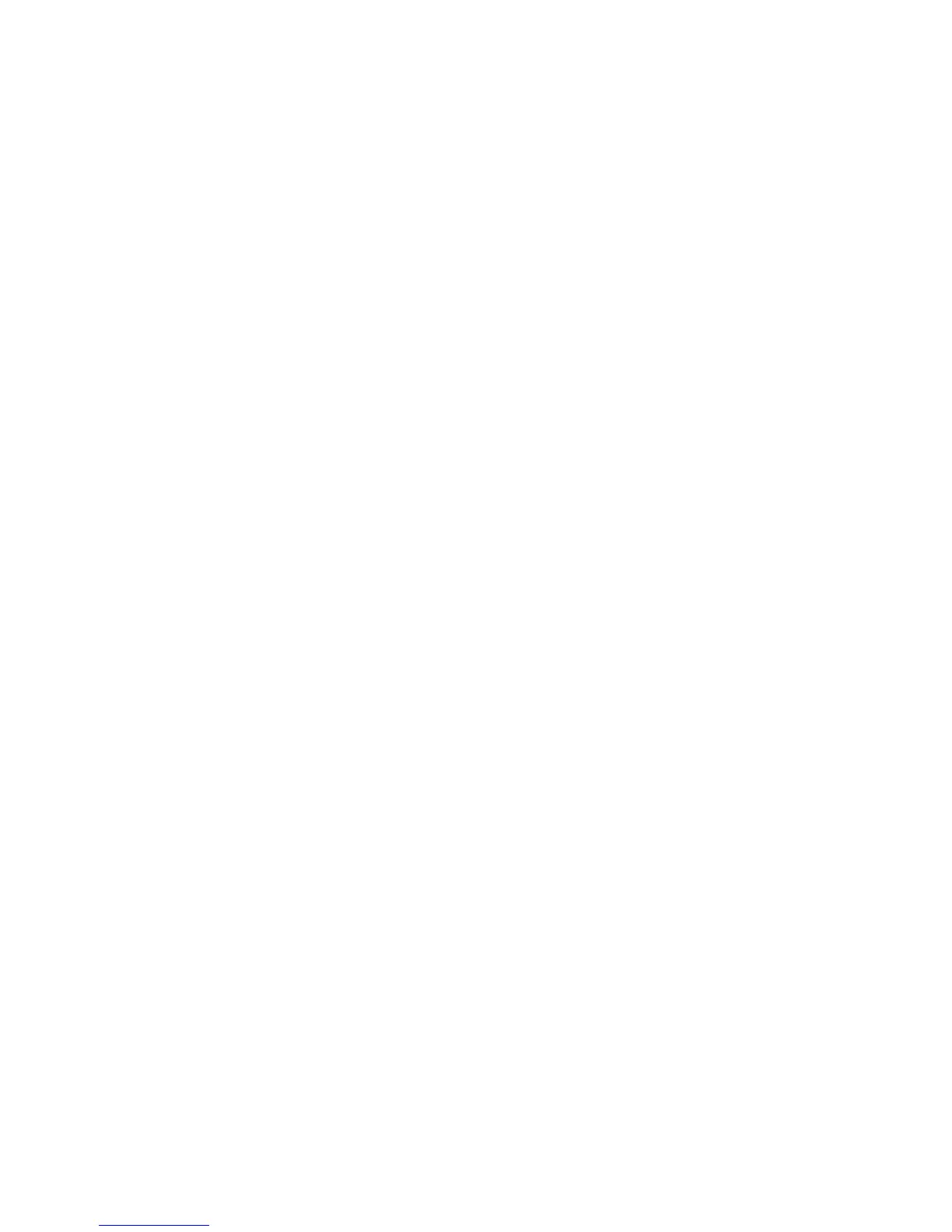xii
Appendix A The Device Configuration DIP Switch..................A-1
Overview......................................................................................................A-1
Appendix B Programming Requirements ................................B-1
Introduction ..................................................................................................B-1
In this Chapter .............................................................................................B-1
Required Features .......................................................................................B-1
Notes............................................................................................................B-1
Appendix C Checking System Wiring.......................................C-1
Overview..................................................................................................... C-1
Using the Volt/ Ohm Meter ........................................................................ C-1
Meter Readings .......................................................................................... C-2
Appendix D Earth Fault Detection.............................................D-1
Overview..................................................................................................... D-1
General Guidelines......................................................................................... D-2
Earth Fault Searching from the Front Panel................................................... D-3
Overview..................................................................................................... D-3
Access Level Selection............................................................................... D-3
Starting the Earth Fault Search .................................................................. D-3
Search Option A: Select Location............................................................... D-4
Search Option B: Select Channel.............................................................. D-5
Search Option C: Last Search Result........................................................ D-5
Completing the Search ............................................................................... D-5
Search Results ............................................................................................... D-6
Overview..................................................................................................... D-6
Non-Point Faults ......................................................................................... D-6
Point Faults................................................................................................. D-6
Fault Not Found .......................................................................................... D-7
No Fault ...................................................................................................... D-7
Result Not Available ................................................................................... D-7
Earth Fault Search Example........................................................................... D-8
Appendix E Related Documentation.........................................E-1
Appendix F Compatible Actuating Devices .............................F-1
Introduction ..................................................................................................F-1
In this Chapter .............................................................................................F-1
List of Approved Devices.................................................................................F-1
Compatible Detectors, IDNET .........................................................................F-4
Compatible Addressable Field Devices, IDNet ...............................................F-5