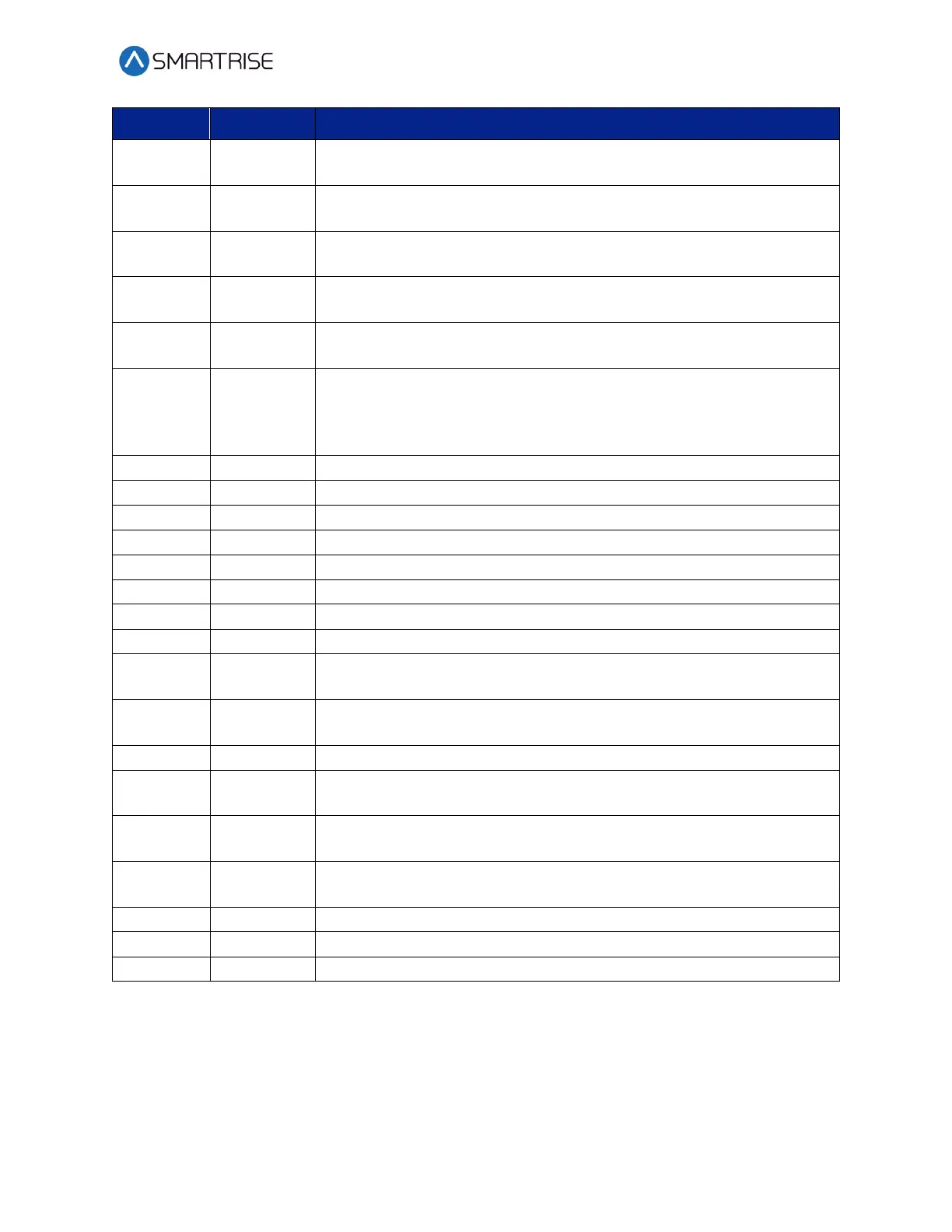C4 User Manual
October 25, 2021 ©2021 Smartrise Engineering, Inc. All Rights Reserved Page 343
Displays the third segment of the processor B software version number
on the MR board up to 4 characters.
Displays the third segment of the processor A software version number
on the CT board up to 4 characters.
Displays the third segment of the processor B software version number
the CT board up to 4 characters.
Displays the third segment of the processor A software version number
on the COP board. Up to 4 characters.
Displays the third segment of the processor B software version number
on the COP board. Up to 4 characters.
Displays the number of times the car has changed direction of
movement since controller startup. To reset this count, trigger a FRAM
default via SETUP | MISCELLANEOUS | DEFAULT | DEFAULT FRAM, turn
to ON. See 29.17.6 Default FRAM.
Displays the error count seen on Riser 1’s CAN1 network.
Displays the error count seen on Riser 2’s CAN1 network.
Displays the error count seen on Riser 3’s CAN1 network.
Displays the error count seen on Riser 4’s CAN1 network.
Displays the error count seen on Riser 1’s CAN2 network.
Displays the error count seen on Riser 2’s CAN2 network.
Displays the error count seen on Riser 3’s CAN2 network.
Displays the error count seen on Riser 4’s CAN2 network.
Displays information on the current and next destination in the
currently serviced direction as seen by MRA.
Displays information on the next proposed destination in the direction
opposite the currently serviced direction as seen by MRA.
Displays the different idle timers used by the system.
Displays the drive’s reported speed (DRV), the commanded speed
(CMD), and the camera speed (SPD).
Displays front door state machine and timer data.
Displays rear door state machine and timer data.
Reserved for viewing data via the STATUS | CPLD STATUS screen.
Reserved for viewing data via the STATUS | CPLD STATUS screen.
Reserved for viewing data via the STATUS | CPLD STATUS screen.