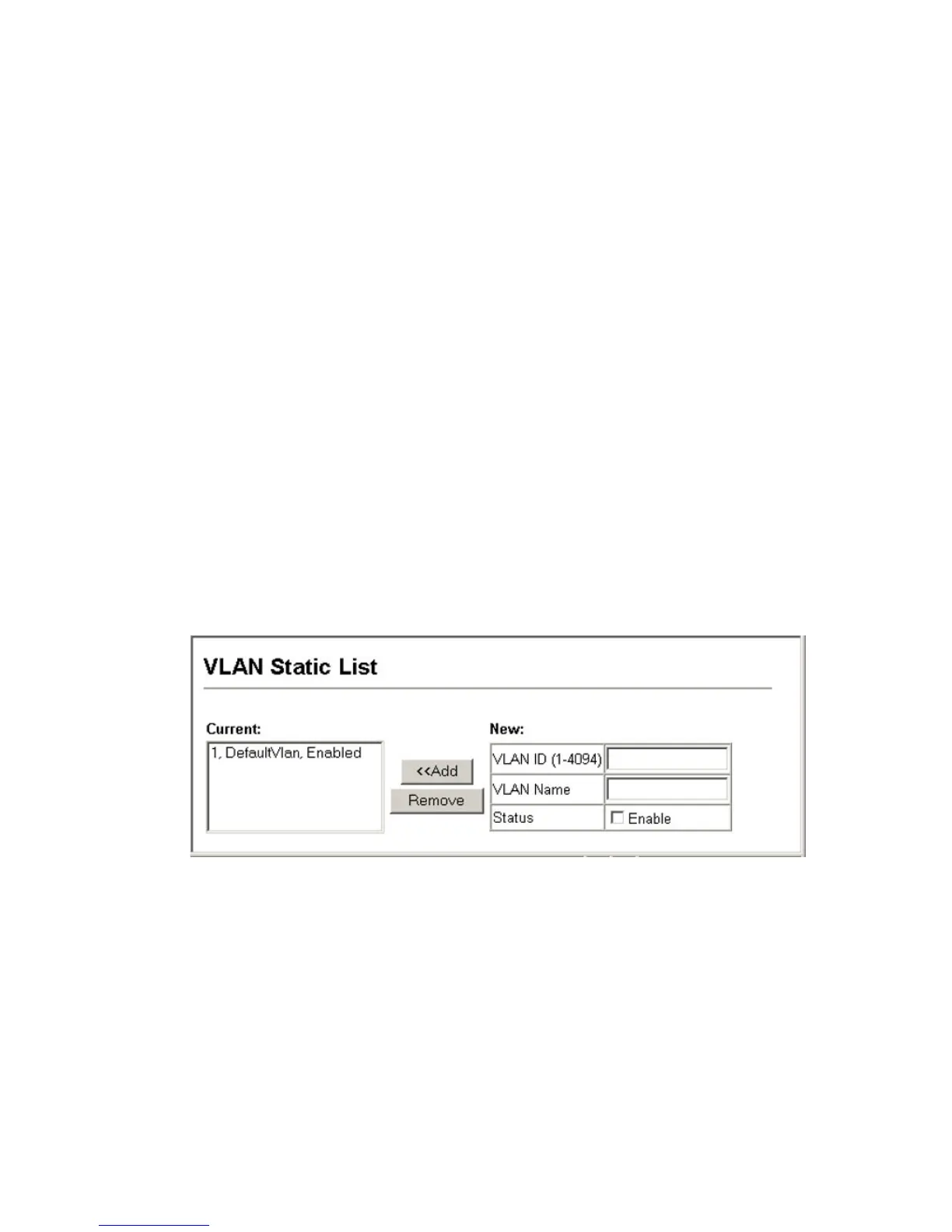C
ONFIGURING
THE
S
WITCH
2-114
• Status (Web) – Enables or disables the specified VLAN.
- Enable: VLAN is operational.
- Disable: VLAN is suspended; i.e., does not pass packets.
• State (CLI) – Enables or disables the specified VLAN.
- Active: VLAN is operational.
- Suspend: VLAN is suspended; i.e., does not pass packets.
• Add – Adds a new VLAN group to the current list.
• Remove – Removes a VLAN group from the current list. If any port
is assigned to this group as untagged, it will be reassigned to VLAN
group 1 as untagged.
Web – Click VLAN, 802.1Q VLAN, Static List. To create a new VLAN,
enter the VLAN ID and VLAN name, mark the Enable checkbox to
activate the VLAN, and then click Add.
