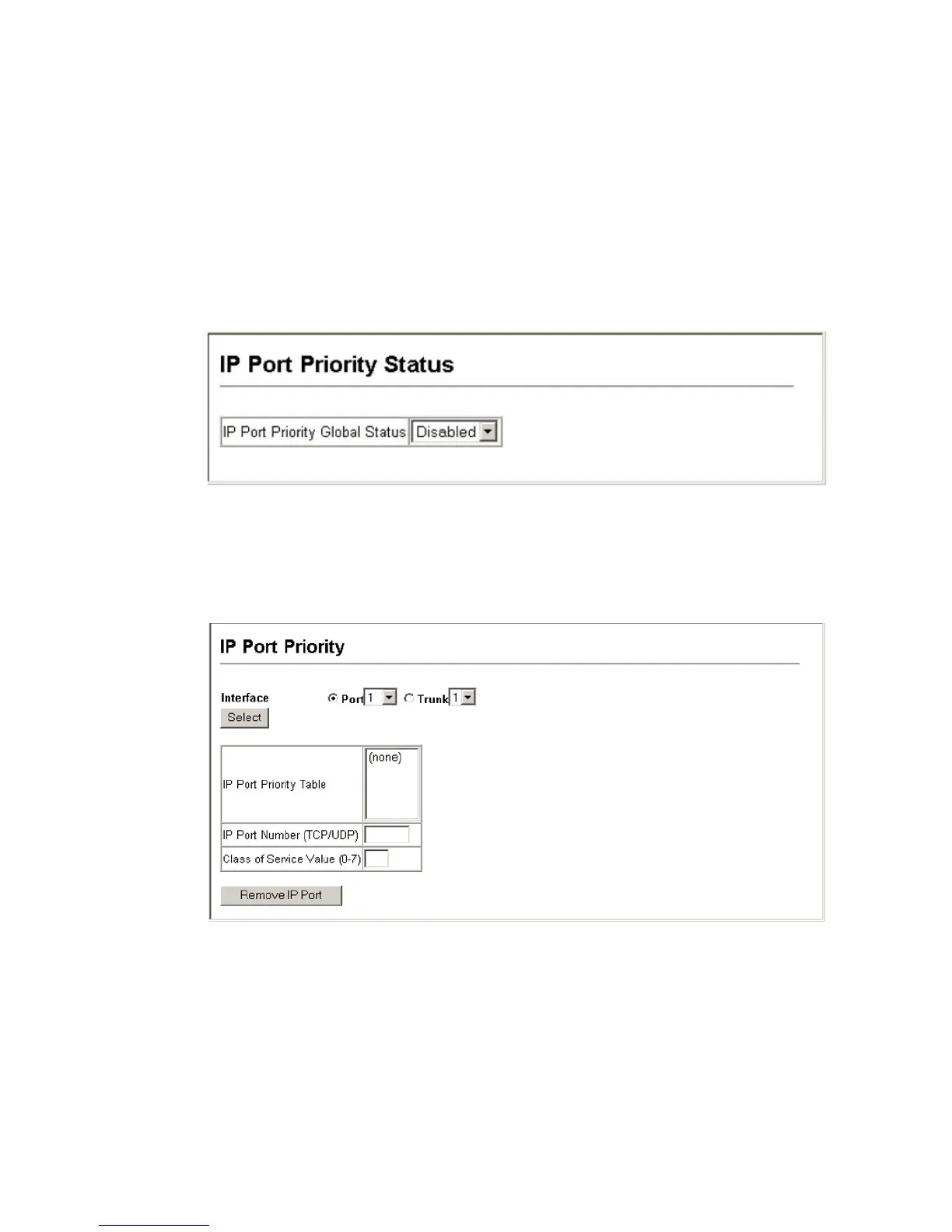C
LASS
OF
S
ERVICE
C
ONFIGURATION
2-145
• Class of Service Value – Sets a CoS value for a new IP port. Note
that “0” represents low priority and “7” represent high priority.
Note: IP Port Priority settings apply to all interfaces.
Web – Click Priority, IP Port Priority Status. Set IP Port Priority Global
Status to Enabled.
Web – Click Priority, IP Port Priority. Select a port or trunk from the
Interface field. Enter the port number for a network application in the IP
Port Number box and the new CoS value in the Class of Service box, and
then click Add IP Port.
*Mapping specific values for IP Precedence is implemented as an interface
configuration command, but any changes will apply to the all interfaces on the switch.