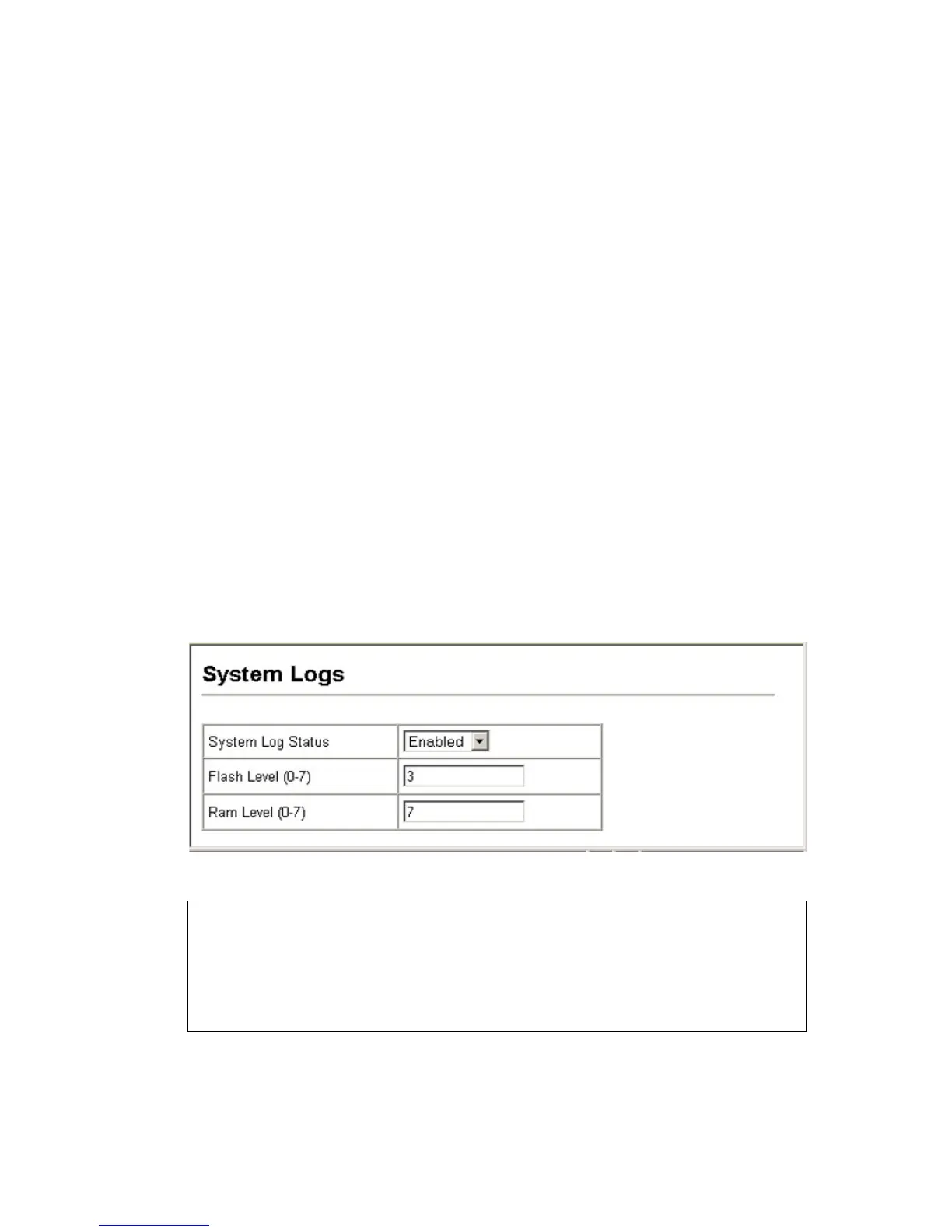C
ONFIGURING
THE
S
WITCH
2-20
Command Attributes
• System Log Status – Enables/disables the logging of debug or error
messages to the logging process.
• Flash Level – Limits log messages saved to the switch’s permanent
flash memory for all levels up to the specified level. For example, if
level 3 is specified, all messages from level 0 to level 3 will be logged to
flash.
• RAM Level – Limits log messages saved to the switch’s temporary
RAM memory for all levels up to the specified level. For example, if
level 7 is specified, all messages from level 0 to level 7 will be logged to
RAM.
Note:The Flash Level must be equal to or less than the Ram Level.
Web – Click System, Log, System Logs. Specify System Log Status, then
change the level of messages, and click Apply.
CLI – Specify the hostname, location and contact information.
Console(config)#logging on 3-31
Console(config)#logging history ram 0 3-31
Console(config)#
Console#show logging flash 3-36
Syslog logging: Disable
History logging in FLASH: level errors
Console#
