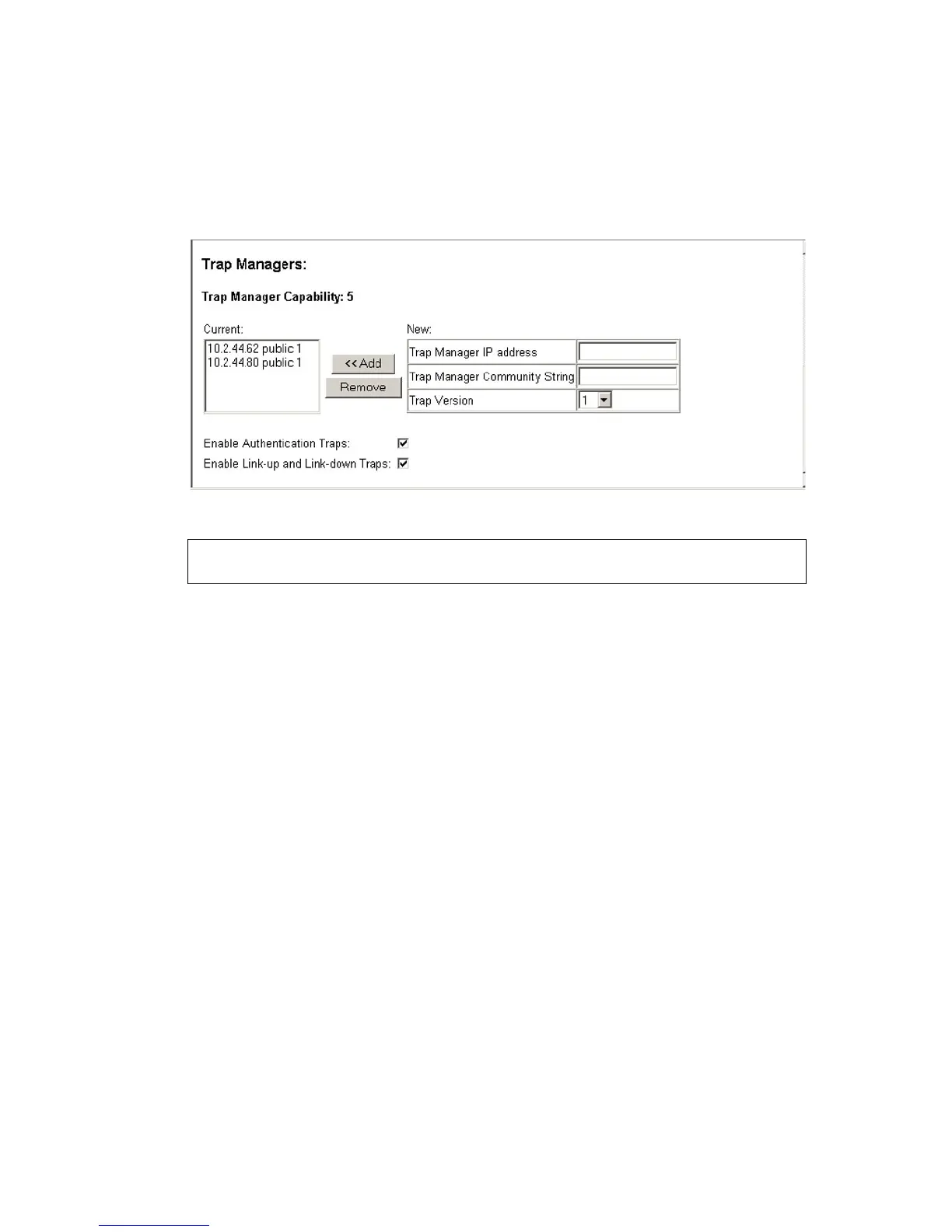C
ONFIGURING
THE
S
WITCH
2-34
Web – Click SNMP, Configuration. Fill in the Trap Manager IP Address
box and the Trap Manager Community String box, mark Enable
Authentication Traps if required, and then click Add.
CLI – This example adds a trap manager and enables authentication traps.
Console(config)#snmp-server host 10.1.19.23 batman 3-63
Console(config)#snmp-server enable traps authentication 3-64
