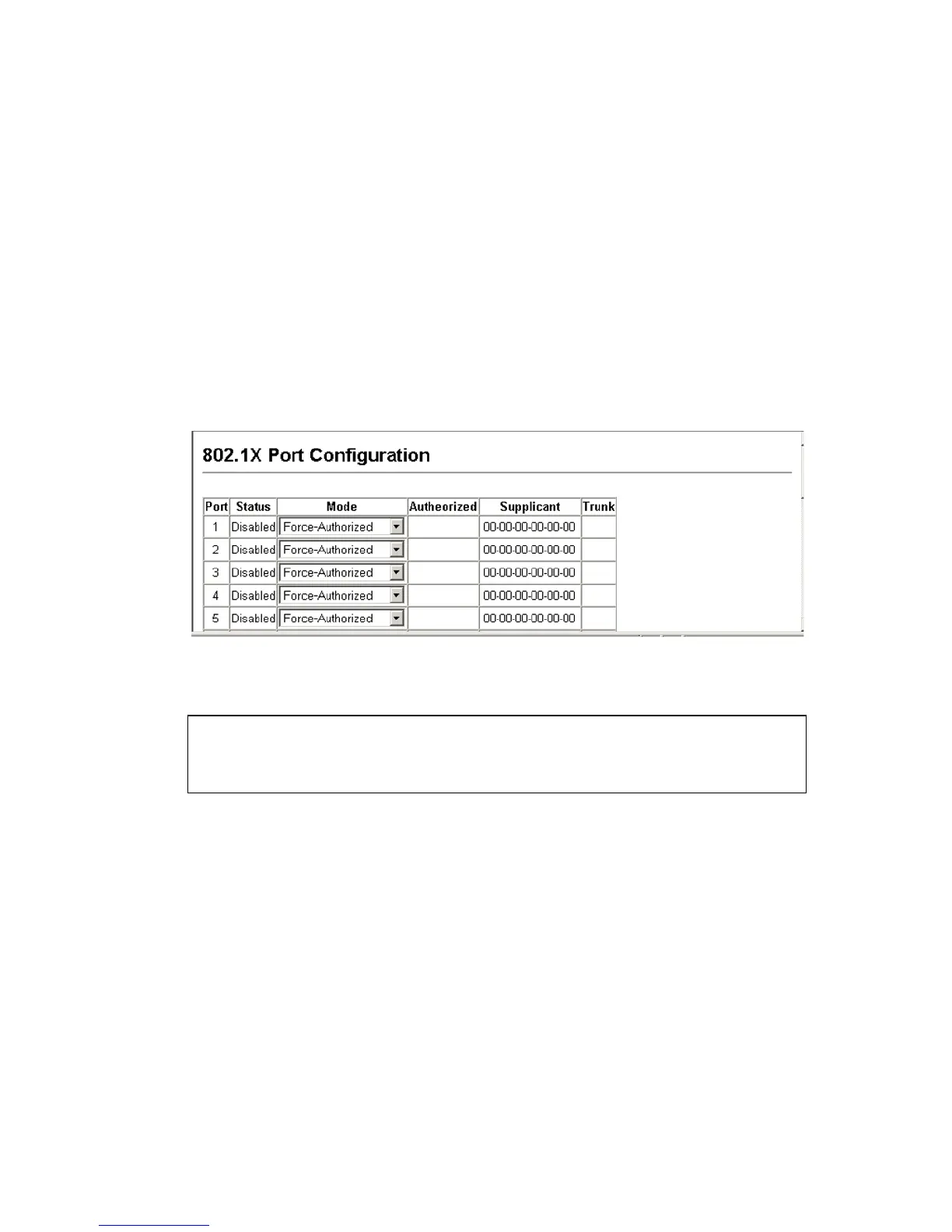C
ONFIGURING
THE
S
WITCH
2-54
• Authorized –
- Yes – Connected client is authorized.
- No – Connected client is not authorized.
- Blank – Displays nothing when dot1x is disabled on a port.
• Supplicant – Indicates the MAC address of a connected client.
• Trunk – Indicates if the port is configured as a trunk port.
Web - Select Security, 802.1X, Port Configuration.
CLI - In Interface mode type dot1x port-control auto, or use the no form
to disable.
Console(config)#interface ethernet 1/2
Console(config-if)#dot1x port-control auto 3-164
Console(config-if)#
