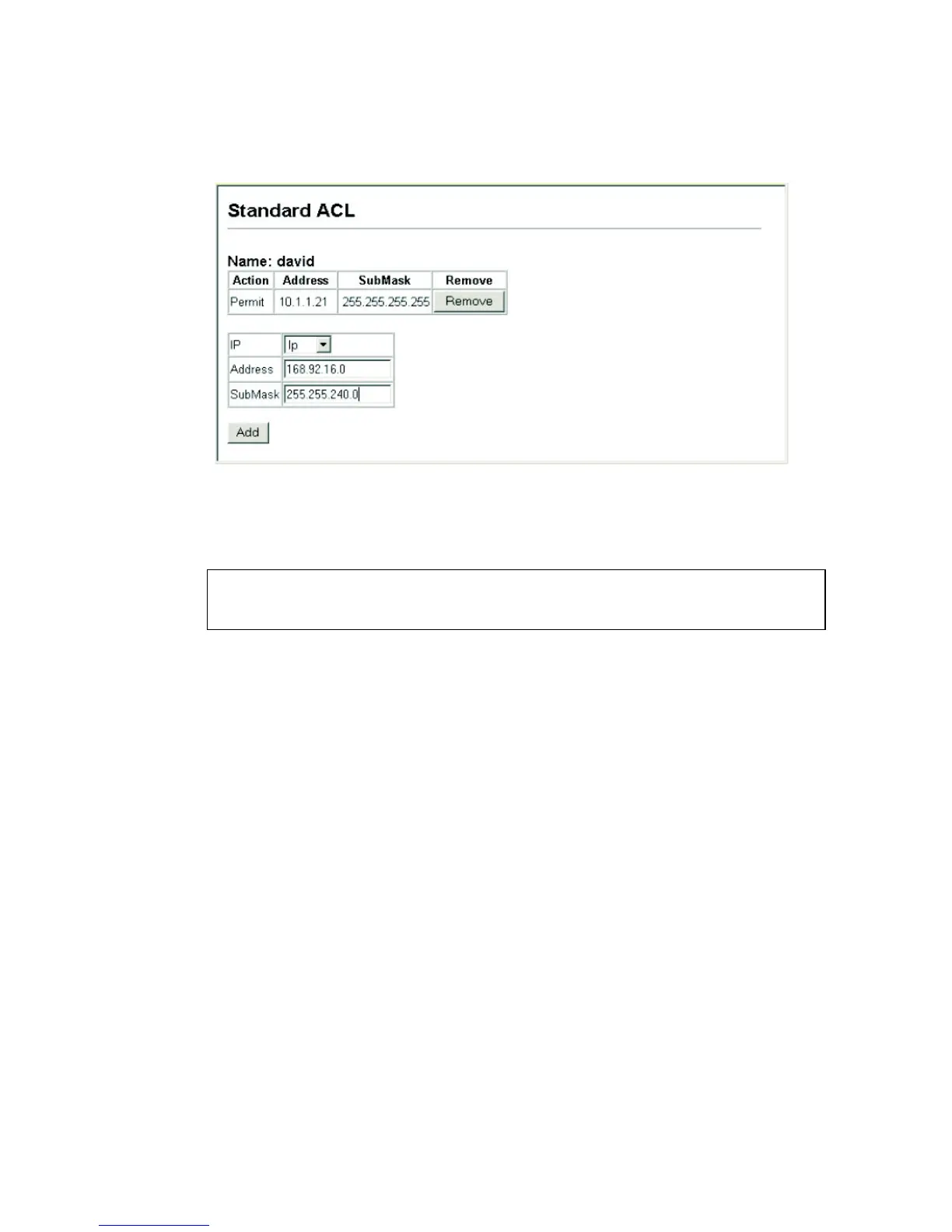A
CCESS
C
ONTROL
L
ISTS
2-61
4. Click Add.
CLI – This example configures one permit rule for the specific address
10.1.1.21 and another rule for the address range 168.92.16.x – 168.92.31.x
using a bitmask.
Extended IP ACL
Web –
1. Specify the action (i.e., Permit or Deny).
2. Select the source IP (Any, Host, or IP), where Host means a specific
address, and IP means an address range.
3. If you selected “Host” – enter the host address.
If you selected “IP” – enter the subnet address and mask.
4. Select the destination IP (Any, Host, or IP).
5. Select the service type. (TOS, Precedence or DSCP)
6. Select the protocol type (TCP, UDP, or Others), where the range for
others includes protocol numbers 0-255.
7. Enter the TCP/UDP source and destination port numbers.
(Range: 0-65535)
8. If you selected TCP protocol type, then you can also specify the
control code (Range: 0-63) and control bitmask.
9. Click Add.
Console(config-std-acl)#permit host 10.1.1.21 3-174
Console(config-std-acl)#permit 168.92.16.0 255.255.240.0
Console(config-std-acl)#
