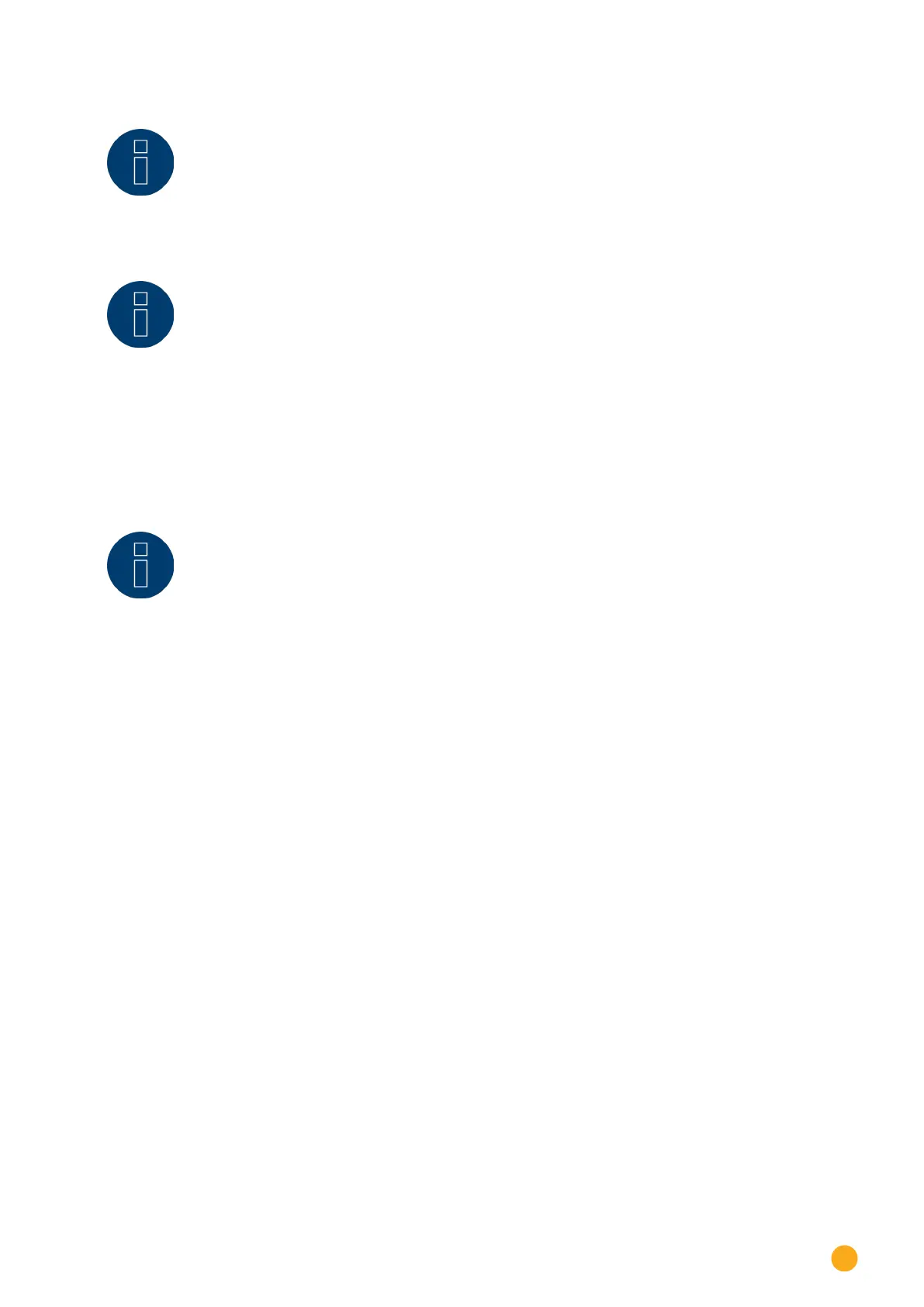51
Connecting accessories
Note!
Only one Inepro RS 485 meter can be used for
each Solar-Log™ interface.
Note!
These meters cannot be used together at the same bus input with inverters that are con-
nected to RS422 (e.g. Fronius).
Note!
Inepro 1250D
All three phases have to be connected for the Solar-Log™ to accurately detect the meter.
If an Inepro 1250D is used, the PRG button on the meter must be pressed and held down
during entire detection process.
If it is not possible to hold down the PRG button during the whole process, we recom-
mend provisionally connecting the meter to the Solar-Log™ with a short cable after the
installation in order to be able to press and hold down
the PRG button during entire detection process.
In a second detection attempt with the inverter, the meter is then detected by the Solar-
Log™ even if the PRG button is not pressed.
The detection of an Inepro 1250D in an existing installation can take up to 15 minutes.
After the detection, a restructuring of the data takes places which can take up to 45 min-
utes depending on the amount of data on the devices.