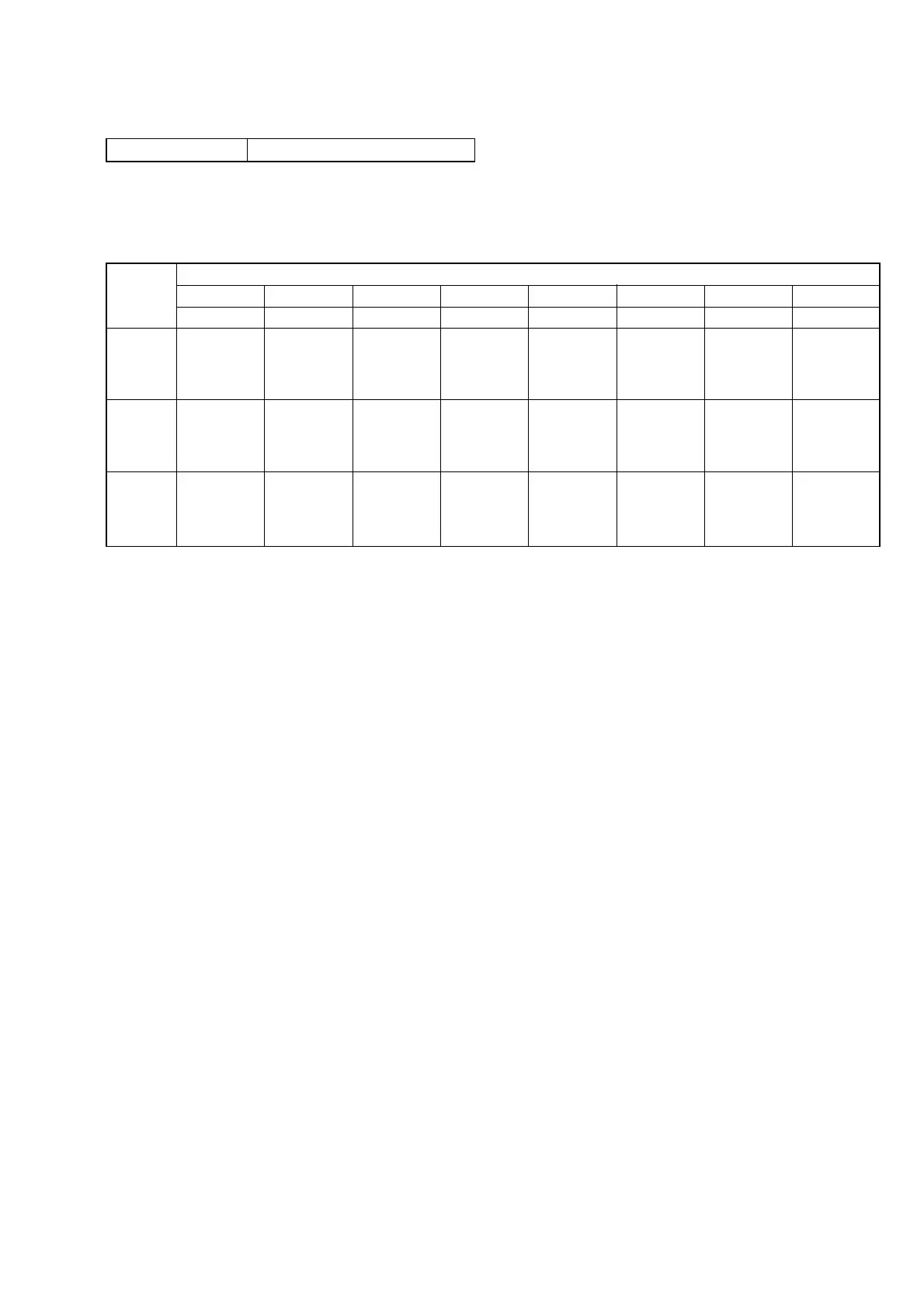DCR-PC101/PC101E
5-65
6. Switch Check
Page 2 Address 60 to 62
Using method:
1) Select page: 2, address: 60 to 62.
2) By discriminating the display data, the pressed key can be discriminated.
Data
Address 00 19 32 4E 6F 96 C1 EB
00 to 0C 0D to 24 25 to 3F 40 to 5D 5E to 81 82 to AA AB to D7 D8 to FF
60
FOCUS FOCUS PHOTO
COLOR SLOW S/
DISPLAY/
BACK
(INFINITY) (AF/MF) (REC)
SUPER NS
TOUCH PANEL
LIGHT
(KEY AD0)
(FK-2850 block) (FK-2850 block) (FK-2850 block) (FK-2850 block) (FK-2850 block) (FK-2850 block)
No key input
(IC3101
tl
)
(S606) (S605) (S603) (S604) (S607) (S608)
61
PANEL PANEL
REVERSE NORMAL
(KEY AD1)
(FP-470 flexible) (FP-470 flexible)
(IC3101
y;
)
(S4702) (S4702)
62
PANEL PANEL
CLOSE OPEN
(KEY AD2)
(FP-470 flexible) (FP-470 flexible)
(IC3101
ya
)
(S4701) (S4701)