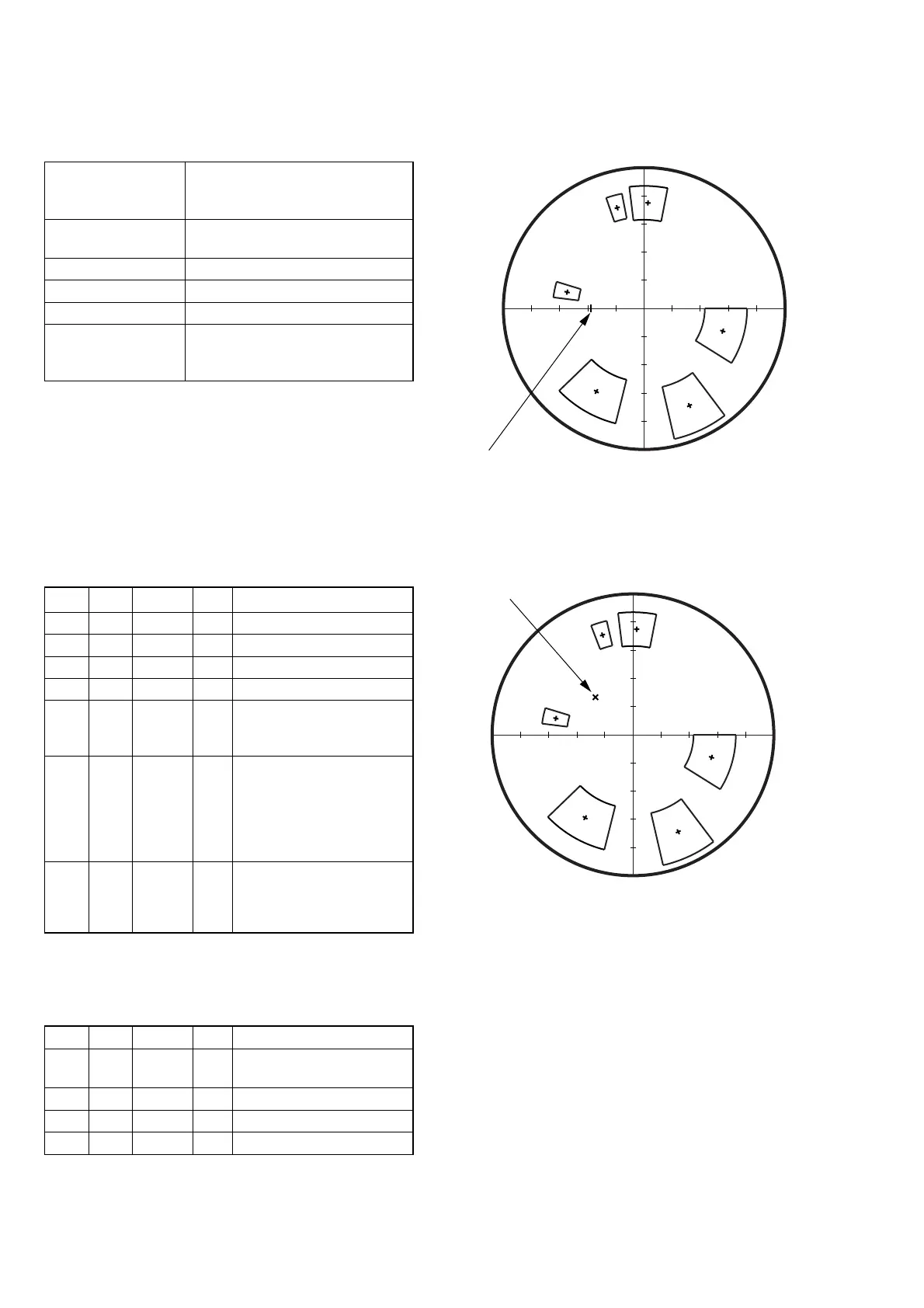DCR-PC101/PC101E
5-28
11. Color Reproduction Adjustment
Adjust the color separation matrix coefficient so that proper color
reproduction is produced.
Subject Color bar chart
(Color reproduction adjustment
frame)
Measurement Point Video terminal of A/V jack
(75 Ω terminated)
Measuring Instrument Vectorscope
Adjustment Page F
Adjustment Address 37, 39, 40, 41
Specified Value All color luminance points should
settle within each color reproduction
frame.
Note 1: NTSC model: DCR-PC101
PAL model: DCR-PC101E
Note 2: Check that the data of page: 0, address: 10 is “00”.
Switch setting
1) POWER...................................................................CAMERA
2) NIGHT SHOT.................................................................. OFF
3) DIGITAL ZOOM (Menu setting) .................................... OFF
4) STEADY SHOT (Menu setting) ..................................... OFF
Adjusting method:
Order Page Address Data Procedure
1 0 01 01
2 6 9D 1A
3 6 01 3D Press PAUSE button.
4 F F0 Note down the data.
Set the following data
5 F F0 37: NTSC model
B7: PAL model
6
Adjust the GAIN and
PHASE of the vectorscope,
and set to the burst lumi-
nance point to the burst
position of color reproduc-
tion frame.
7F
Change the data and settle
each color luminance point in
each color reproduction
frame. (Note 3)
Note 3: Be sure to press the PAUSE button of the adjusting re-
mote commander before changing the addresses. If not,
the new data will not be written to the memory.
Processing after Completing Adjustment:
Order Page Address Data Procedure
1F F0
Set data noted down at step
4, and press PAUSE button.
2 6 01 00 Press PAUSE button.
36 9D00
4 0 01 00
Fig. 5-1-12
NTSC model
PAL model
37
39
40
41
R-Y
B-Y
R
B
G
M
G
Y
E
C
Y
Burst position
R-Y
B-Y
R
B
G
M
G
Y
E
C
Y
Burst position