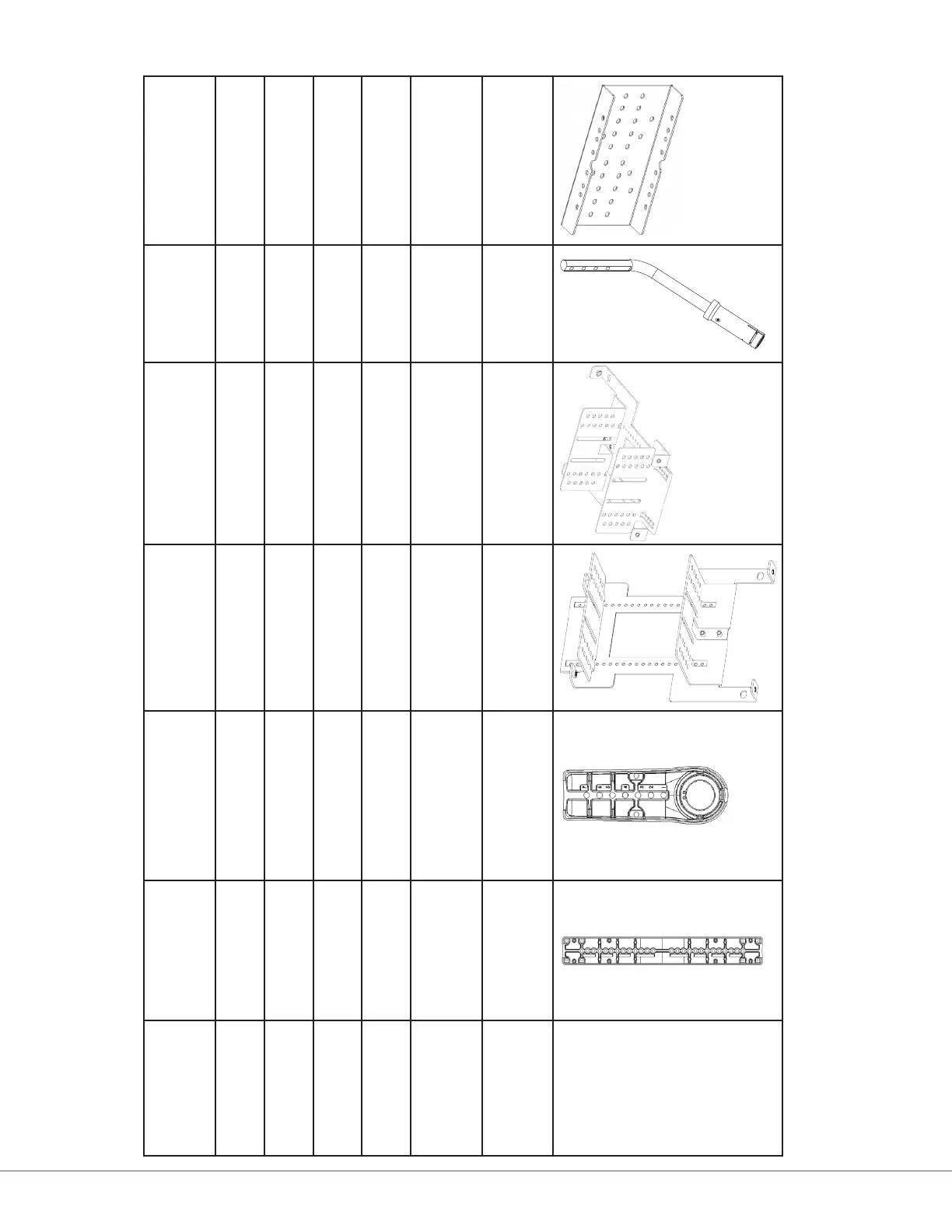43
S
Table 10.1 - Bracket Adjustments
Monitor Width Pin
Height Pin
Placement
Vertical
Monitor
Adjustment Hole
Depth
Monitor Adjustment
Hole
Handle
Adjust Hole
Central Monitor
Support
Stryker Vision
Elect HDTV 26”
5 3 Bottom screws in 8 4 Bottom 2
holes
3 and 4
Stryker Vision
Elect 21”
1 3 Bottom screws in 10 1 Bottom 2
holes
1 and 2
Radiance 19” 1 3 Bottom screws in 5 3 Bottom 2
holes
1 and 2
Sony LMD 24” 5 3 Bottom screws in 10 3 Bottom 2
holes
3 and 4
Most Expanded
Configuration
Allowable
7 7 Bottom screws in 5 1 Top 2 holes 4 and 5
Most Collapsed
Configuration
Allowable
1 1 Top screws in 5 11 Bottom 2
holes
1 and 2