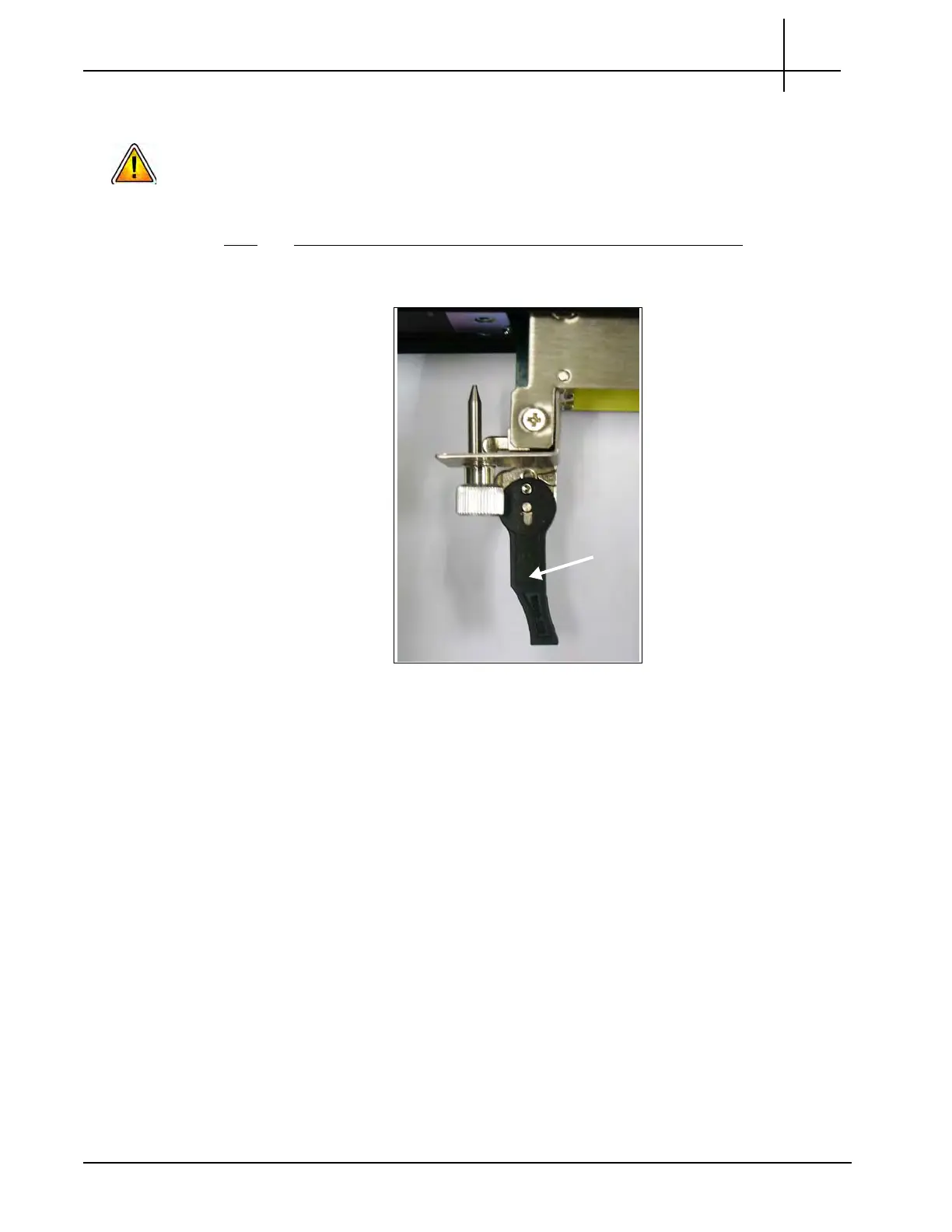G10 Hardware Maintenance Guide 7.13.2 111
5
Maintenance Guidelines
Rev. 002-140228
Installing the IIC100 or IIC200
If you are upgrading a probe by replacing the IIC100 with the IIC200, refer to the G10
Installation Guide for a detailed procedure.
Perform the following to install the IIC until it is completely seated.
Step Action
1. Position the left and right ejector handles as shown in Figure 5.26.
Figure 5.26 - G10 IIC Ejector Handle (Left)
Tektronix Communications | For Licensed Users | Unauthorized Duplication and Distribution Prohibited
