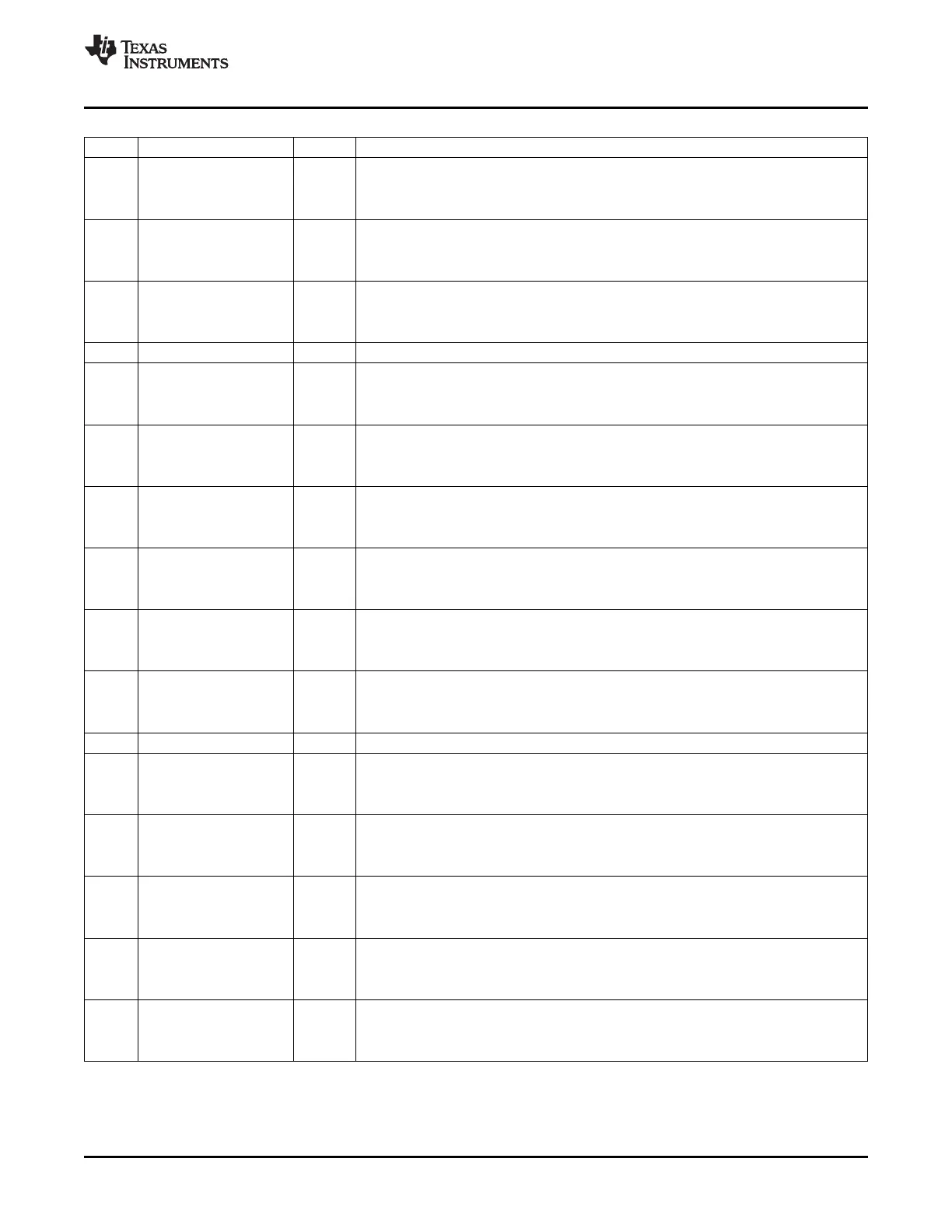www.ti.com
Clocking and System Control
Table 3-3. Peripheral Clock Control 1 Register (PCLKCR1) Field Descriptions
Bits Field Value Description
(1)
15 EQEP2ENCLK eQEP2 clock enable
0 The eQEP2 module is not clocked. (default)
(2)
1 The eQEP2 module is clocked by the system clock (SYSCLKOUT).
14 EQEP1ENCLK eQEP1 clock enable
0 The eQEP1 module is not clocked. (default)
(2)
1 The eQEP1 module is clocked by the system clock (SYSCLKOUT).
14 EQEP1ENCLK eQEP1 clock enable
0 The eQEP1 module is not clocked. (default)
(2)
1 The eQEP1 module is clocked by the system clock (SYSCLKOUT).
13-9 Reserved
13 ECAP6ENCLK eCAP6 clock enable. This bit is reserved on devices without the eCAP6 module.
0 The eCAP6 module is not clocked. (default)
1 The eCAP6 module is clocked by the system clock (SYSCLKOUT).
12 ECAP5ENCLK eCAP5 clock enable. This bit is reserved on devices without the eCAP5 module.
0 The eCAP5 module is not clocked. (default)
1 The eCAP5 module is clocked by the system clock (SYSCLKOUT).
11 ECAP4ENCLK eCAP4 clock enable
0 The eCAP4 module is not clocked. (default)
(2)
1 The eCAP4 module is clocked by the system clock (SYSCLKOUT).
10 ECAP3ENCLK eCAP3 clock enable
0 The eCAP3 module is not clocked. (default)
(2)
1 The eCAP3 module is clocked by the system clock (SYSCLKOUT).
9 ECAP2ENCLK eCAP2 clock enable
0 The eCAP2 module is not clocked. (default)
(2)
1 The eCAP2 module is clocked by the system clock (SYSCLKOUT).
8 ECAP1ENCLK eCAP1 clock enable
0 The eCAP1 module is not clocked. (default)
(2)
1 The eCAP1 module is clocked by the system clock (SYSCLKOUT).
7:6 Reserved 0 Reserved
5 EPWM6ENCLK ePWM6 clock enable
(3)
0 The ePWM6 module is not clocked. (default)
(2)
1 The ePWM6 module is clocked by the system clock (SYSCLKOUT).
4 EPWM5ENCLK ePWM5 clock enable
(3)
0 The ePWM5 module is not clocked. (default)
(2)
1 The ePWM5 module is clocked by the system clock (SYSCLKOUT).
3 EPWM4ENCLK ePWM4 clock enable.
(3)
0 The ePWM4 module is not clocked. (default)
(2)
1 The ePWM4 module is clocked by the system clock (SYSCLKOUT).
2 EPWM3ENCLK ePWM3 clock enable.
(3)
0 The ePWM3 module is not clocked. (default)
(2)
1 The ePWM3 module is clocked by the system clock (SYSCLKOUT).
1 EPWM2ENCLK ePWM2 clock enable.
(3)
0 The ePWM2 module is not clocked. (default)
(2)
1 The ePWM2 module is clocked by the system clock (SYSCLKOUT).
(1)
This register is EALLOW protected. See Section 5.2 for more information.
(2)
If a peripheral block is not used, the clock to that peripheral can be turned off to minimize power consumption.
(3)
To start the ePWM Time-base clock (TBCLK) within the ePWM modules, the TBCLKSYNC bit in PCLKCR0 must also be set.
SPRUFB0C – September 2007 – Revised May 2009 Clocking 41
Submit Documentation Feedback
