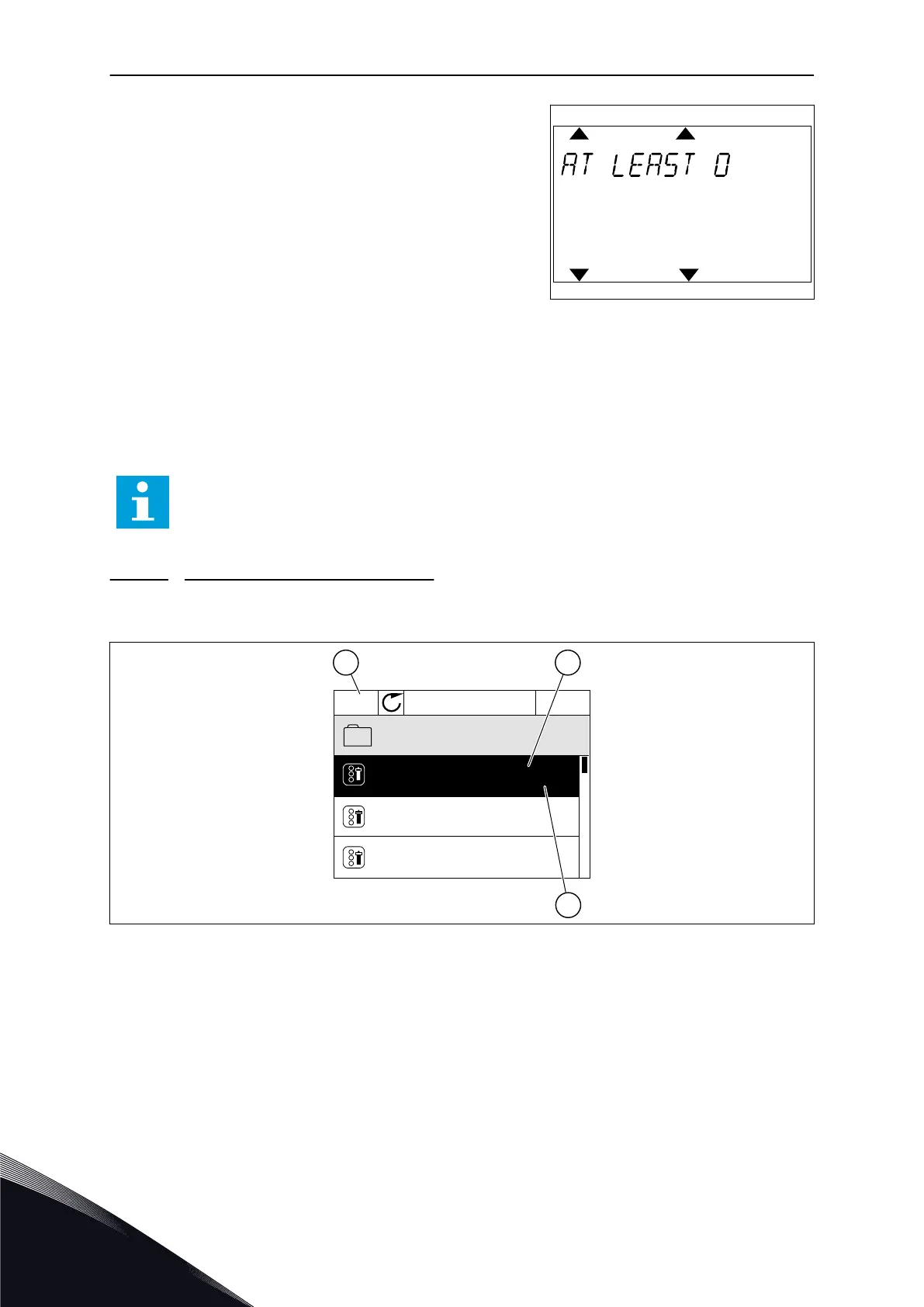5 If the digital input DI6 was already used for some
other function, a message scrolls on the display.
Change one of these selections.
READY
FAULT
ALARM
STOP
RUN
KEYPAD
1/O
REV
FWD
BUS
After the steps, a digital signal to the digital input DI6 controls the function External Fault
Close.
The value of a function can be DigIN Slot0.1 (in the graphical display) or dI 0.1 (in the text
display). In these conditions, you did not give a terminal to the function, or the the input was
set to be always OPEN. This is the default value of most of parameters in the group M3.5.1.
On the other hand, some inputs have the default value always CLOSED. Their value shows
DigIN Slot0.2 in the graphical display and dI 0.2 in the text display.
NOTE!
You can also give time channels to digital inputs. There is more data about it in 12.1
The default values of parameters in the different applications.
10.6.1.2 Programming of analogue inputs
You can make a selection of the target input for the signal of the analogue frequency
reference from the available analogue inputs.
STOP
READY I/O
ID:377 P3.5.2.1.1
Analog Input 1
AI1 Signal Sel
AI1 Filter Time
AnINSlotA.1
0.10s
0-10V/0-20mA
AIl Signal Range
A B
C
Fig. 55: The Analogue inputs menu in the graphical display
A. The graphical display
B. The name of the parameter
C. The value of the parameter, that is, the
set analogue input
VACON · 256 PARAMETER DESCRIPTIONS
10
LOCAL CONTACTS: HTTP://DRIVES.DANFOSS.COM/DANFOSS-DRIVES/LOCAL-CONTACTS/
