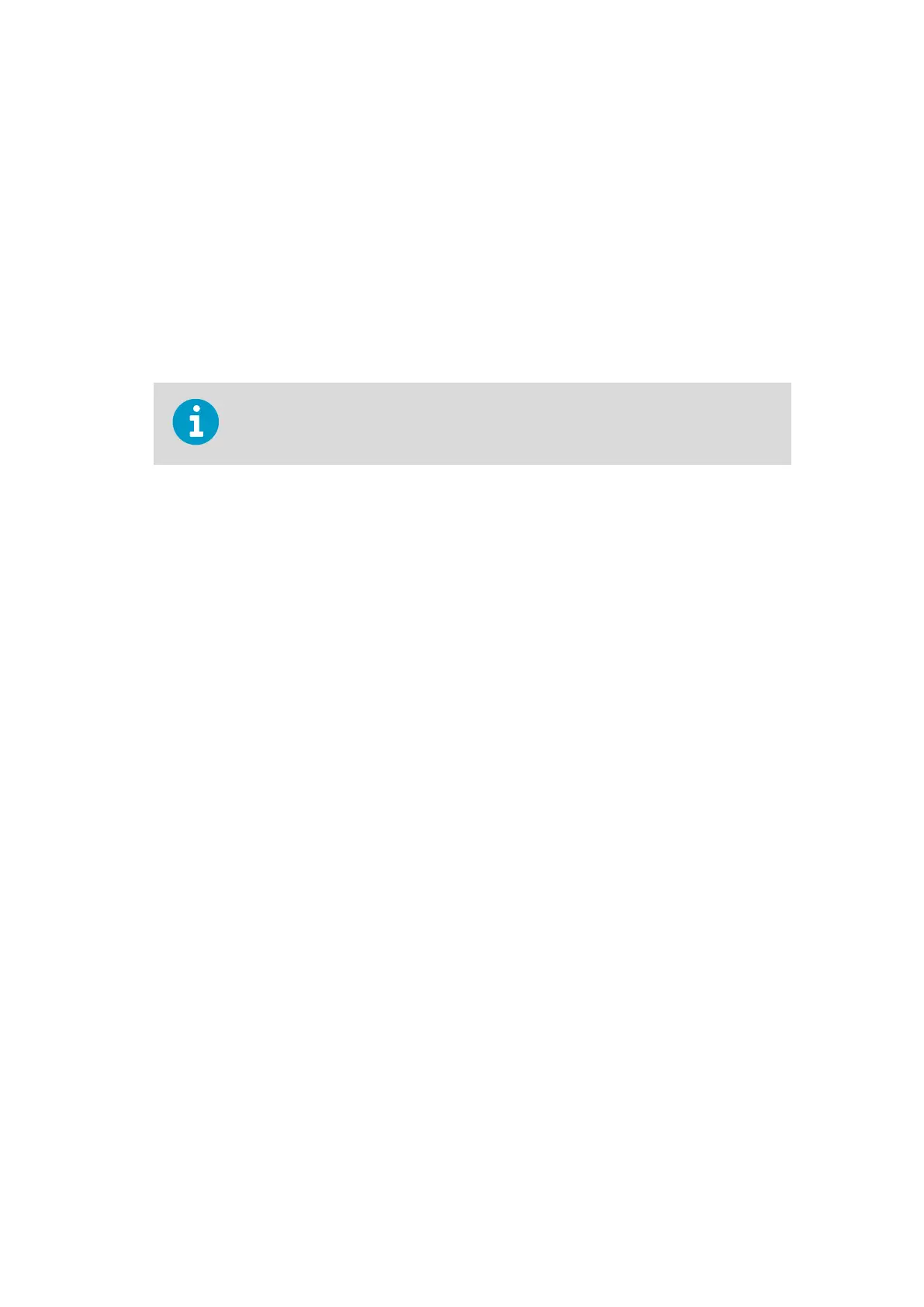4 Enclosure grounding cable
5 AC (mains) cable
2. Connect the grounding cable to the system grounding point.
3. Strip a 10 … 15-mm (0.39 ... 0.59-in) sheath from the other end of the cable and solder
it, or use a cable ferrule.
4. Connect the cable to a grounded location.
• With a Vaisala mast, connect the cable to the grounding connector.
• With a non-Vaisala mast, connect the cable to a suitable grounded location using an
applicable adapter, a cable lug, or similar.
The grounding connector location may vary depending on the mast. Always use the
grounding connector with a Vaisala mast.
AWS310/AWS310-SITE Installation Manual M211584EN-F
40