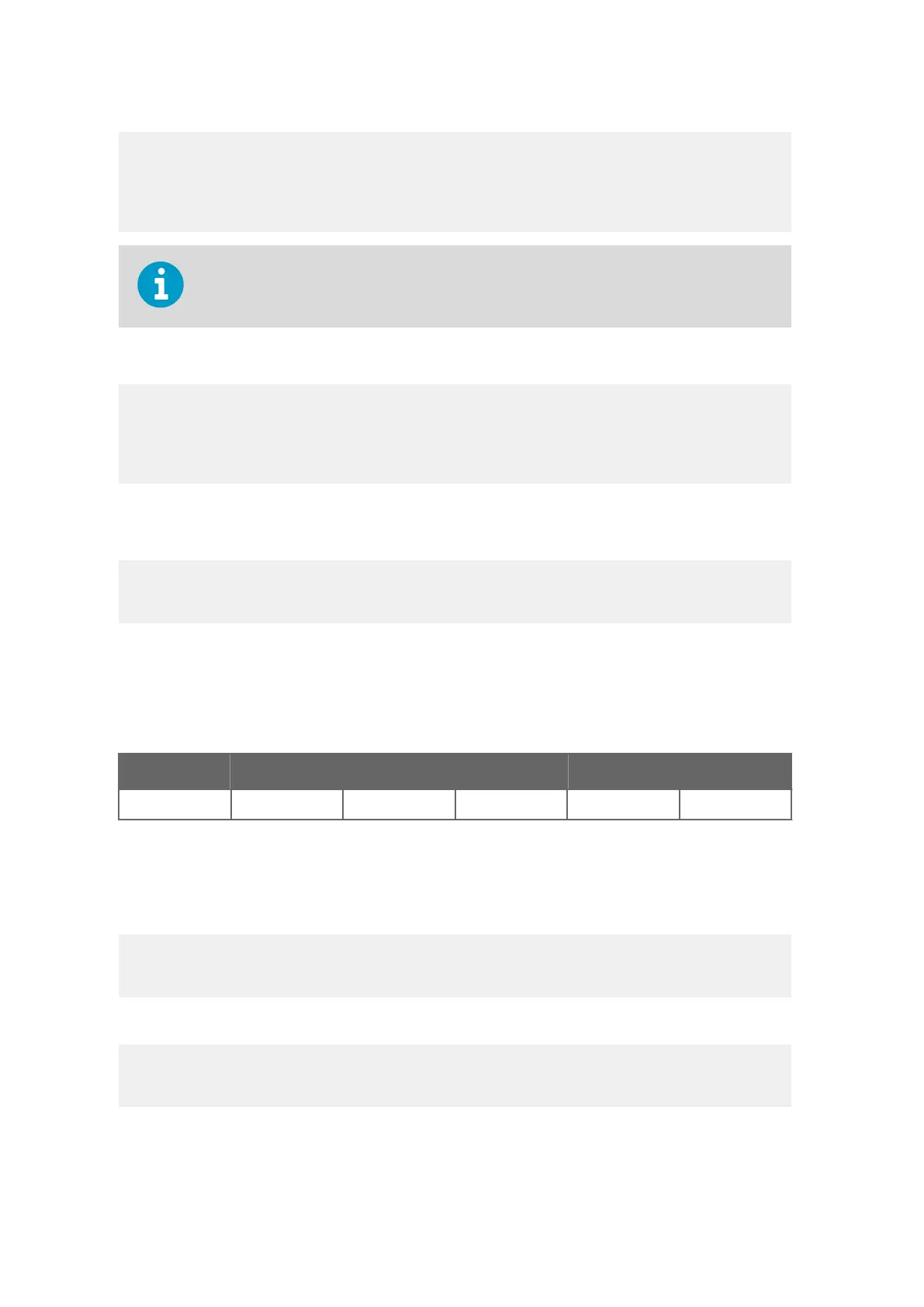0WU,R=0100100001001000<cr><lf>
0WU,R=01001000&00100100<cr><lf>
Character '&' is not allowed in the command.
The wind message response after the change above:
0R1<cr><lf>
0R1,Dm=268D,Sm=1.8N<cr><lf>
Example (
SDI-12, device address 0):
Changing the measurement interval to 10 seconds:
0XWU,I=10!0<cr><lf>
In SDI-12 mode a separ
ate enquiry (0XWU!) must be given to check the data.
8.1.2 Pressure, Temperature, and Humidity Sensors
WXT536 WXT535 WXT534 WXT533 WXT532 WXT531
✔ ✔ ✔
8.1.2.1 Checking the Settings (aTU)
Use this command to check the current pressure, temperature, and humidity sensor settings.
C
ommand f
ormat in ASCII and NMEA 0183:
aTU<cr><lf>
Command format in SDI-12:
aXTU!
WXT530 Series User Guide M211840EN-D
122
sales@streamlinemeasurement.co.uk
www.streamlinemeasurement.co.uk
