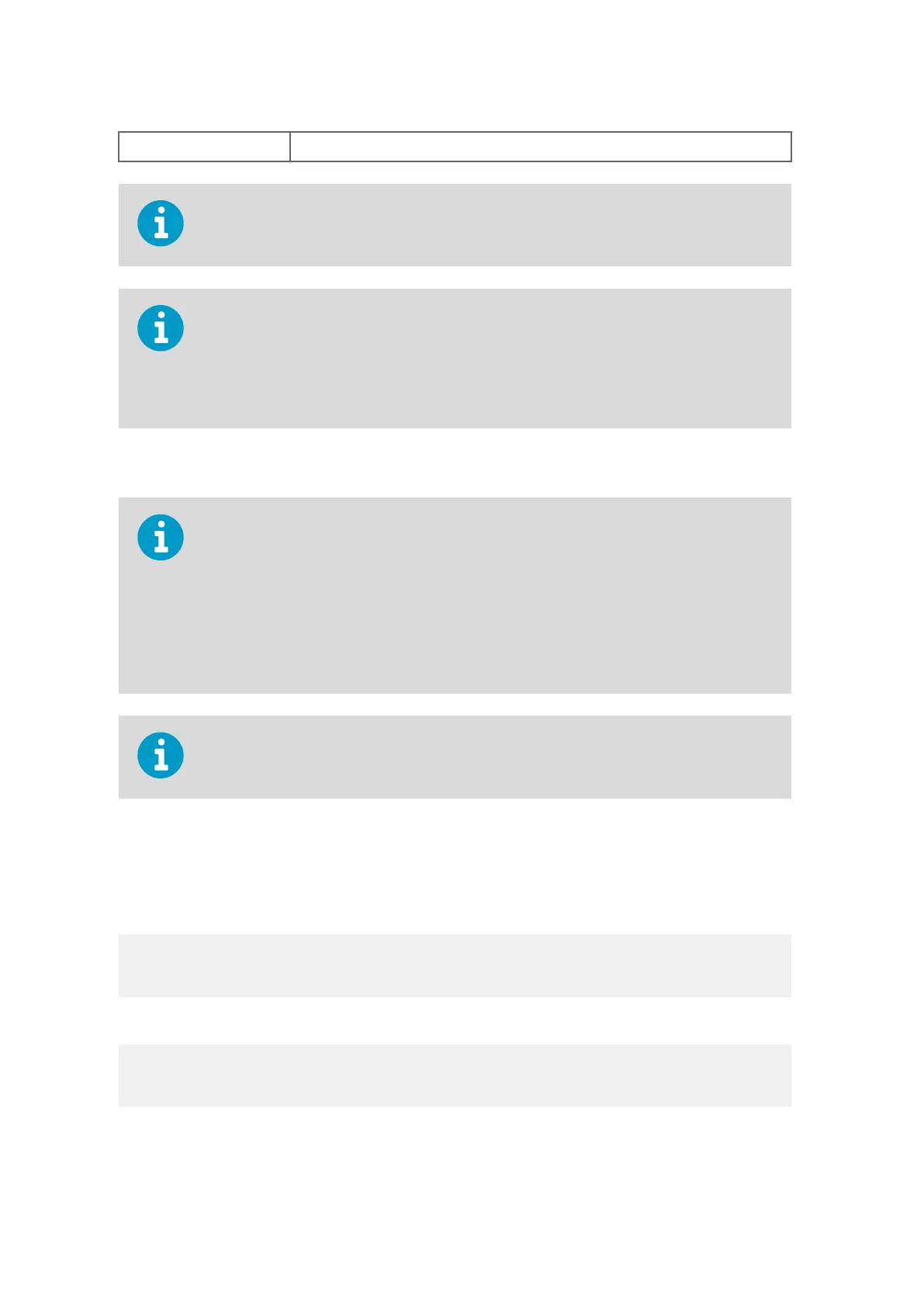<cr><lf>
Response terminator
aD0 command can also be used to break the measurement in progress started with
c
ommands aM, aMC, aC, or aCC.
In SDI-12 v1.3 Continuous measurement mode (aXU,M=R) the sensor makes
measur
ements at configurable update intervals. The aD command following the aM, aMC,
aC, or aCC command always returns the latest updated data. Thus in aXU,M=R mode
issuing consecutive aD commands can result in dierent data strings if the values are
updated between the commands.
7.3.10 Examples of aM, aC and aD Commands
The parameter order in messages:
Wind (M1)
: Dn Dm Dx Sn Sm Sx
PTU (M2): Ta Tp Ua Pa
Rain (M3): Rc Rd Ri Hc Hd Hi Rp Hp
Supv (M5): Th Vh Vs Vr Id
Comp (M): Wind PTU Rain Supv (parameters in above order)
The order of the parameters is fixed, but you can exclude any parameter from the list
when configuring the transmitter.
The parameter order in SDI-12 mode:
Analog in (M4): Tr Ra Sl Rt Sr
The device address is 0 in all examples.
Example 1:
S
tart a wind measurement and request the data (all 6 wind parameters are enabled in the
message):
0M1!00036<cr><lf>
(measur
emen
t ready in 3 seconds and 6 parameters available)
0<cr><lf>
(measuremen
t completed)
WXT530 Series User Guide M211840EN-D
98
sales@streamlinemeasurement.co.uk
www.streamlinemeasurement.co.uk
