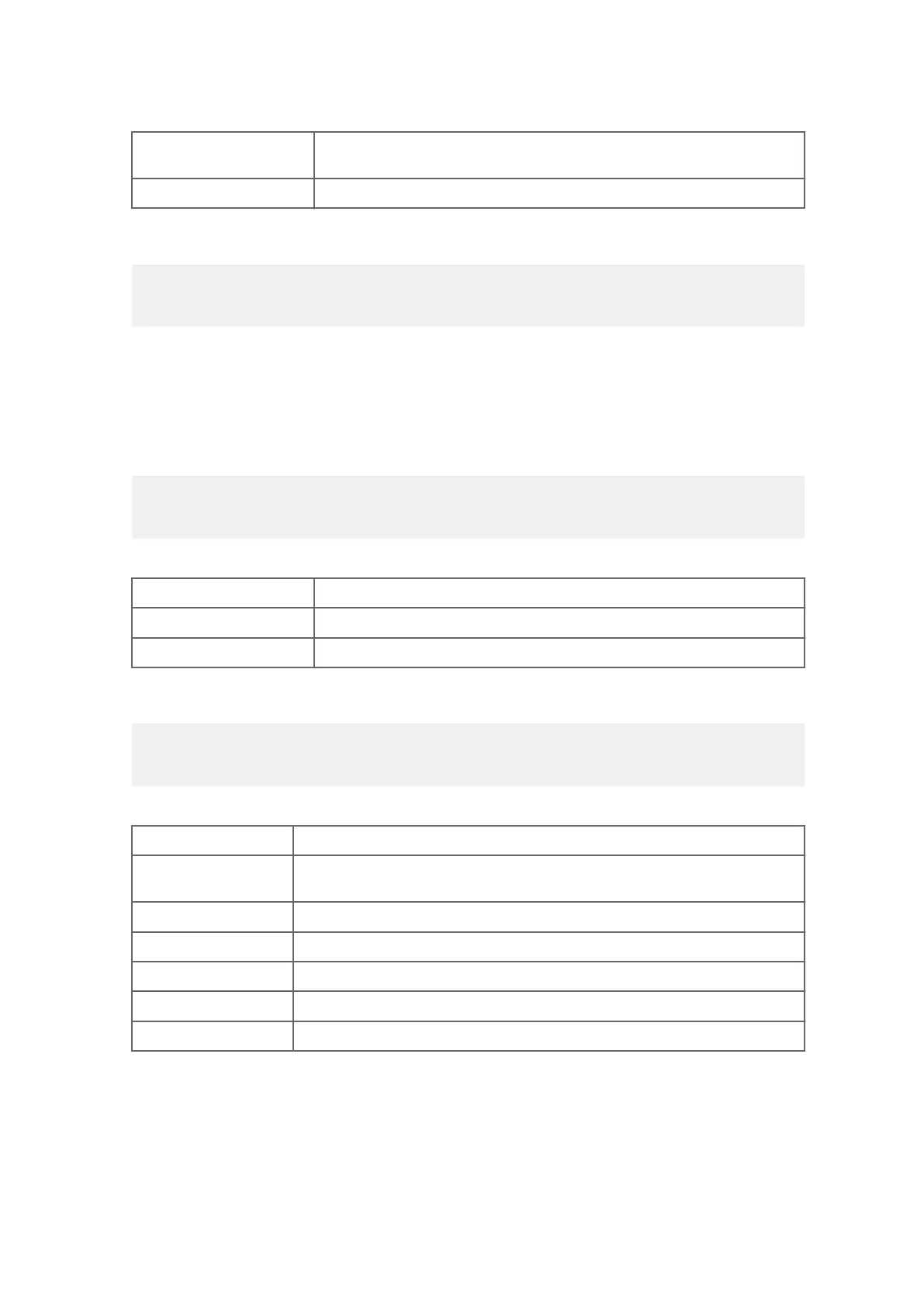b
Device address = the new address (or the original address, if the device is
unable to change it)
<cr><lf>
R
esponse terminator
Example (changing address from 0 to 3):
0A3!3<cr><lf>
7.3.4 Send Identification Command (aI)
This command queries the device for the SDI-12 compatibility level, model number, firmware
version, and serial number.
Command f
ormat:
aI!
a
Device address
I
Send identification
command
!
Command terminator
Response:
a13ccccccccmmmmmmvvvxxxxxxxx<cr><lf>
a
Device address
13
The SDI-12 version number, indicating SDI-12 version compatibility; for example,
ver
sion 1.3 is encoded as 13
cccccccc
8-character vendor identification Vaisala_
mmmmmm
6 characters specifying the sensor model number
vvv
3 characters specifying the firmware version
xxxxxxxx
8-char
acter serial number
<cr><lf>
Response terminator
Example:
Chapter 7 – Retrieving Data Messages
93
sales@streamlinemeasurement.co.uk
www.streamlinemeasurement.co.uk
