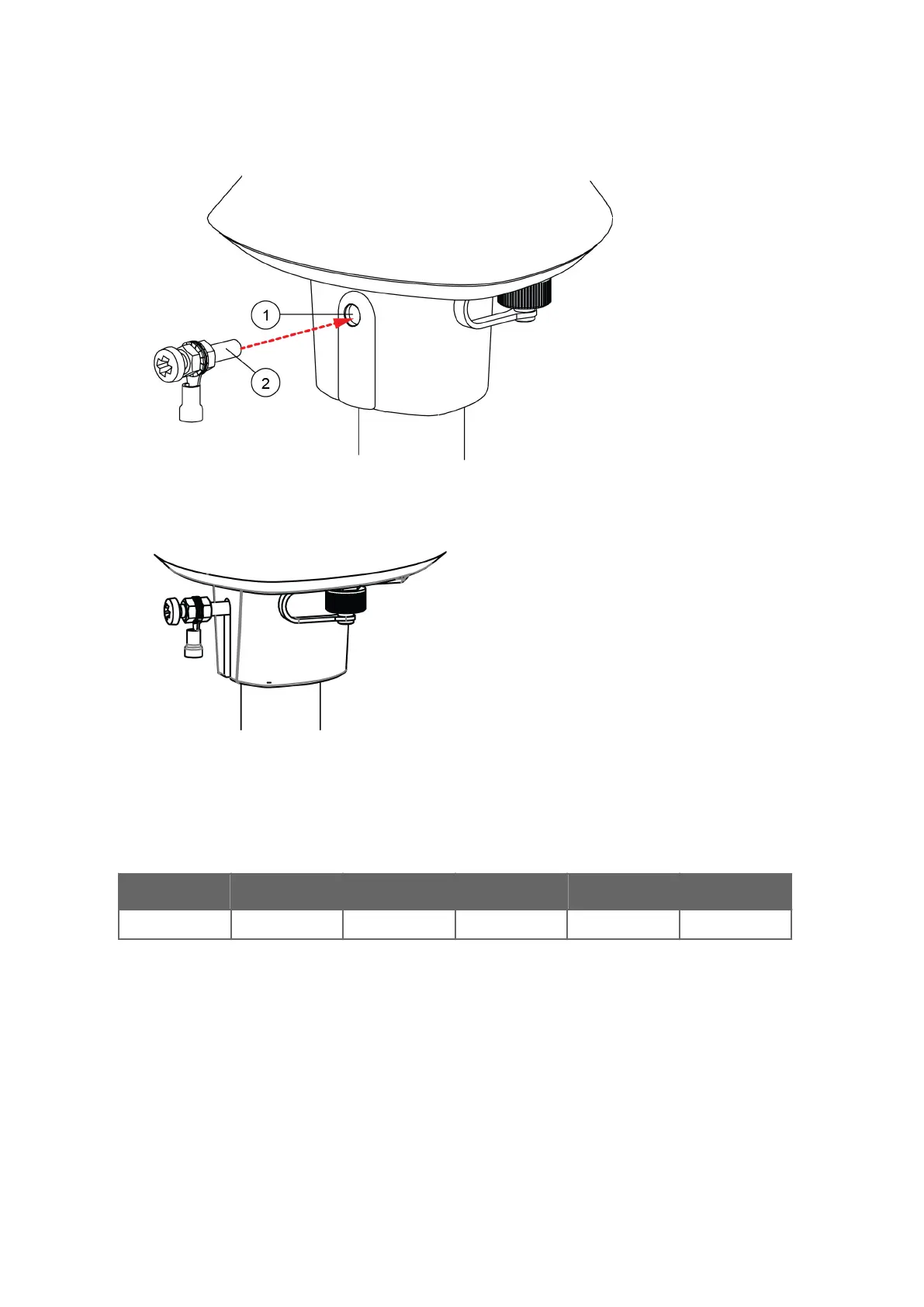4. Insert the grounding kit through the hole in the seal. Make sure the nuts are tight so
that the c
onnector has a good connection.
1 Seal
2 Fixing screw
5. Connect the other end of the cable to a good grounding point.
4.6 Aligning WXT530
WXT536 WXT535 WXT534 WXT533 WXT532 WXT531
✔ ✔ ✔
To help the alignment, there is an arrow and the text North on the bott
om of the transmitter.
Align the transmitter so that the arrow points North.
WXT530 Series User Guide M211840EN-D
46
sales@streamlinemeasurement.co.uk
www.streamlinemeasurement.co.uk
