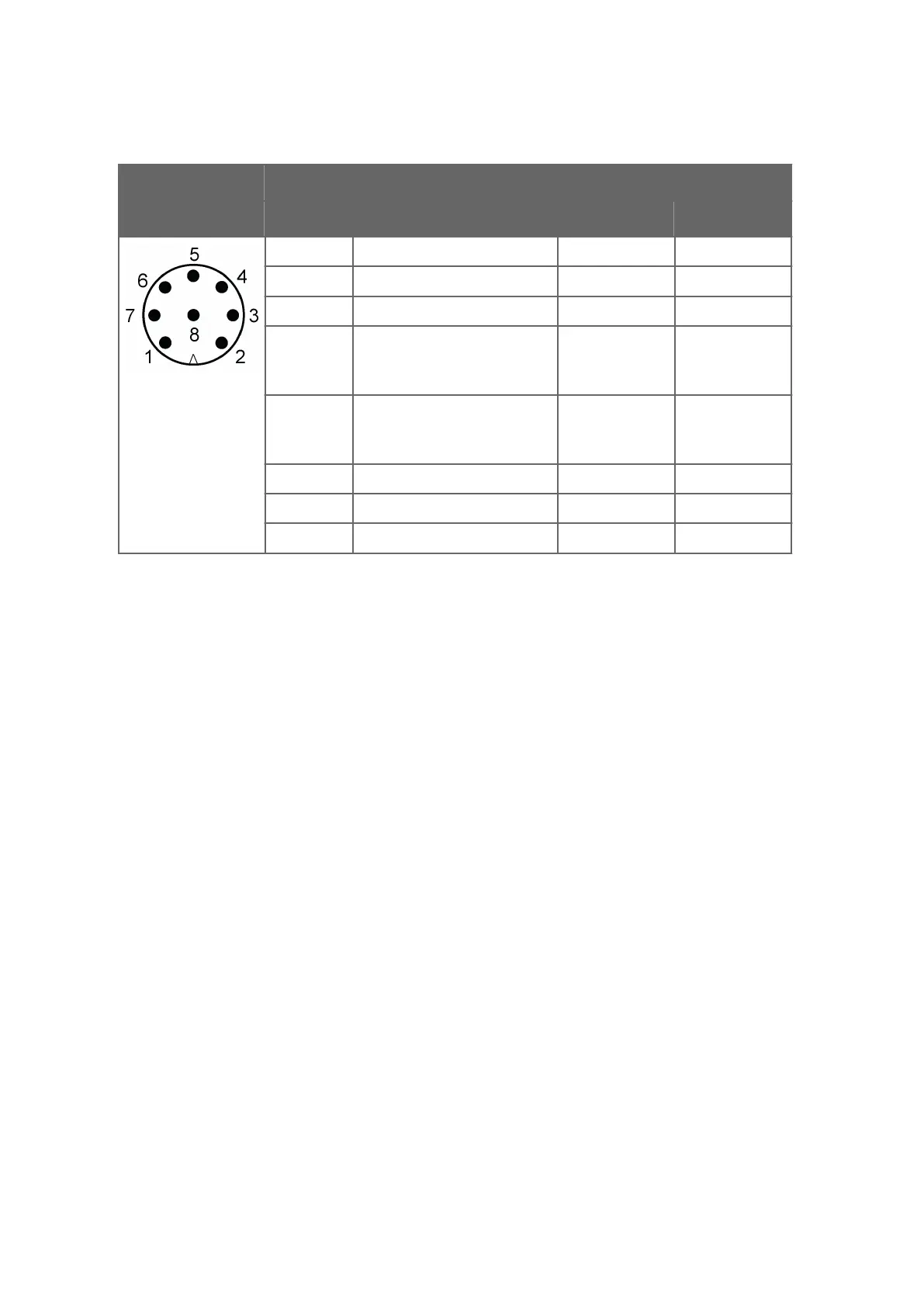Table 57 Rain Gauge Connections
Sensor connections RG13/RG13H
Pin Pin function Wire color Function
1 - - -
2 - - -
3 - - -
4 AGND
Common analog ground for Pt,
TIP, and WS
Terminal 7
(Blue wire)
Normally open
contact
5 TIP IN
Tipping buck
et digital input
connect to AGND for pulse
Terminal 8
(Red wire)
Normally open
contact
6 - - -
7 - - -
8 - - -
After wiring the sensor and connecting it to WXT536, you can configure the analog input
through V
aisala Configuration Tool.
WXT530 Series User Guide M211840EN-D
198
sales@streamlinemeasurement.co.uk
www.streamlinemeasurement.co.uk
