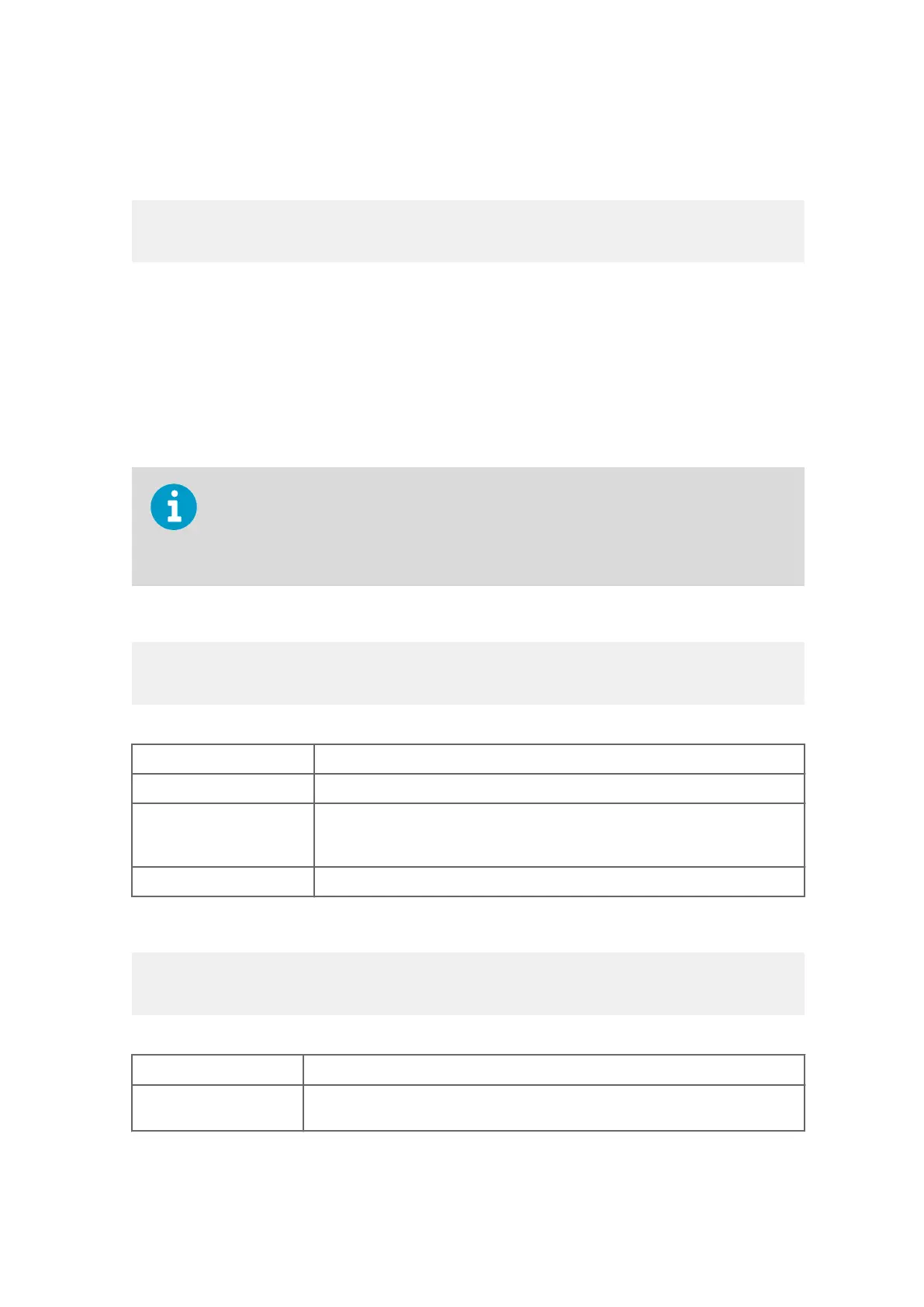7.3.8 Start Concurrent Measurement with CRC (aCC)
Command format:
aCCx!
Use this command when ther
e are several devices on the same bus and simultaneous
measurements are needed from the devices but a three-character CRC is added to the
response data strings before <cr><lf>.
To request the measured data, use the Send data command aD.
7.3.9 Send Data Command (aD)
Use this command to request the measured data from the device.
Start measurement command indicates the number of parameters available. The number
of the par
ame
ters that can be included in a single message depends on the number of
characters in the data fields. If not all the parameters are retrieved in a single response
message, repeat the Send data commands until all the data is obtained.
Command format:
aDx!
a
Device address
D
Send data command
x
The order of consecutive Send data commands. Make sure the first Send data
c
ommand is addressed with x=0. If all the parameters are not retrieved, send
the next Send data command with x=1 and so on. The maximum value for x is 9.
!
Command terminator
Response:
a+<data fields><cr><lf>
a
Device address
<data fields>
The measured parameters in selected units, separated with '+' marks (or - marks
in case of negative parameter values).
Chapter 7 – Retrieving Data Messages
97
sales@streamlinemeasurement.co.uk
www.streamlinemeasurement.co.uk
