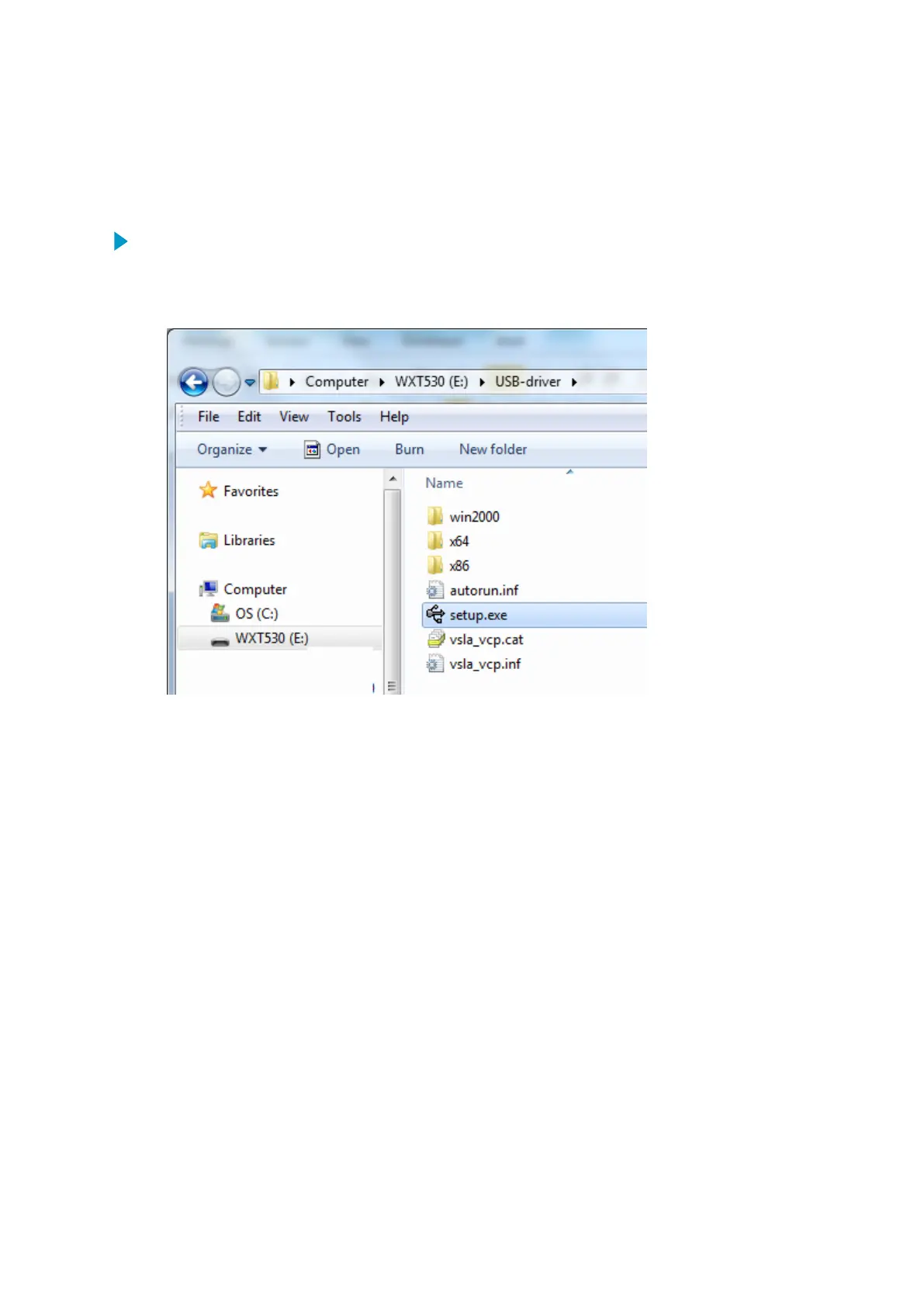4.8 Installing USB Cable Driver
Before taking the USB cable into use, you must install the USB cable driver on your PC. The
driver is c
ompatible with Windows 7, Windows 8, and Windows 10.
1. Make sure that the USB cable is not connected.
2. Insert the WXT530 driver memory stick in the USB port.
3. Go to the USB-driver folder and start installation by running setup.exe.
4. When Vaisala USB Device Driver Setup Wizard opens, select Nex
t.
5. In the Select Additional Tasks window, select the tasks you want to perform and select
Install.
Chapter 4 – Installation
51
sales@streamlinemeasurement.co.uk
www.streamlinemeasurement.co.uk
