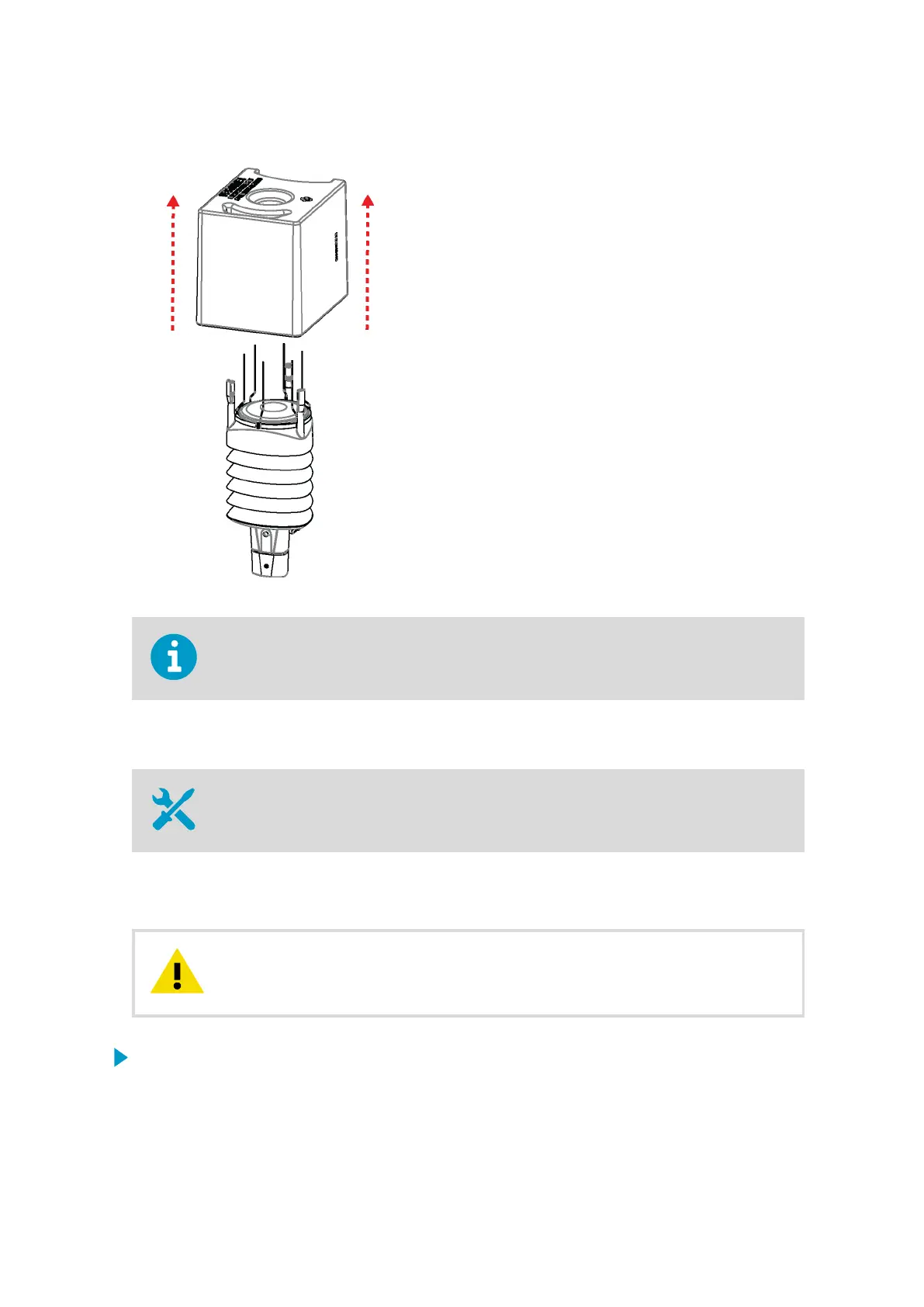8. Remove the protective cushion.
When removing a transmitter from the pole, turn the transmitter so that it snaps out from
the mounting kit. R
ealignment is not needed when replacing the device.
4.4.3 Mounting WXT530 on Sensor Support Arm
10‑mm wrench
If y
ou use the optional mounting kit, you only need to align the sensor when mounting it for
the first time.
Handle with care. Any impact on the instrument or sensor array may cause
damage and lead to inc
orrect measurements.
CAUTION!
1. Remove the screw cover.
2. Align the sensor support arm in South–North direction.
If you cannot align the sensor support arm, adjust the wind direction oset.
Chapter 4 – Installation
43
sales@streamlinemeasurement.co.uk
www.streamlinemeasurement.co.uk
