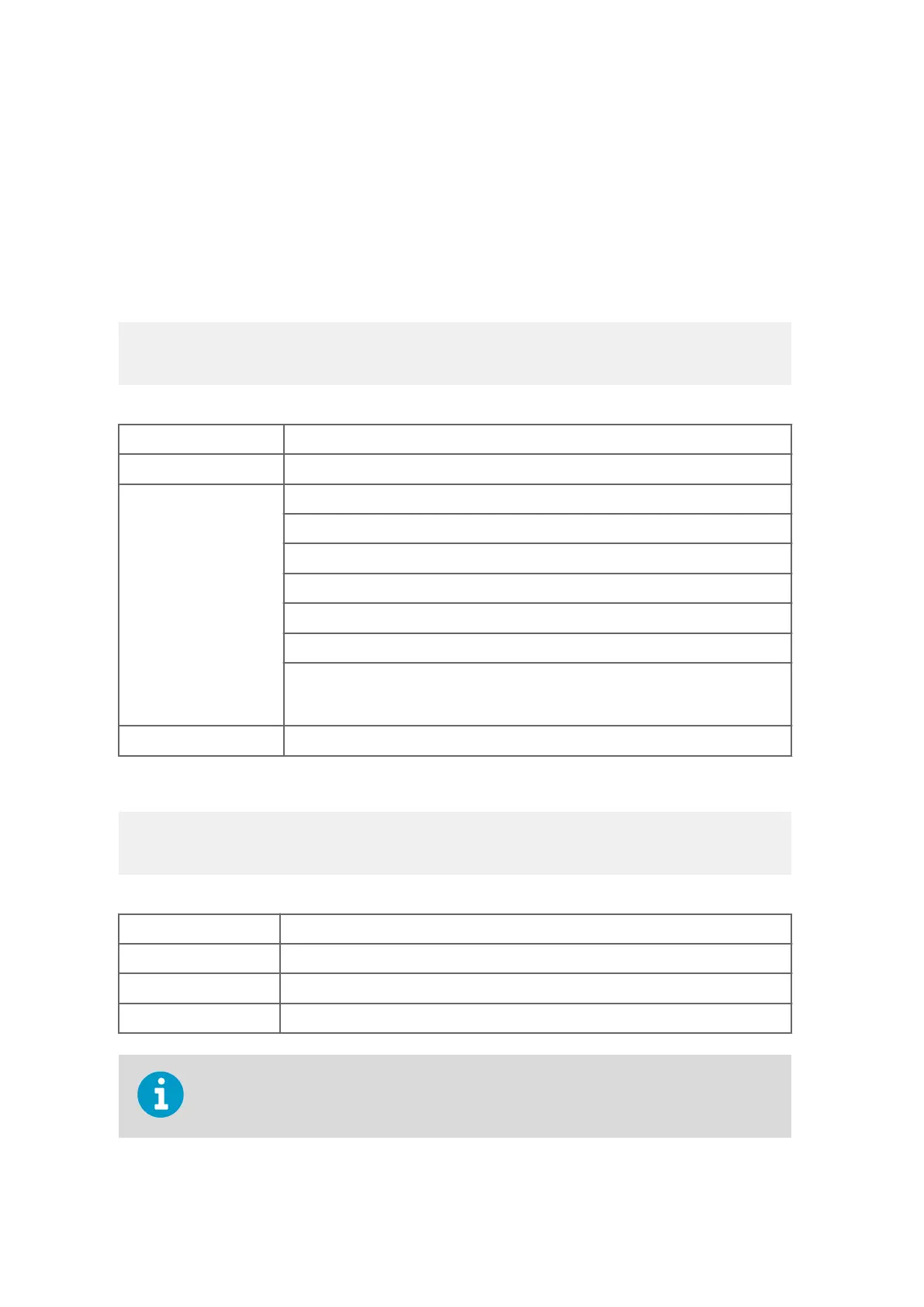7.3.7 Start Concurrent Measurement (aC)
Use this command when there are several devices on the same bus and simultaneous
measuremen
ts are needed from the devices, or if more than 9 measurement parameters are
requested from a single device.
The measured data is not sent automatically. You must request it with the Send data
command aD.
Command format:
aCx!
a
Device address
C
Start concurrent measurement command
x
The desired measurement
1 = Wind
2 = Temperature, humidity, and pressure
3 = Precipitation
4 = Analog input
5 = Supervisor
If x is left out, the query refers to combined data message in which the user can
reques
t data from several sensors with just one command. See the following
example.
!
Command terminator
Response:
atttnn<cr><lf>
a
Device address
ttt
The measurement completing time in seconds
nn
The number of the measured parameters available (maximum number is 20)
<cr><lf>
Response terminator
For information on changing the message parameters, units and other settings, see 8.1
Sensor Configuration
and Data Message Formatting (page 117).
WXT530 Series User Guide M211840EN-D
96
sales@streamlinemeasurement.co.uk
www.streamlinemeasurement.co.uk
