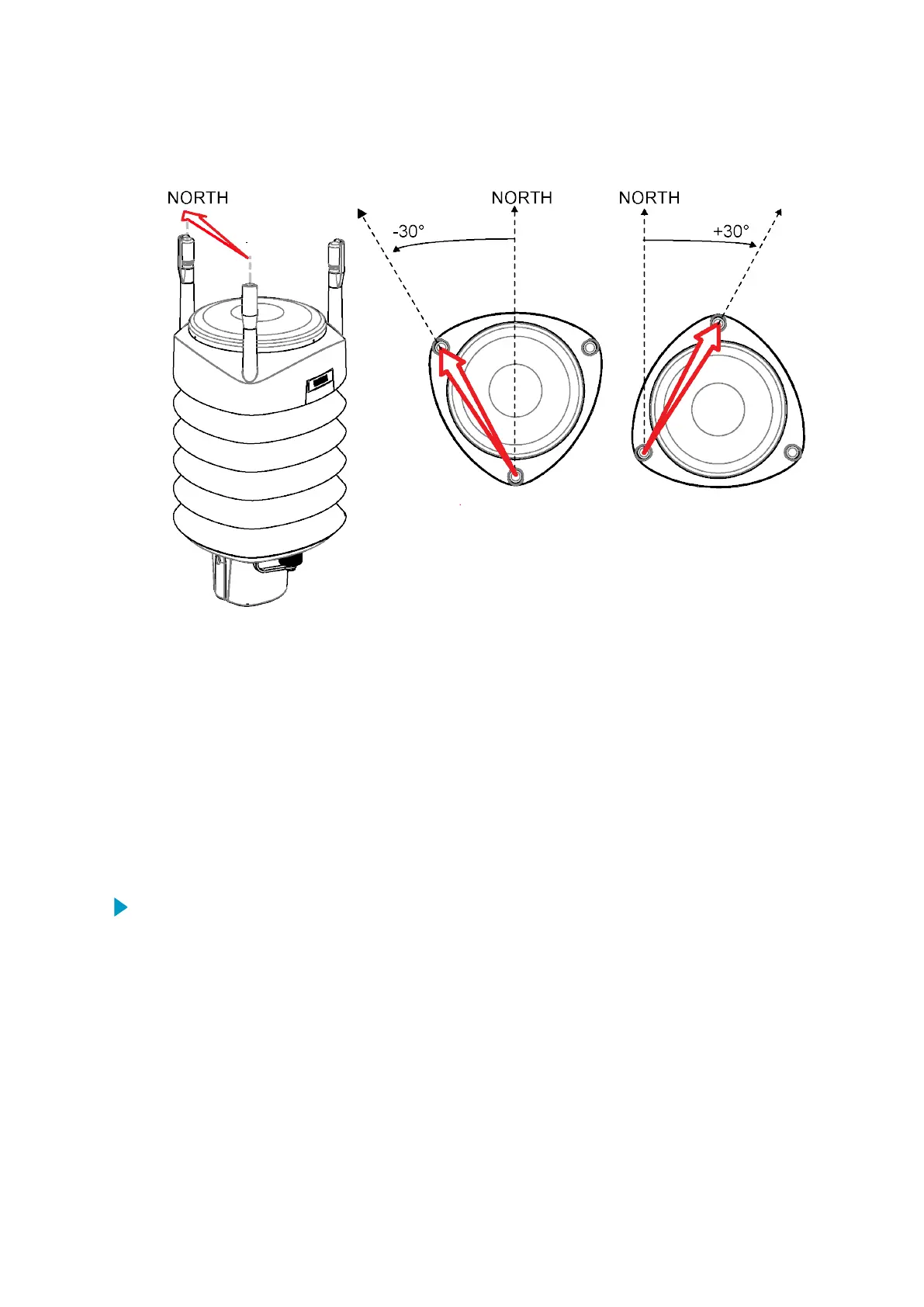2. Define the deviation angle from the North (zero) alignment. Use the ± sign indication to
e
xpress the direction from the North line.
3. Enter the deviation angle in the device using the wind message formatting command
aWU,D (dir
ection oset).
Now the transmitter transmits the wind direction data using the changed zero alignment.
More Information
‣
Mounting WXT530 (page 38)
‣
Mounting WXT530 on Sensor Support Arm (page 43)
4.7 Installing Vaisala Configuration Tool
1. Insert the WXT530 driver memory stick in the USB port.
2.
Go t
o the WXT_Series_Conf_Tool folder and run WXTConf-2.41 r.3Setup.exe.
3. When Vaisala Configuration Tool Setup Wizard opens, select Next.
Chapter 4 – Installation
49
sales@streamlinemeasurement.co.uk
www.streamlinemeasurement.co.uk
