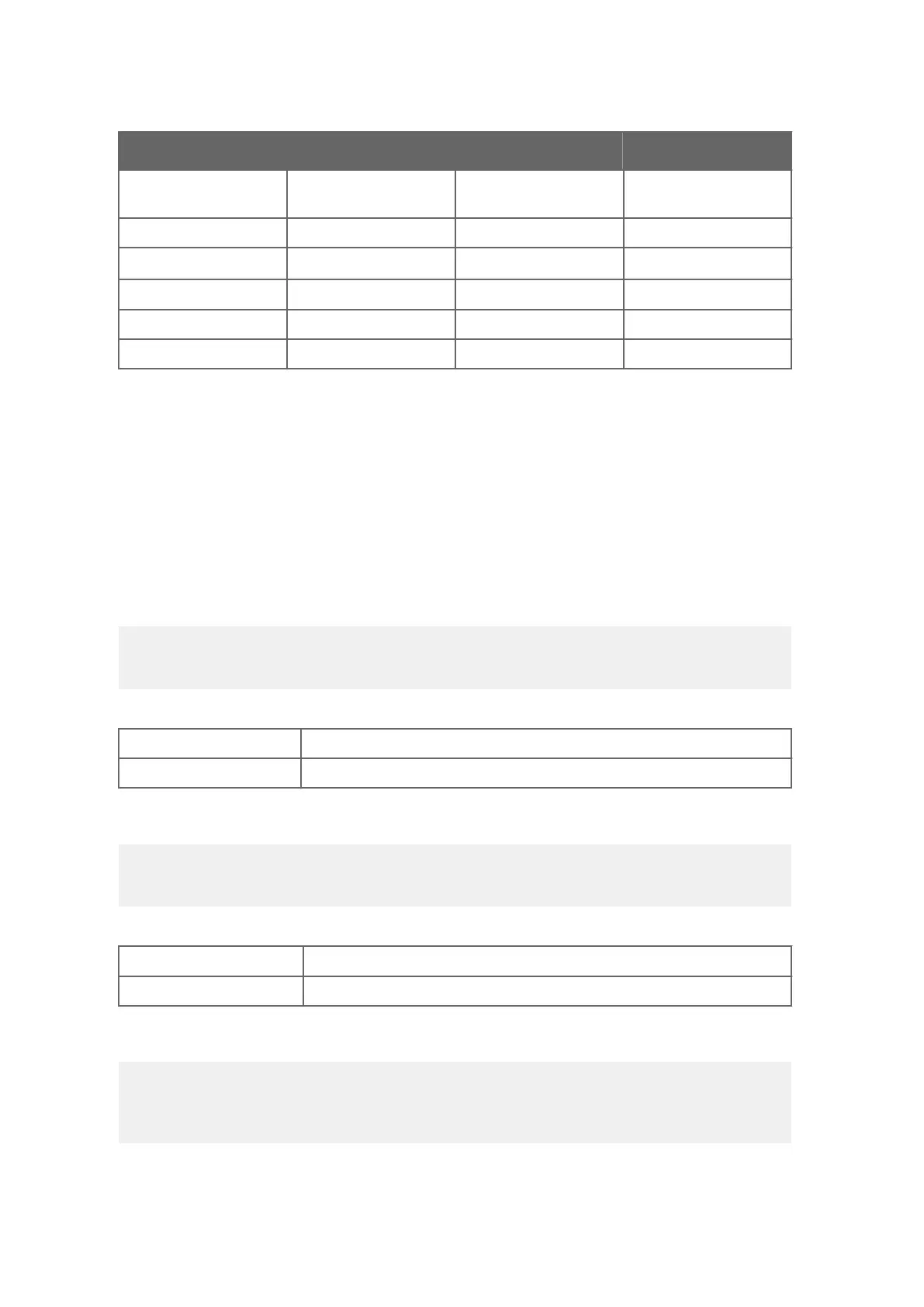Abbreviation Name Unit
Status
1)
Hp Hail peak intensity
hits/cm
2
h, hits/in
2
h,
hits/h
#, M, I, H
Th Heating temperature °C, °F #, C, F
Vh Heating voltage V
#, N, V, W, F
2)
Vs Supply voltage V V
Vr 3.5 V ref. voltage V V
Id Information
field alphanumeric
1) The letters in the status field indicate the Unit, the # character indicates invalid data.
2) F
or heating # = heating option is not available (has not been ordered).
N = heating option is available but have been disabled by user or the heating temperature is over the high control limit.
V = heating is on at 50% duty cycle and the heating temperature is between the high and middle control limits.
W = heating is on at 100% duty cycle and the heating temperature is between the low and middle control limits.
F = heating is on at 50% duty cycle and the heating temperature is below the low control limit.
7.2.2 Device Address (?)
This command queries the address of the device on the bus.
Command f
ormat:
?<cr><lf>
?
Device address query command
<cr><lf>
Command terminator
Response:
b<cr><lf>
b
Device address (default = 0)
<cr><lf>
Response terminator.
Example:
?<cr><lf>
0<cr><lf>
WXT530 Series User Guide M211840EN-D
82
sales@streamlinemeasurement.co.uk
www.streamlinemeasurement.co.uk
