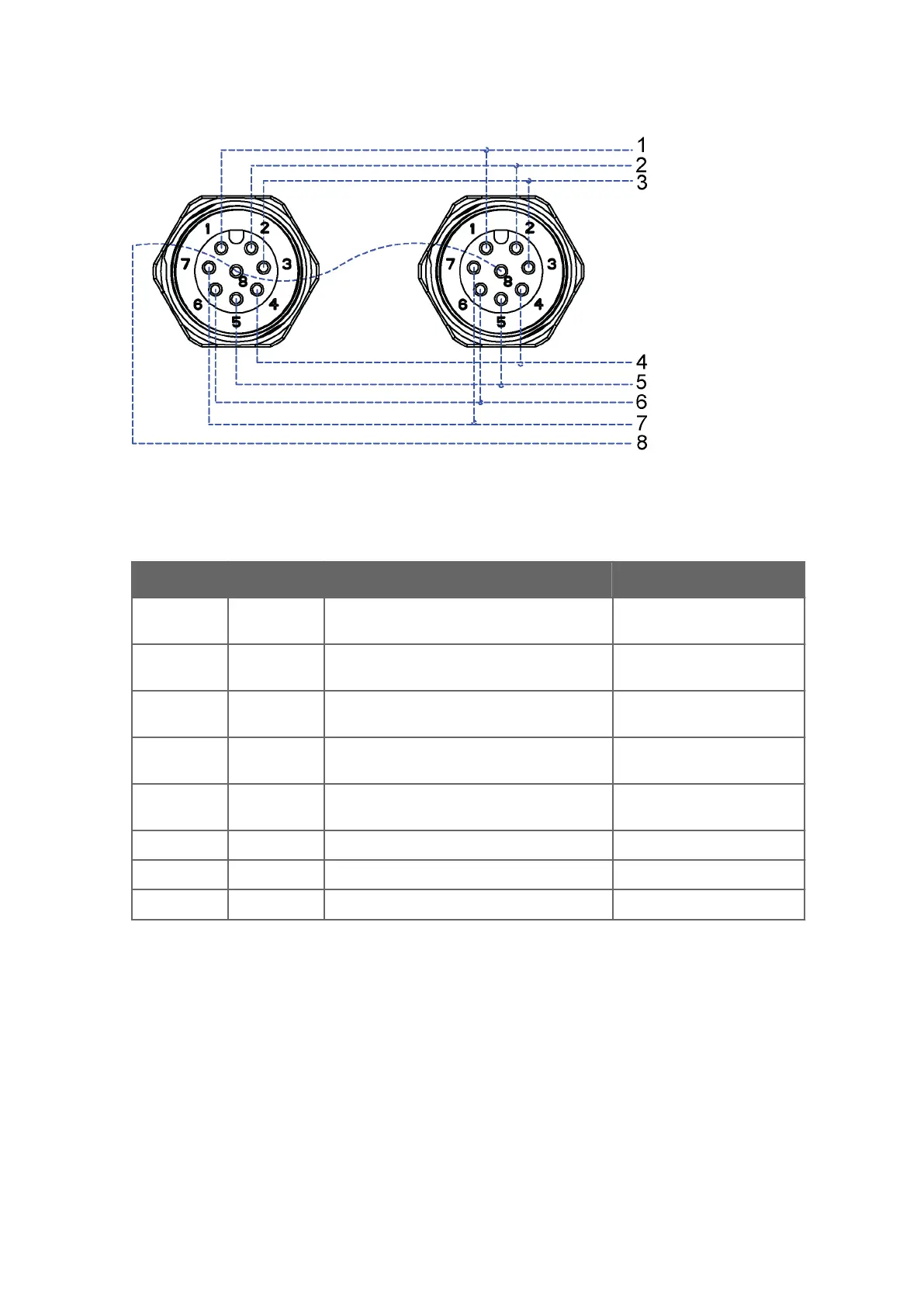Figure 32 Analog Input Connector Pins
Table 29 Analog Input Signals
Signal name M12 Pin Description Use example
PTI+ 1 PT1000 measuring current PT1000 temperature sensor
Current feed
PT+ 2 PT1000 input+ PT1000 temperature sensor.
Sense+
PT- 3 PT1000 input- PT1000 temperature sensor
Sense-
AGND 4 Analog ground Common ground for level,
tipping bucke
t, and PT1000
TIP IN 5 Pulse counting input (pulled up with resistor) Tipping bucket type rain
sensor
SR+ 6 Dierential 0 … 25 mV input, + P
yranometer
SR- 7 Dierential 0 … 25 mV input, - P
yranometer
WS IN 8 0 … 2.5/0 … 5/0 … 10 V input Level sensor
The following figure shows the analog input settings in Vaisala Configuration Tool.
Chapter 8 – Sensor and Data Message Settings
137
sales@streamlinemeasurement.co.uk
www.streamlinemeasurement.co.uk
