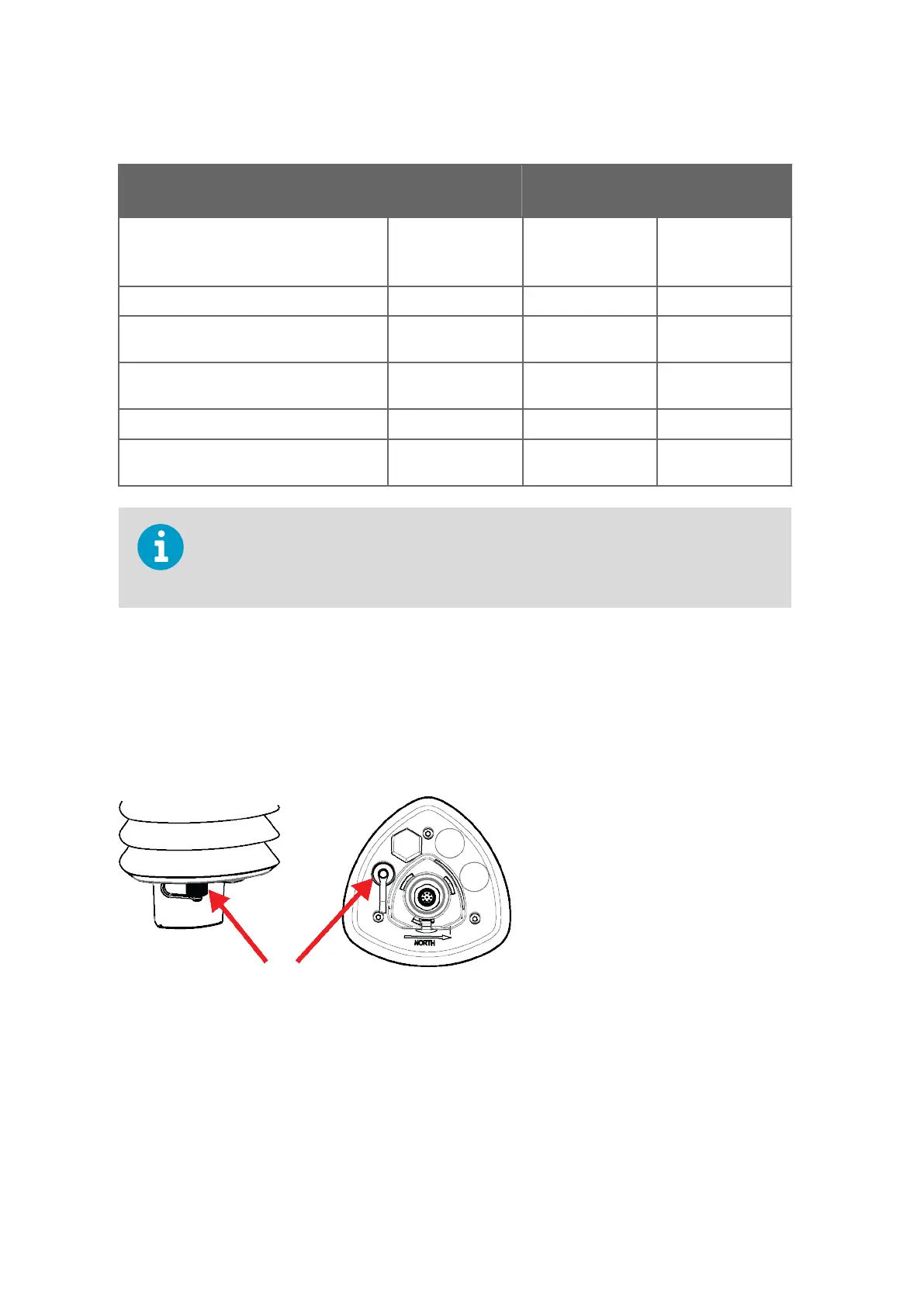Table 16 Connection Cable Options
Cable Name Connector on
Sensor End
Connector on User
End
Order Code
USB service cable (1.4 m) M8 female USB type A 220614
(includes Vaisala
Configuration
Tool)
USB RS-232/RS-485 cable (1.4 m) M12 female USB type A 220782
2-meter cable M12 female No connector; open
end wires
22228
7
10-meter cable M12 female No connector; open
end wires
222288
10-meter extension cable M12 male M12 female 215952
40-meter cable No connector; open
end wires
No c
onnector; open
end wires
217020
If you use the USB RS-232/RS-485 cable for a permanent installation, Vaisala
rec
ommends that you use the WSP152 surge protector to protect the host PC against
surges entering through the USB port.
6.3 Connecting with Service Cable
The USB service cable has a 4-pin M8 connector for service port. Use the service cable
connec
tion for checking and changing device settings. When making the changes, use the
Vaisala Configuration Tool or a standard PC terminal program.
Figure 31 Service Cable Connection
The USB service cable is included in the Service Pack 2.
WXT530 Series User Guide M211840EN-D
70
sales@streamlinemeasurement.co.uk
www.streamlinemeasurement.co.uk
