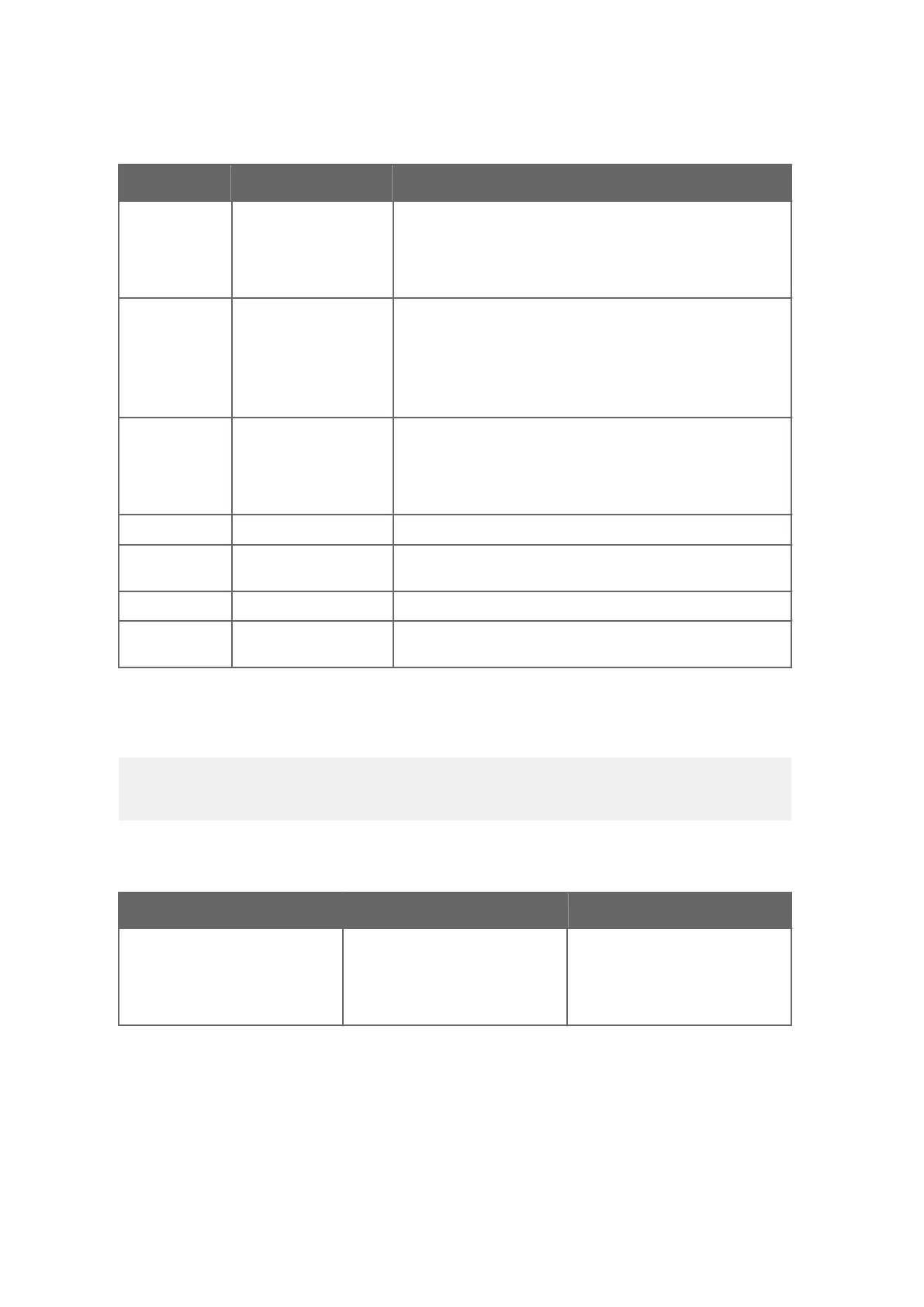Table 50 Wind Configuration Settings
Field Character Field Name Description
g Strategy A=All
N=North
E=East
S=South
l P
ulse length N=Normal, auto
A=Adjus
ted on half
S=Short
E=Extended
T=Test
t Single transducer mode A=All
N=North
E=East
S=South
0
..5 Zero adjustment 1 … 655.35 us (default 273.00 us)
a,b Detect level btw. N and
E
0 … 100 % (default 70 %)
u,v Detect level btw. E and S 0 … 100 % (default 70 %)
x,y Detect level btw. S and
N
0 … 100 % (default 70 %)
E.3 PTU Configuration Settings
0TF!0TF,n=A0430432 <cr><lf>
Table 51 PTU Configuration Settings
Field Character Field Name Description
n
PTU serial number A,B,… = 2005,2006…
1 ... 5
2 = w
eek
1 ... 7 = weekday
1 ... 9999 = serial number
WXT530 Series User Guide M211840EN-D
184
sales@streamlinemeasurement.co.uk
www.streamlinemeasurement.co.uk
