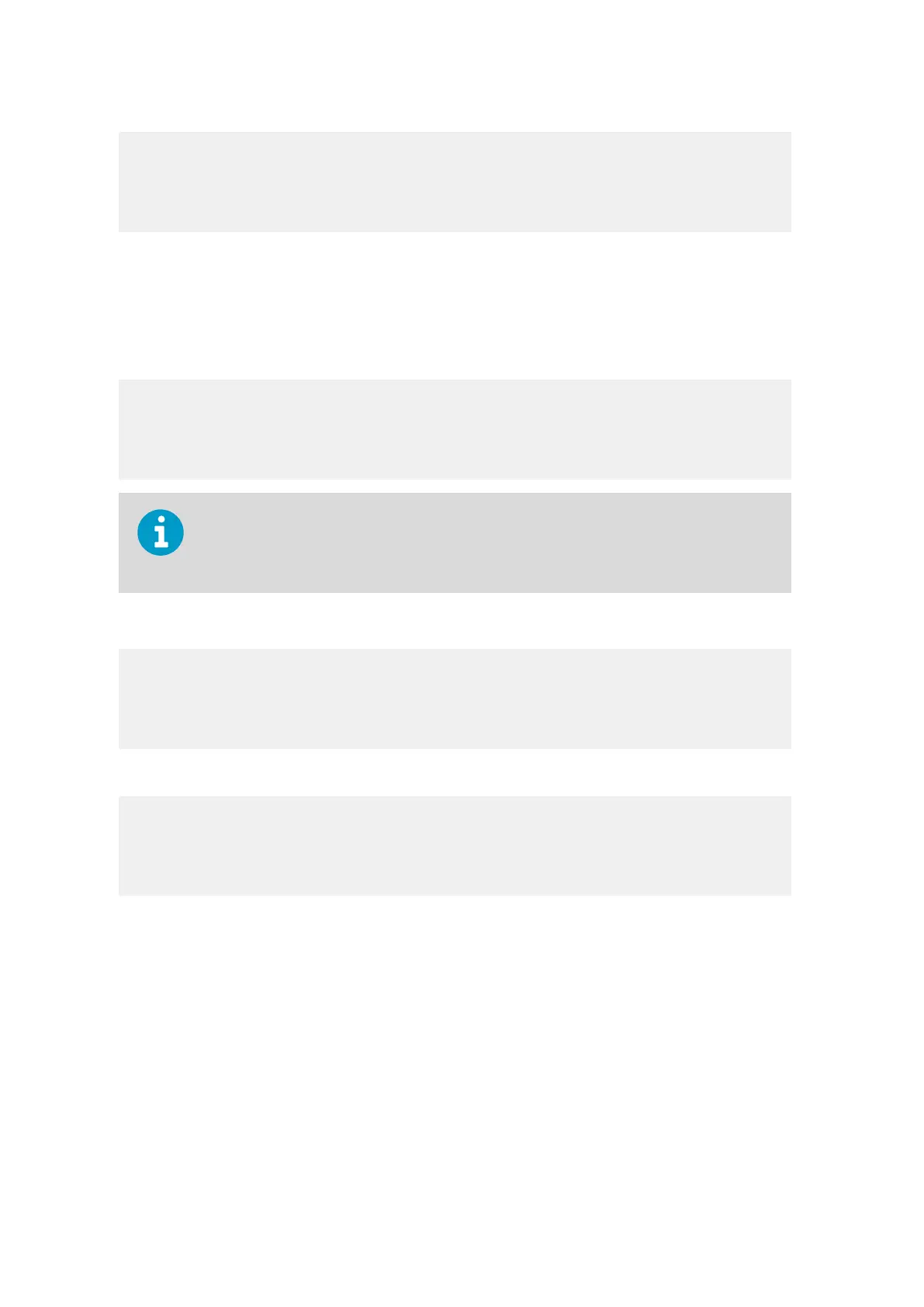1XU<cr><lf>
1XU,A=1,M=P,T=1,C=2,I=0,B=19200,D=8,P=N,S=1,L=25, N=WXT530V=1.00<cr><lf>
Example (
ASCII, device address 0):
Changing RS-232 serial interface with ASCII, polled communication protocol and baud
settings 19200, 8, N, 1 to RS-485 serial interface with ASCII, automatic protocol and baud
settings 9600, 8, N, 1.
Checking the settings:
0XU<cr><lf>
0XU,A=0,M=P,C=2,I=0,B=19200,D=8,P=N,S=1,L=25,N=WXT530, V=1.00<cr><lf>
You can change several parameters in the same command as long as the command length
does not ex
ceed 32 characters (including command terminator characters ! or
<cr><lf>).You do not have to type setting fields you do not wish to change.
Changing several settings with one command:
0XU,M=A,C=3,B=9600<cr><lf>
0XU,M=A,C=3,B=9600<cr><lf>
Checking the changed set
tings:
0XU<cr><lf>
0XU,A=0,M=A,T=1,C=3,I=0,B=9600,D=8,P=N,S=1,L=25, N=WXT530,V=1.00<cr><lf>
More In
formation
‣
Wiring and Power Management (page 53)
‣
Settings Fields (page 73)
WXT530 Series User Guide M211840EN-D
76
sales@streamlinemeasurement.co.uk
www.streamlinemeasurement.co.uk
