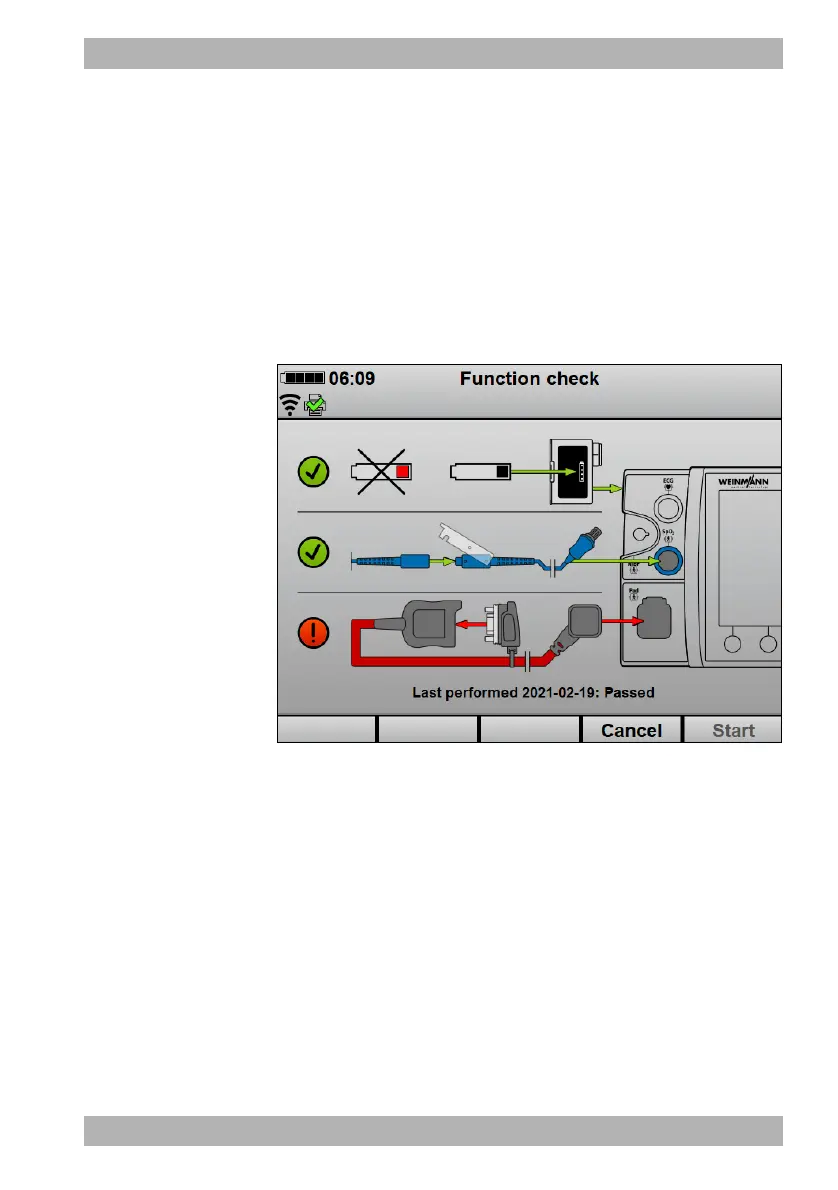WM 68401 04/2021
MEDUCORE Standard
2
EN 105
5 Function check
2. If necessary: Replace parts.
3. Check the expiry date on the packaging for the ECG electrodes
and the defibrillation electrodes.
If necessary: Replace ECG electrodes and/or defibrillation
electrodes.
4. Switch on the device (see “6.1 Switching on the device”,
page 118).
The start menu appears.
5. Select the Function check menu item in the start menu.
The automatic function check starts. The date and event of the last
function check carried out are displayed.
6. Connect the function test resistor to the master cable.
7. Once all components are marked with a green check mark:
Press the Start function button.
The function check starts and can now no longer be canceled.
