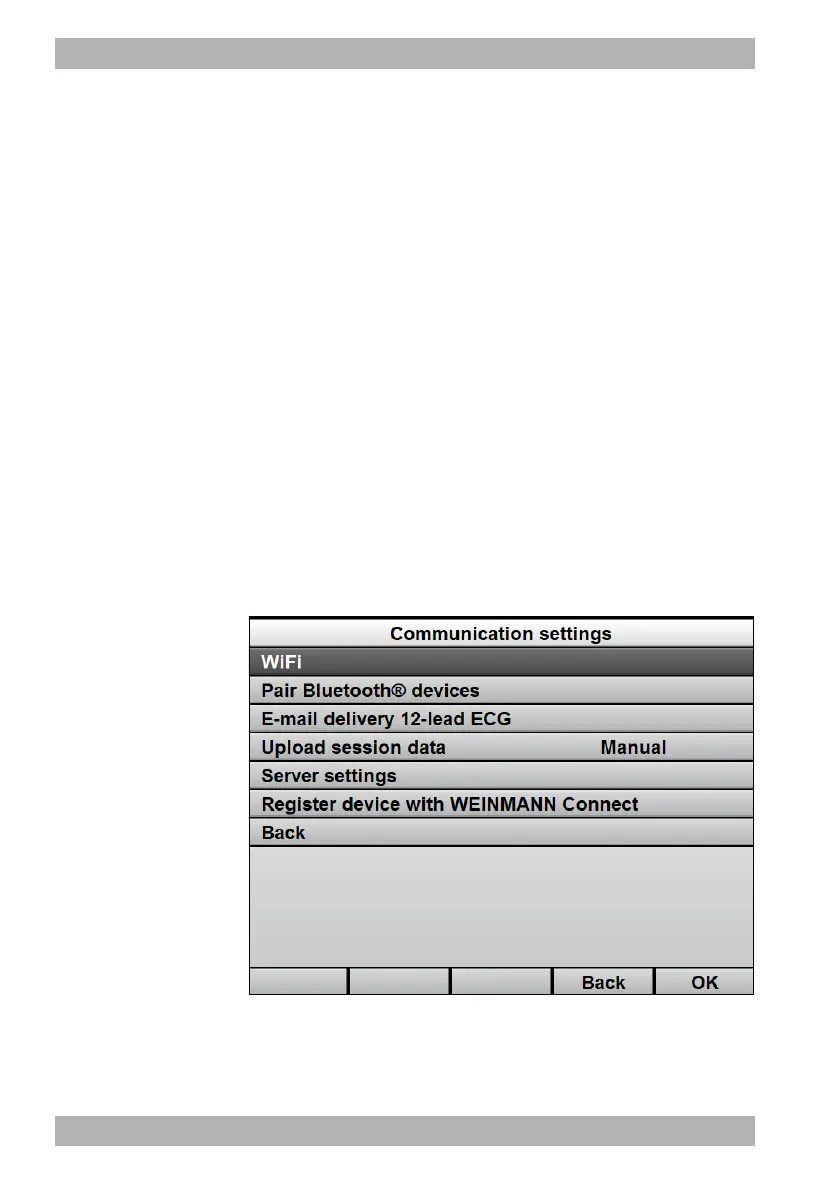338 EN MEDUCORE Standard
2
WM 68401 04/2021
13 Operator menu
13.11 Communication settings
You can make presets for the following functions in the
Communication settings submenu:
• Configure default network (see “12.3 Configuring default
network”, page 292)
• Pair the device with an external device via the Bluetooth
®
interface (see “12.6 Pairing the device with an external device
via the Bluetooth
®
interface (only with Bluetooth
®
data
transmission option)”, page 302)
• Deliver 12-lead ECGs by e-mail (see “12.5 Configuring e-mail
delivery 12-lead ECG (only with E-mail delivery 12-lead ECG
option)”, page 299)
• Upload session data to WEINMANN Connect (see “6.20.2
Uploading session data to WEINMANN Connect (only with
Upload session data option)”, page 214)
• Register the device with WEINMANN Connect (see “12.4
Registering the device with WEINMANN Connect”, page 298)
13-17 Communication settings submenu
