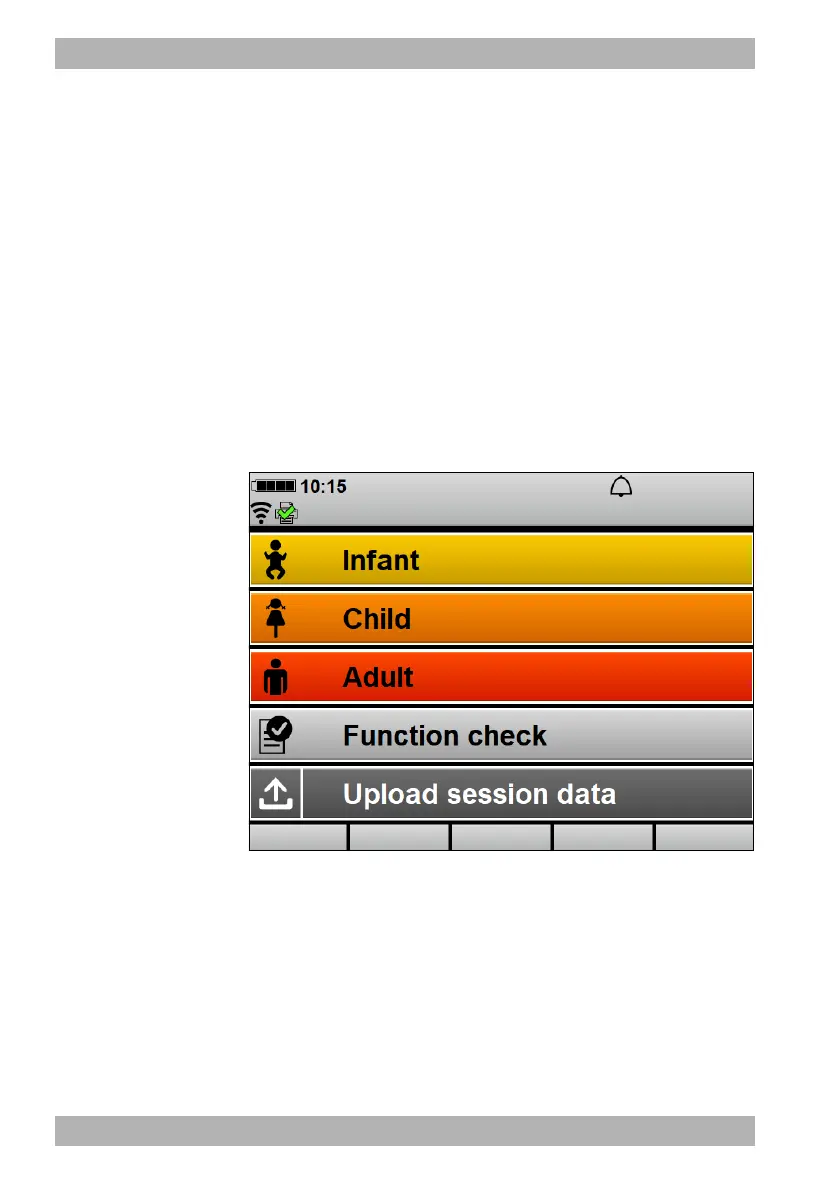214 EN MEDUCORE Standard
2
WM 68401 04/2021
6 Operation
6.20.2 Uploading session data to WEINMANN Connect
(only with Upload session data option)
Requirement • The Upload session data option is enabled and activated (see
“13.12 System settings”, page 342).
• A default network has been configured (see “12.3 Configuring
default network”, page 292).
• The device has been registered with WEINMANN Connect (see
“12.4 Registering the device with WEINMANN Connect”,
page 298).
• The device has been switched off for > 30 s.
1. Switch on the device.
The start menu appears.
2. Select the Upload session data menu item.
All configured networks are displayed.
3. Select a network within range.
4. Confirm with the OK function button.
The device connects to the selected network and the session
archive appears.