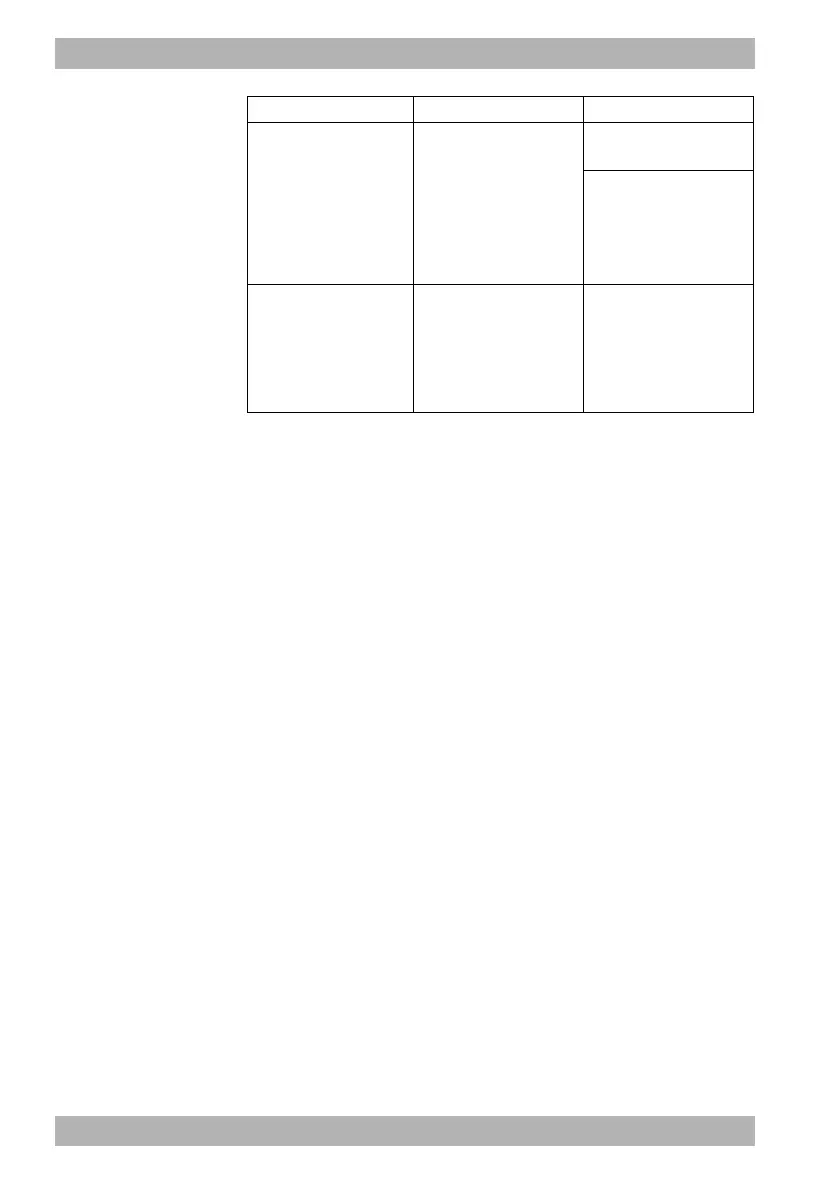112 EN MEDUCORE Standard
2
WM 68401 04/2021
5 Function check
23. Finish function check with the OK function button.
The start menu appears.
24. Connect the ECG cable to the ECG connection for ECG cable.
25. Connect the NIBP cuff to the NIBP connection for the NIBP
connecting tube using the NIBP connecting tube.
Result The function check is complete. The device is ready for use.
5.3 Uploading function check to
WEINMANN Connect
Requirement • A default network has been configured (see “12.3 Configuring
default network”, page 292).
• The device has been registered with WEINMANN Connect (see
“12.4 Registering the device with WEINMANN Connect”,
page 298).
• A function check has been carried out.
• The status report of the function check is displayed.
Device not ready
for use
Function check failed
or
Function check canceled
Repeat the function
check.
Contact the
manufacturer or a
technician expressly
authorized by
WEINMANN Emergency.
Device ready for
use
The service symbol
flashes in the start
menu.
Function check passed,
but note about service
due
Use device without
restriction, but have
device checked.
Display Meaning Action
