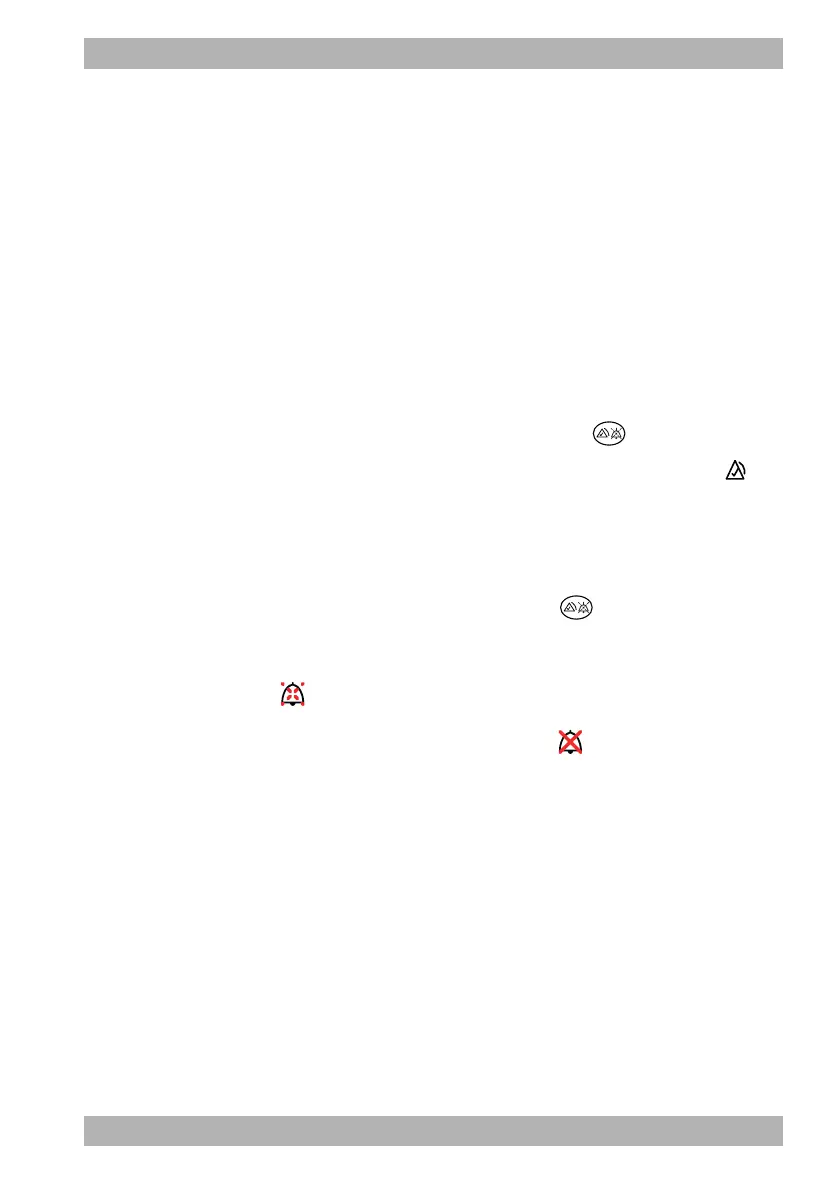WM 68401 04/2021
MEDUCORE Standard
2
EN 193
6 Operation
3. Create the intravenous access.
4. Once the access has been created: Release the pressure from
the NIBP cuff using the Stop function button.
5. Once venous stasis is finished: Remove the NIBP cuff.
Result Venous stasis has been carried out.
6.13 Using audio alarm output
6.13.1 Canceling audio alarm output
Requirement An alarm is active and is audible.
1. Briefly (< 2 s) press the alarm button .
Result Audio alarm output is canceled for this alarm. The symbol
appears in the display and no audio signal is outputted for this
alarm.
6.13.2 Pausing/muting audio alarm output
1. Press and hold the alarm button (> 2 s).
Result Audio alarm output pauses for the time set in the operator menu
(Operator menu | Alarm settings | Pause audio). The symbol
appears in the display. If you set the time in the operator menu
to ∞ (infinite), audio alarm output is permanently paused (audio
alarm output is muted). The symbol appears in the display.
A reminder signal can remind you at certain intervals that audio
alarm output is paused or muted. You can set the reminder signal
in the operator menu (Operator menu | Alarm settings |
Reminder signal).