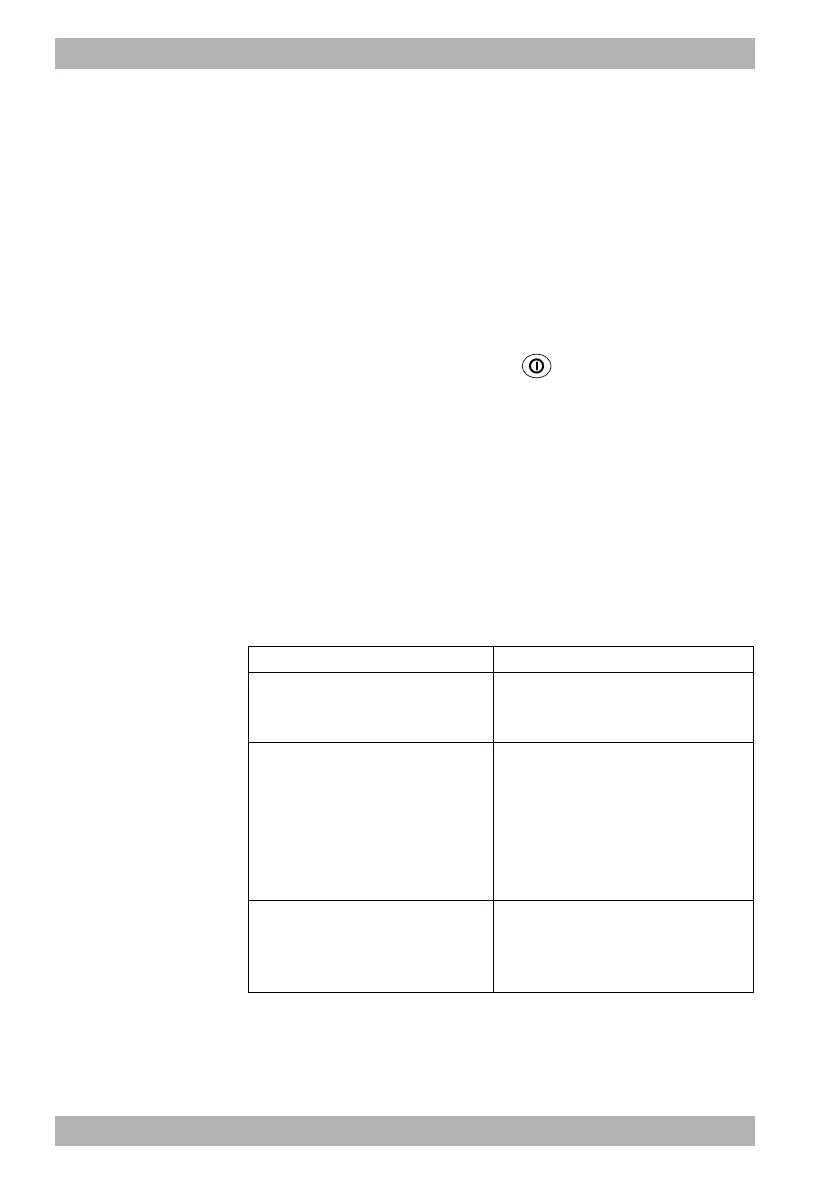118 EN MEDUCORE Standard
2
WM 68401 04/2021
6 Operation
6 Operation
6.1 Switching on the device
Requirement • The ECG cable is not connected to the patient.
• The defibrillation electrodes or paddles are not connected to
the patient.
• A fully charged battery is inserted in the device.
1. Briefly press the On/Off button .
An automatic self-test starts, which runs through the following
items:
• Alarm light flashes and test tone sounds
• The start screen appears
• Shock standby indicator comes on
The self-test is successful when all of the steps mentioned have
been completed.
When doing so, please note:
2. If one or more conditions are not met: Do not operate the
device.
Condition Device behavior
Device switched off ≥ 30 s
• The start menu appears.
• The device starts with the presets
from the operator menu.
Device switched off for < 30 s and
patient measured values determined
beforehand or event saved manually
• The device starts in the mode
previously active and with the
preset start view.
• The settings in the user menu from
the last session are retained.
• The device assigns the session
data to the last session.
The ECG cable and the defibrillation
electrodes/paddles are already
connected to the patient at the start
of the self-test
The device skips the test of the ECG
module and the defibrillation module.
