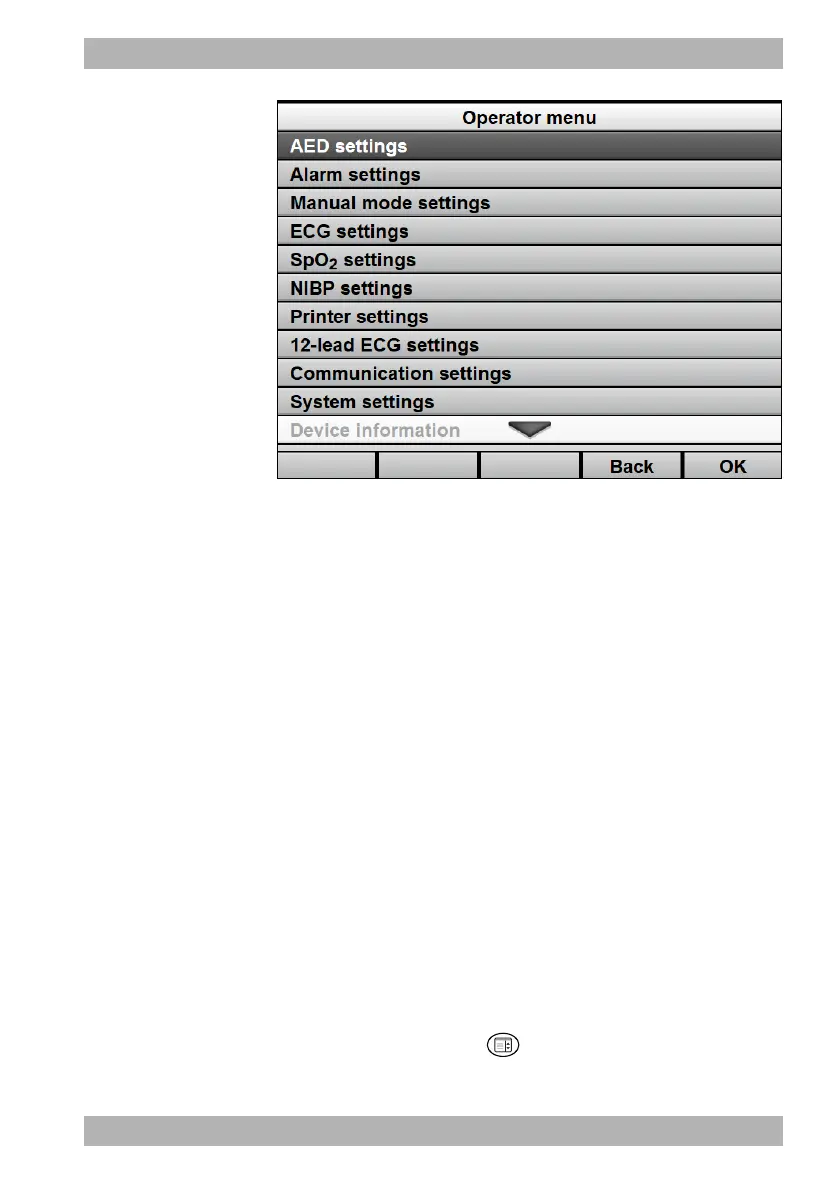WM 68401 04/2021
MEDUCORE Standard
2
EN 309
13 Operator menu
5. If any digit is entered incorrectly: Wait 5 s.
Alternatively:
Fill all fields with values and select Cancel.
Alternatively:
When input of all numerals is complete, select an individual
digit and correct it.
Result The operator menu is activated.
13.2 Navigating the operator menu
Requirement The operator menu is activated (see “13.1 Activating the operator
menu”, page 307).
1. Select setting using the navigation knob.
2. Change setting using the navigation knob.
3. To exit the menu:
Select the Back function button.
Alternatively:
Press the menu button .
